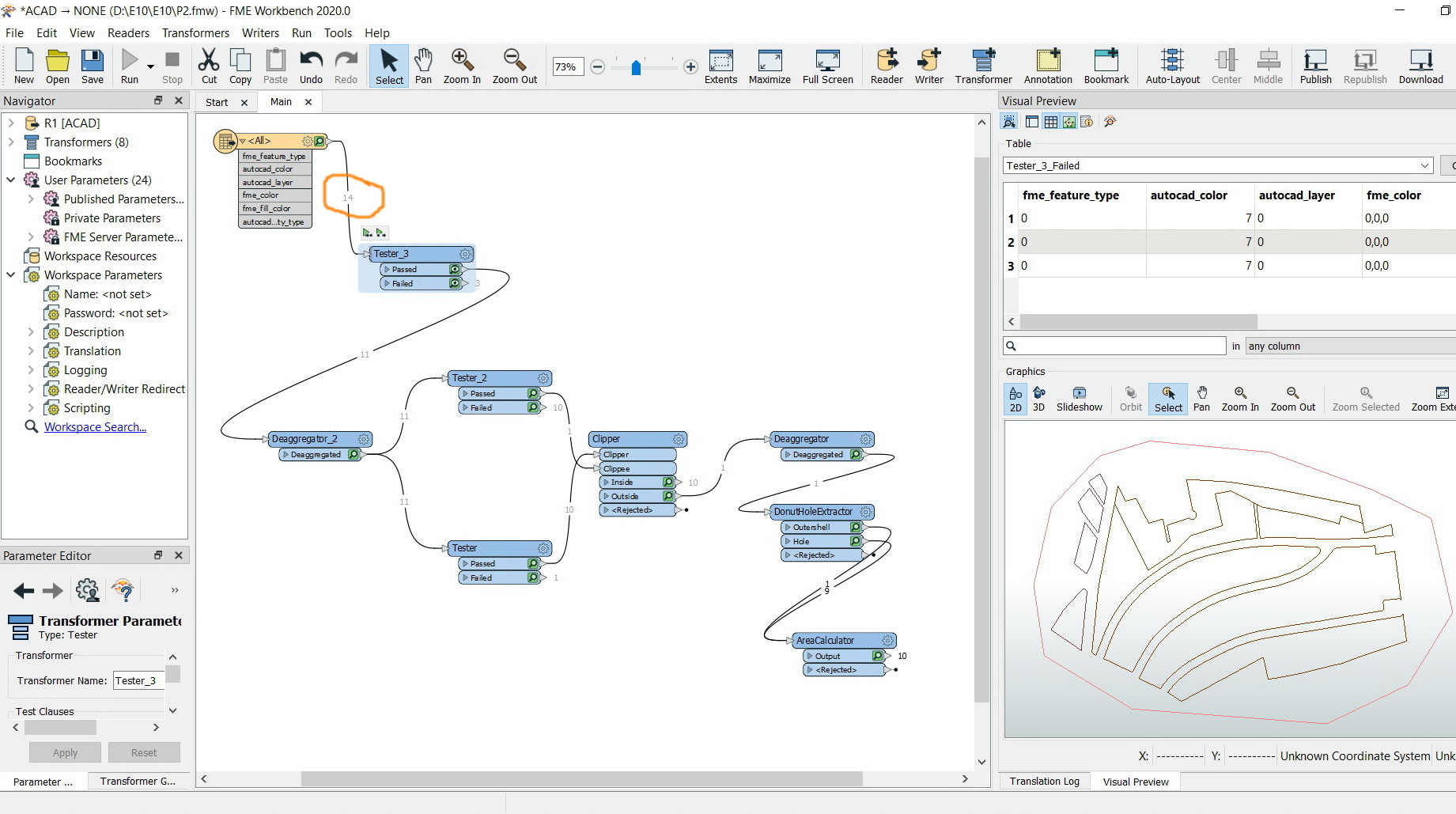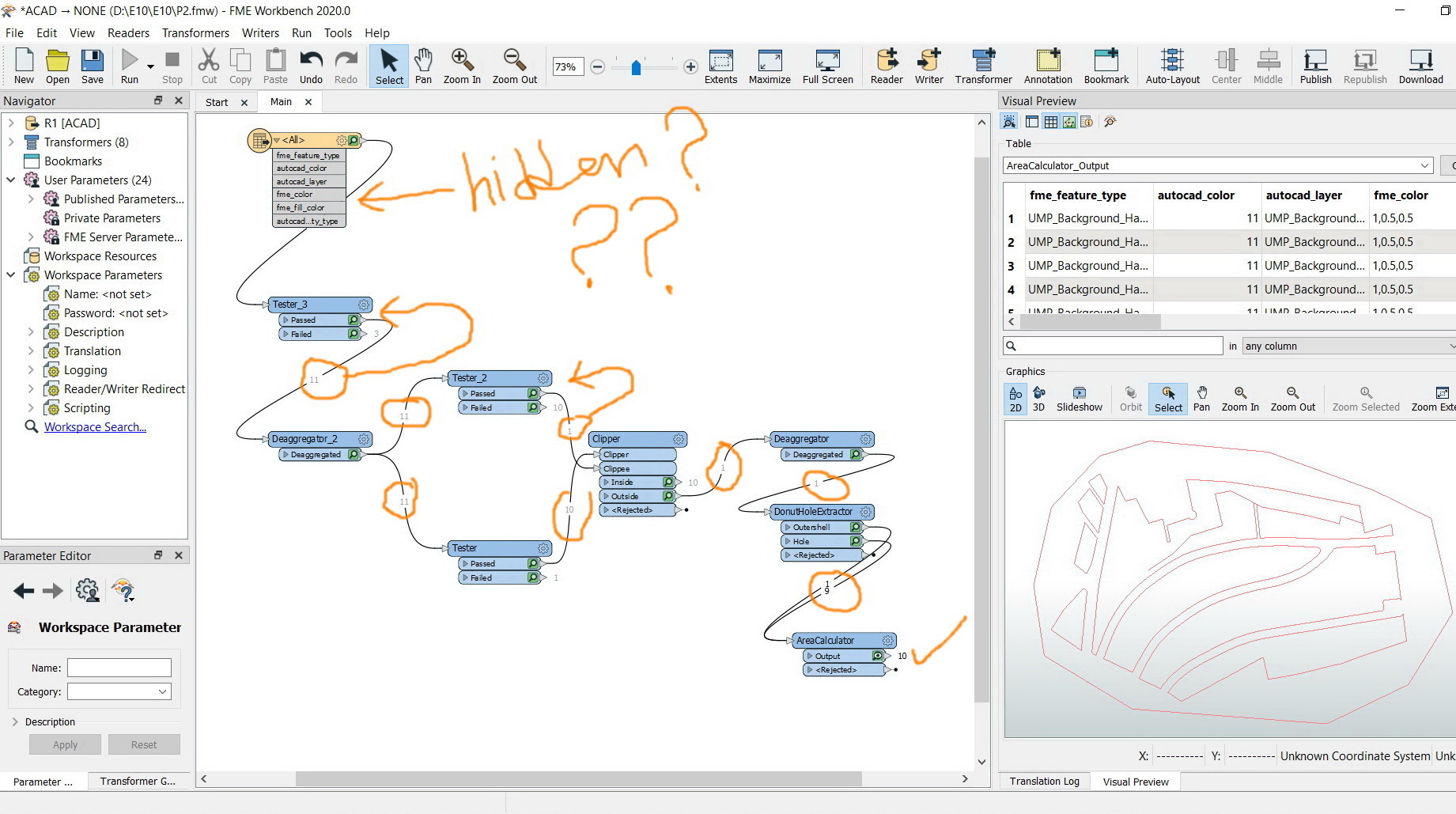FME Desktop 2020: How to get the number of features located in front of the tools arrows,
Currently, the number of features is located at the middle of the line that’s connected between two tools. As per the screenshot below, in particular arrangement for the tools, it gets hidden if the fields are expanded, for example.
Is there a way to get these number located in front of the tools arrow?