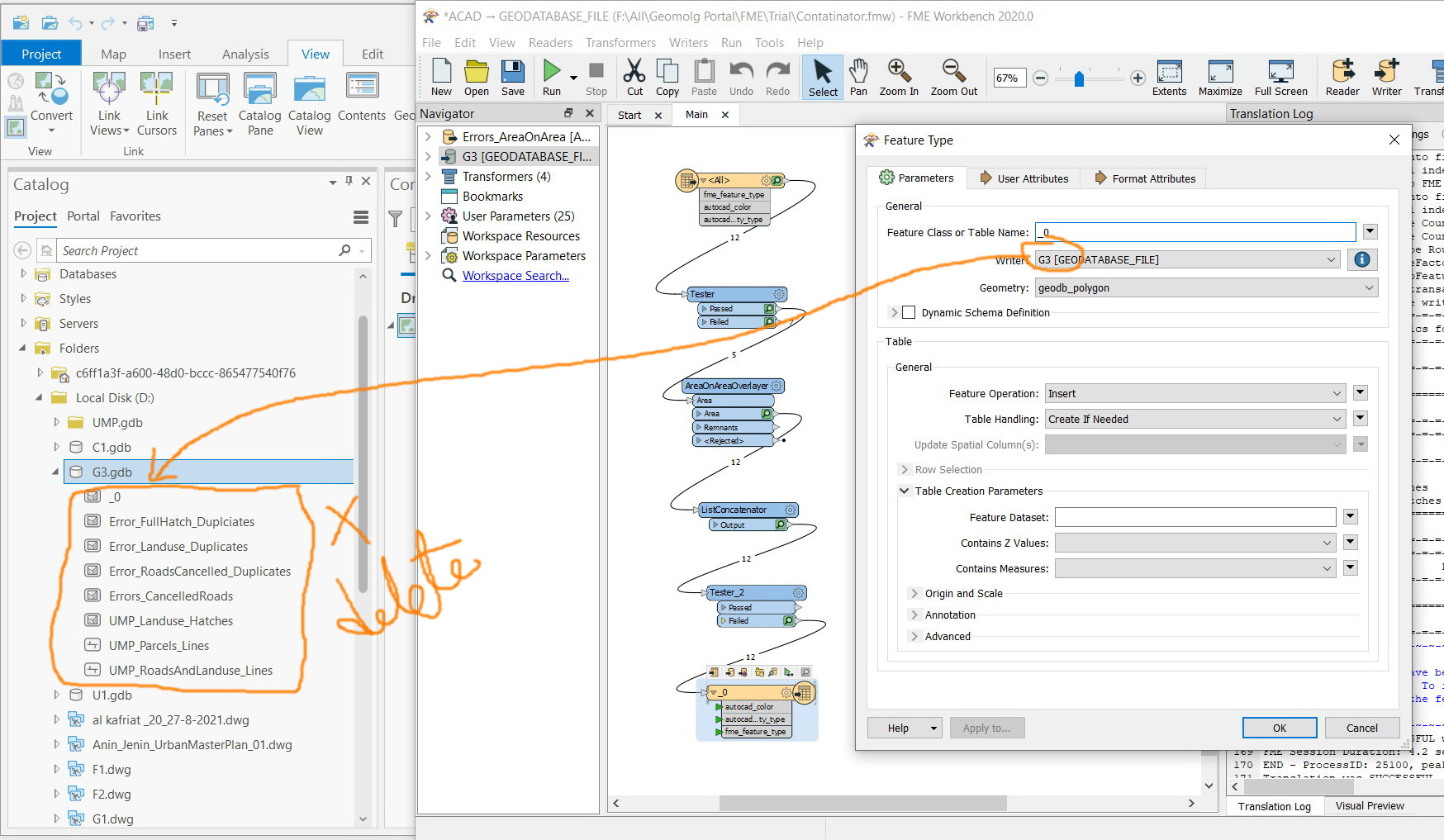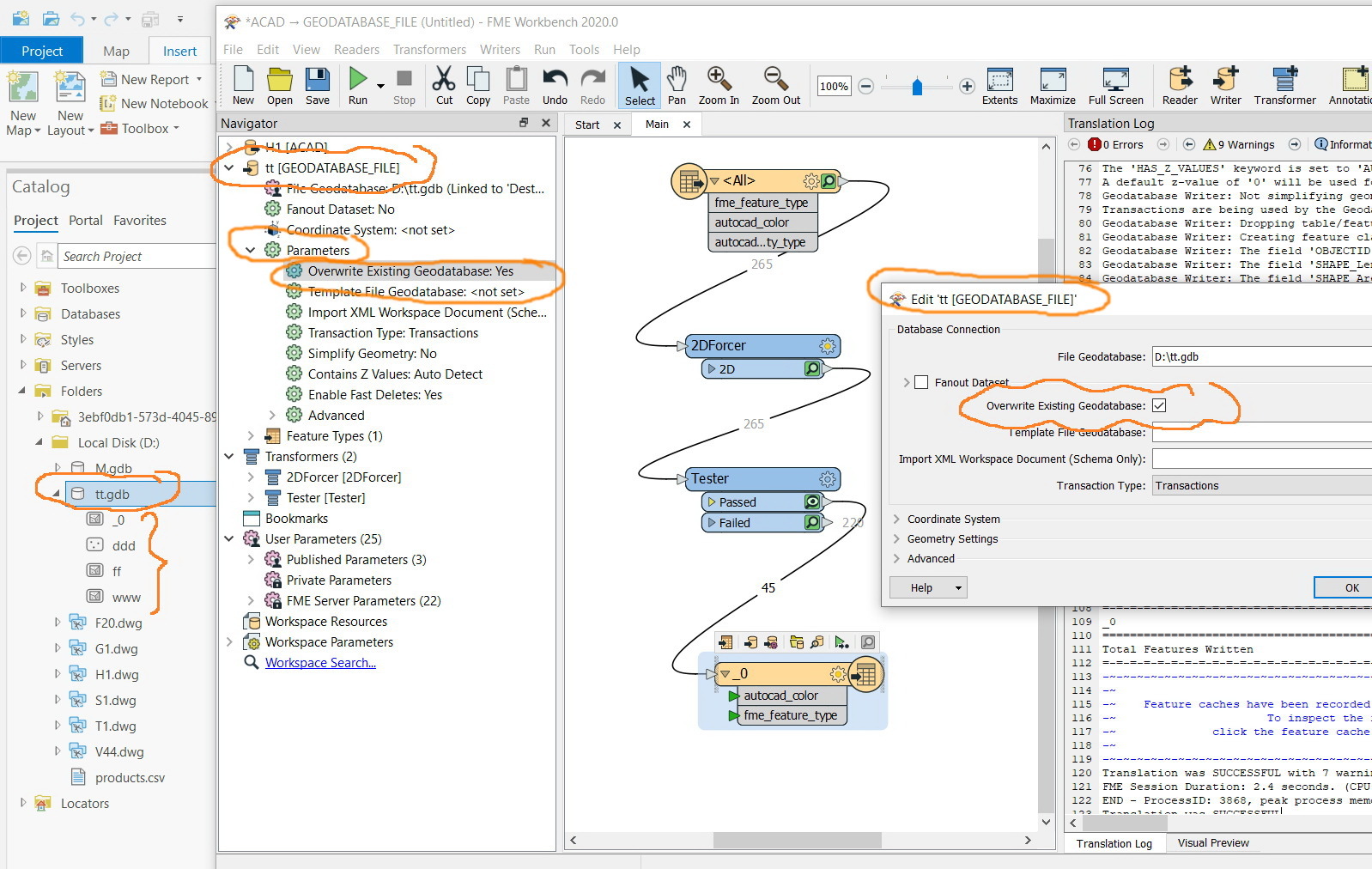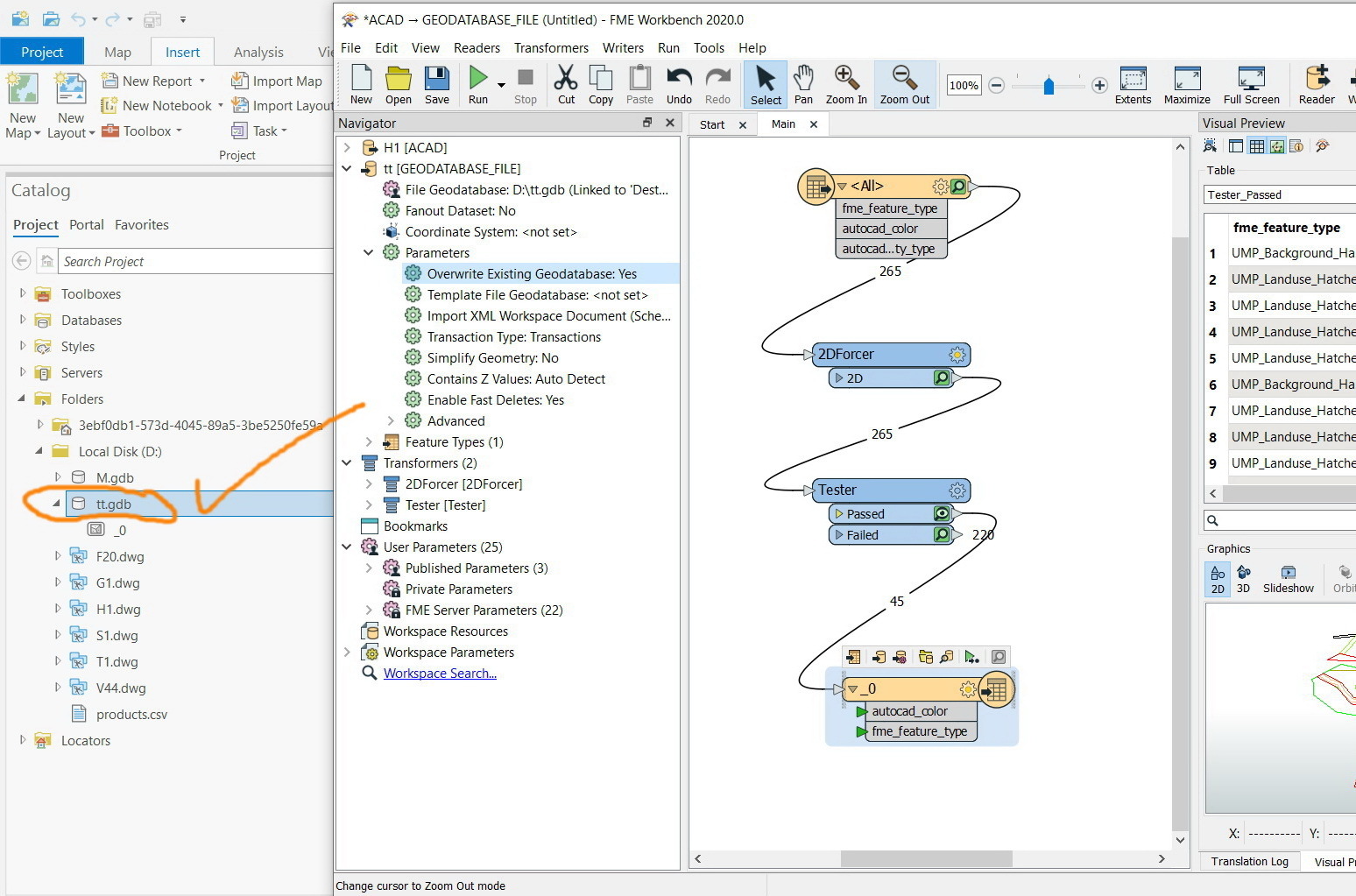FME Desktop 2020: How to delete All layers (feature classes) available in the destination esri file Geoddatabase before writing on it from a workbench?
For example, in the screenshot below, I wanted first to delete all layers that are available in the destination esri file Geoddatabase before writing in it
How this could be performed?