FME Desktop 2020: How to count the number of dissolved polygons and store them in a field?
For example, in the screenshot below, I wanted to create a field that stores the the number of dissolved polygons.
How this can be performed?
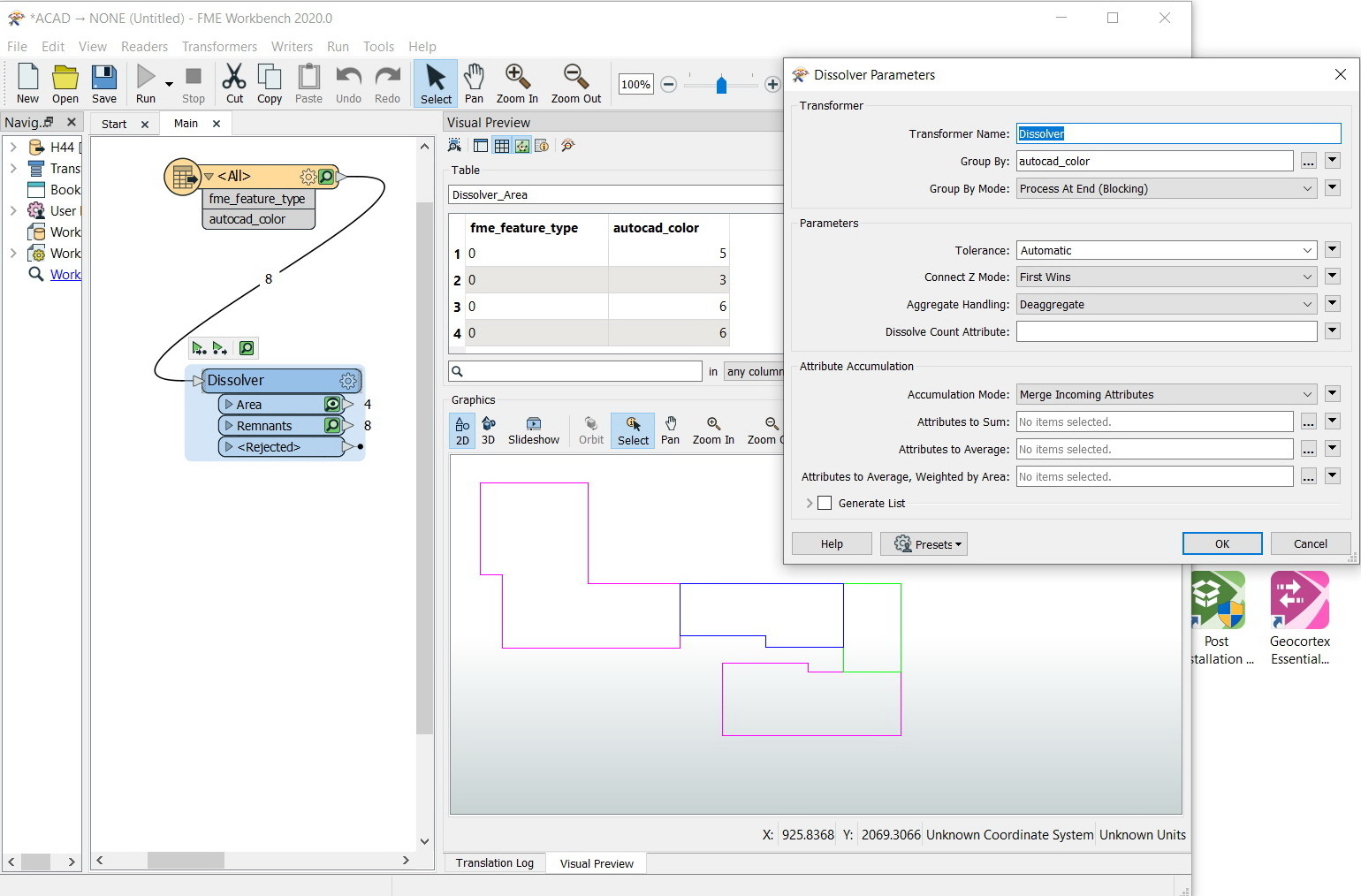
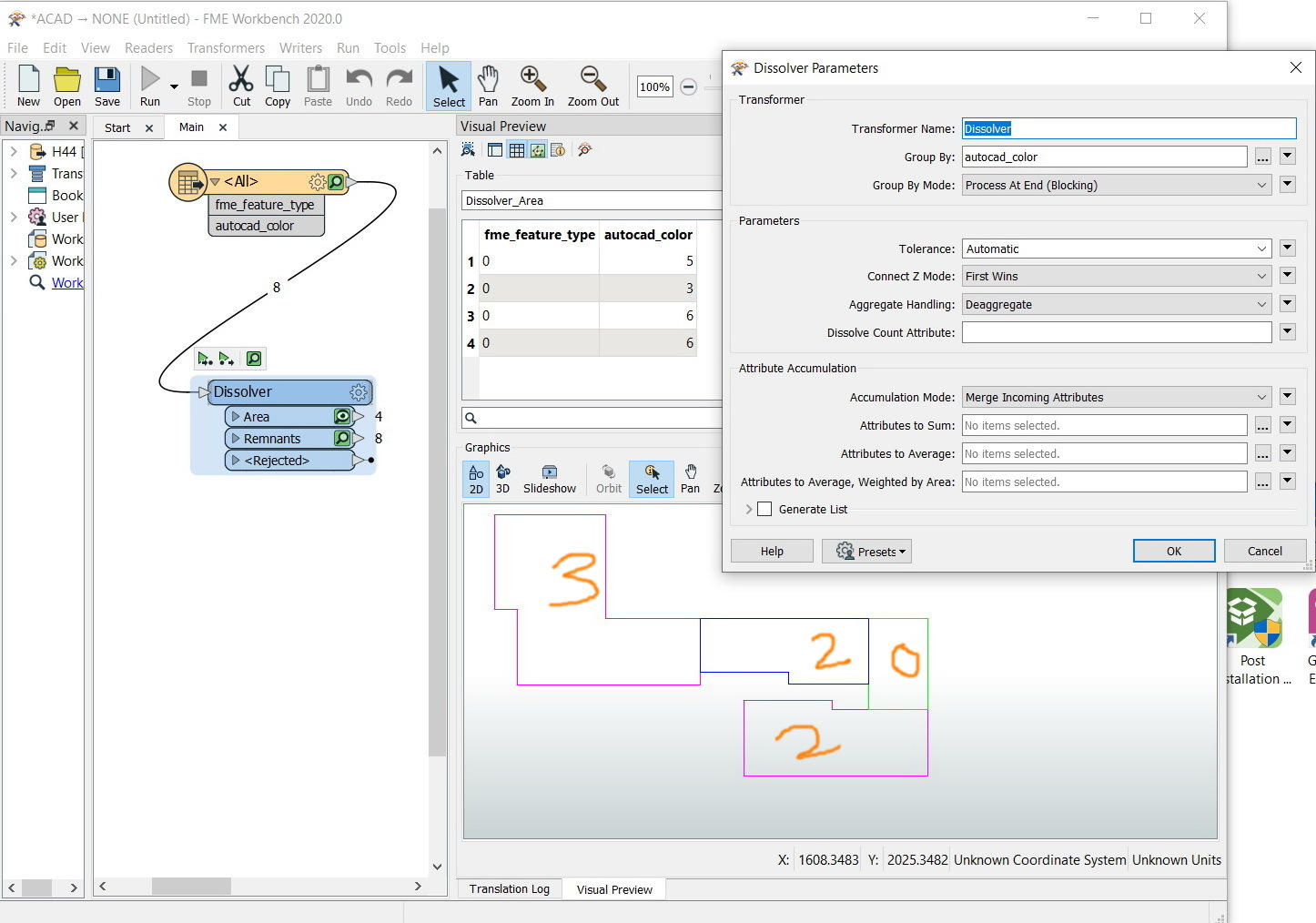
FME Desktop 2020: How to count the number of dissolved polygons and store them in a field?
For example, in the screenshot below, I wanted to create a field that stores the the number of dissolved polygons.
How this can be performed?
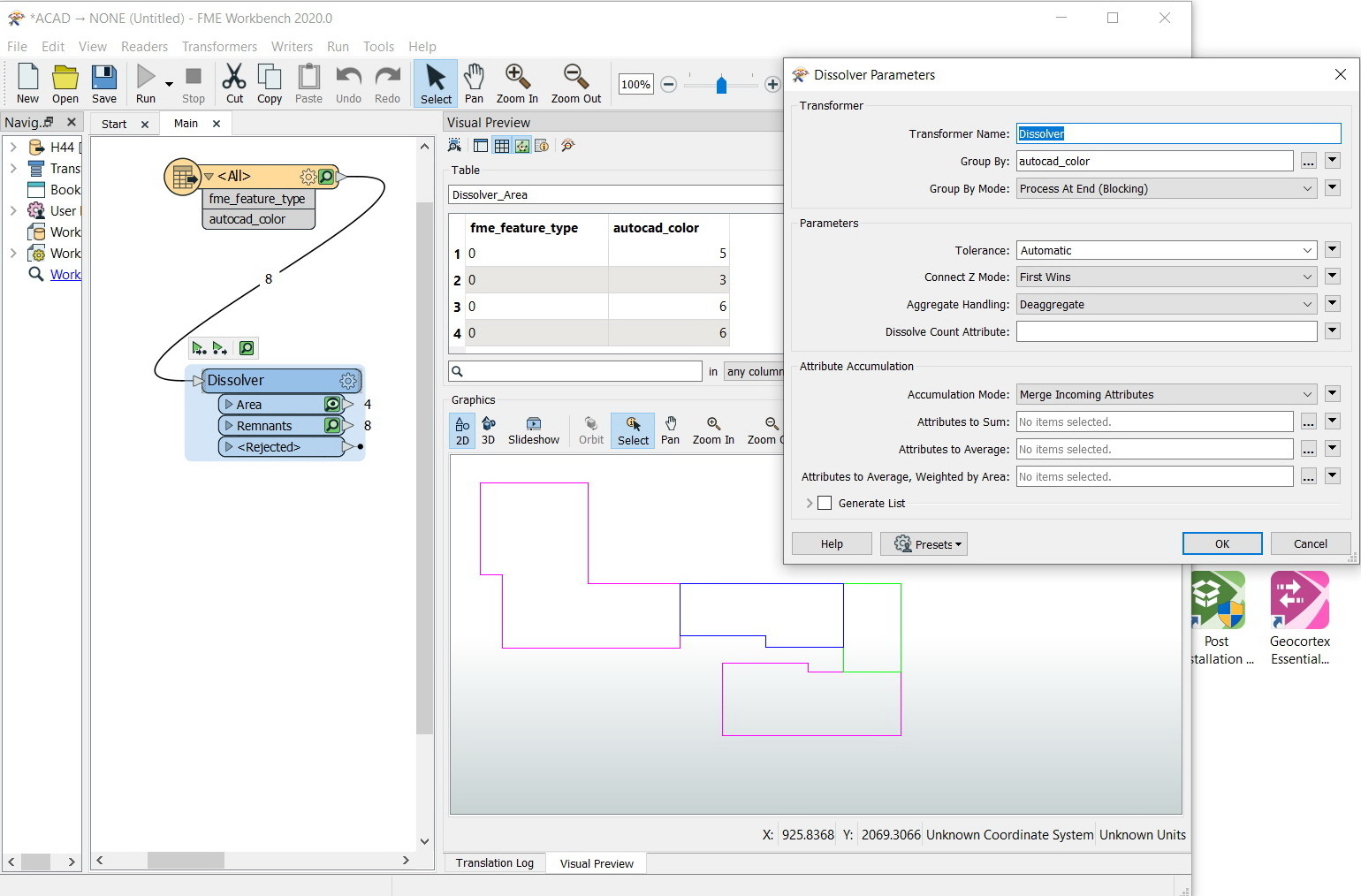
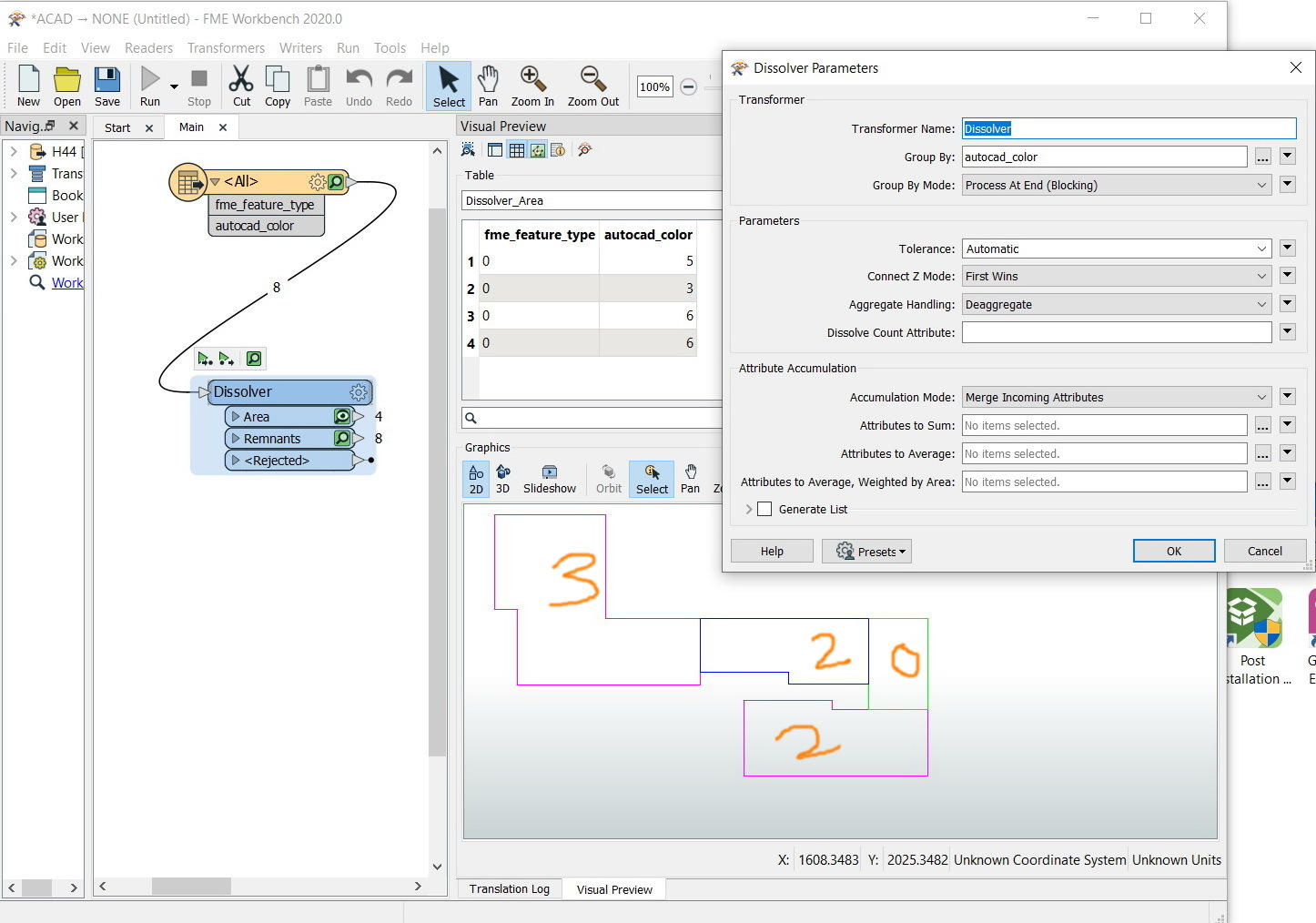
Best answer by nielsgerrits
You can do this by typing an attributename you need in the field "Dissolve Count Attribute". See the documentation:
Dissolve Count Attribute
The attribute identified by this parameter will store the number of input polygons dissolved into an output polygon.
For example, if 3 input polygons dissolved into 1 polygon, then that 1 polygon would have this attribute set to 3.