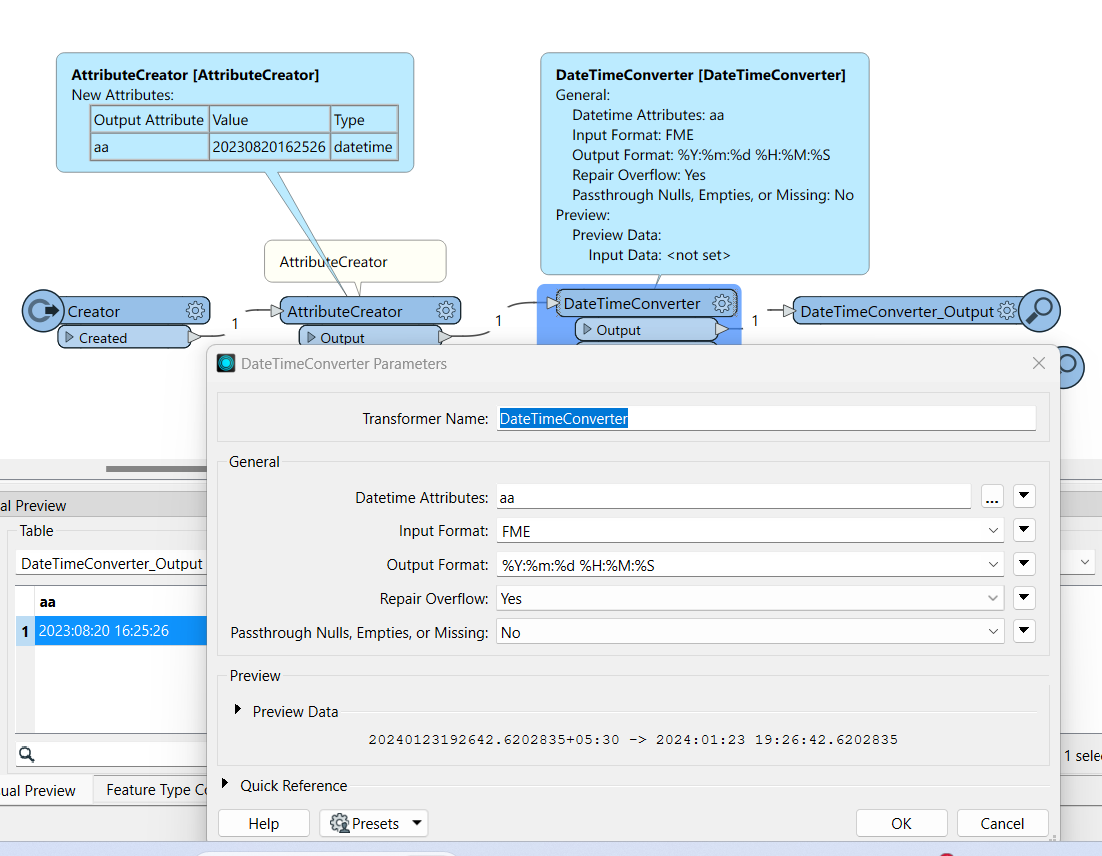Hello - I am retrieving value from "date" field using ArcGIS portal services . It seemed to be in this datetime format ( YYYYMMDDHHMMSS like below screenshot) on UTC time. I would like to change this to local time. Please help on how this can be achieved. Tried using datetime converter, but does not seem to work .
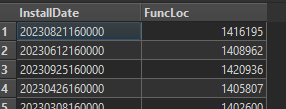 Thanks,
Thanks,
Naveen