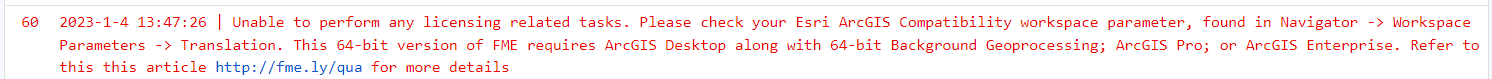Hi,
When I try to run a workspace on the FME server, I receive this error. On my machine, I have ArcMap and Pro installed with 64-bit background geoprocessing. I am also reading data from File Geodb using the Esri Geodatabase (File Geodb) reader
ArcGIS Enterprise 10.9.1 has been upgraded to ArcGIS Enterprise 11.0, and I am running FME Desktop 2022.0.1.0 and FME Server 2022.0.0.2.
It is unclear why I am getting this error. Is it because we have upgraded ArcGIS Enterprise and are using FME Desktop 2022.0.1.0?
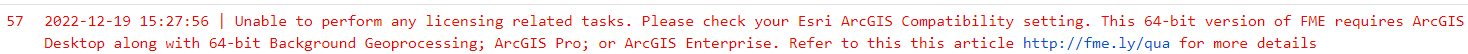
Thank you,