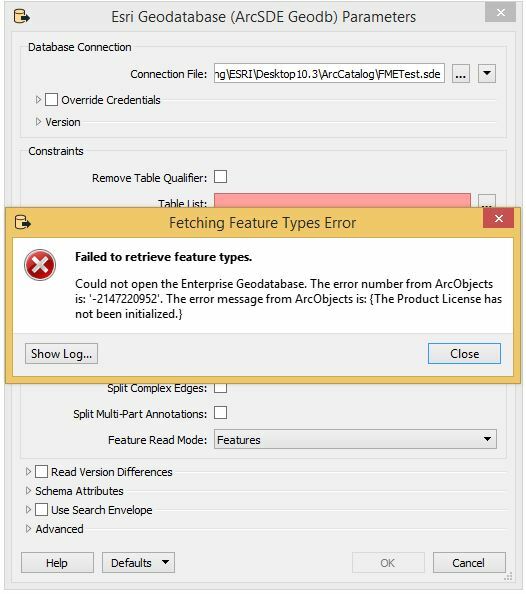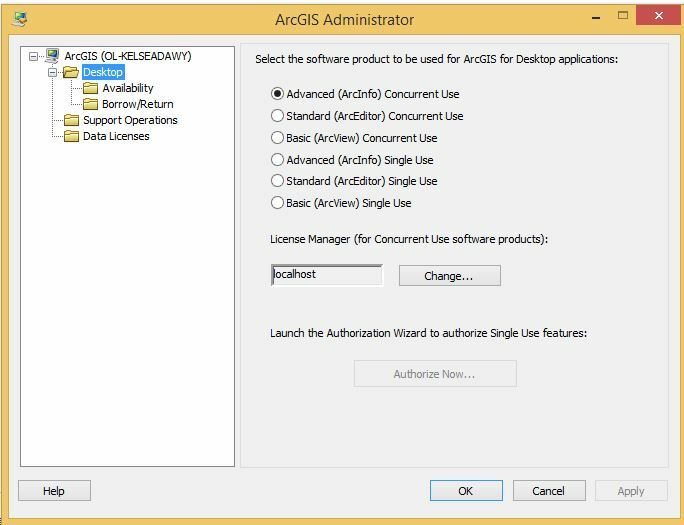I made SDE connection through Arc Catalog to connect to geodatabase and when I used the reader ESRi geodatabase (Arc SDE), I chosed the created connection file of SDE.
When I tried to select the tables, I got the error as in the below image.
My Arc desktop is initialzed and the license server running.
I installed also oracle client to make the connection file because DB in Oracle.