I'm facing a strange issue reading a DGN file with FME 2018.1. If I open it with the Data Inspector, I see a weird aggregate whose origin I do not understand:
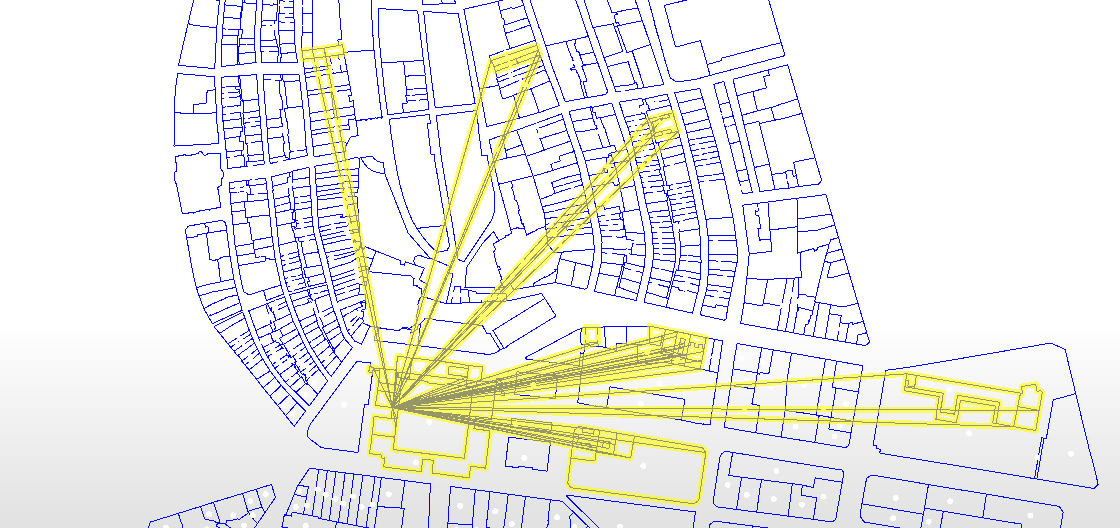
If I open the file with a DGN viewer or AutoCAD, I dont't see anything wrong:

I use the default parameters of the DGN (v7) Reader. I have tried to change some of them to see what happens, but so far no luck.
Does anyone know why FME builds such a weird a geometry? Is there any workaround?
I have tested the same DGN with the last version of FME and everything looks fine, but right now the client doesn't want to upgrade from the 2018 version.
Obviously, something has improved over the last couple of years to let FME read this DGN properly. I have been reading the "Change Logs", but I can't find the improvement that could have allowed the reader to form the proper geometry.
It would be a great help if someone could lead me to the improvement of the reader. Maybe that way I can understand what is wrong with my DGN file.
Thanks for any help provided!






