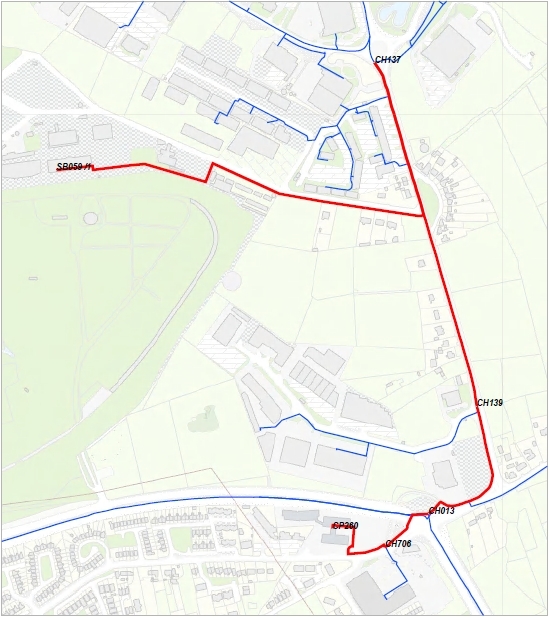Hi,
I created a workspace in Desktop 2020 that plots some point locations on a basemap, and then writes both features out to a PDF. I set the default point radius to 3 in the PDF2D writer parameters which was fit for purpose. Please see the attached 2020 file for reference.
Now, when I run the very same workspace in Desktop 2021, the points in the output PDF are so small you can hardly see them. Please see the attached 2021 file for reference.
I'm not sure why Desktop 2021 is reducing the size of the points down to almost nothing.
As a solution, I tried to increase the default point radius in the writer parameters but this didn't work. It's like they are stuck on the one size...
Thanks.
2020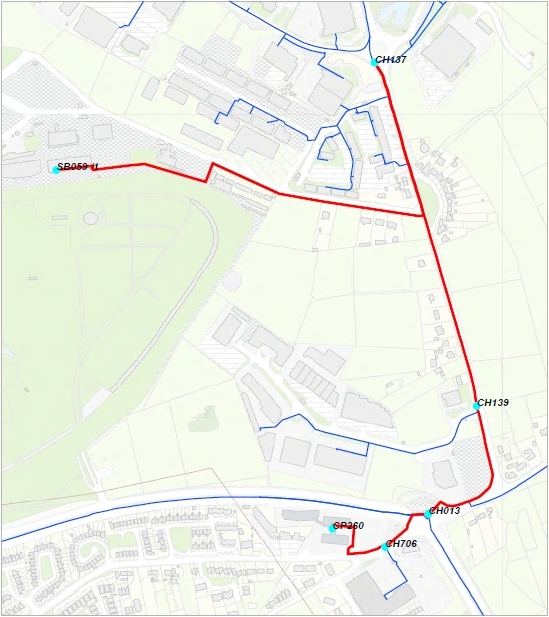 2021
2021