I am loading in a large address data set in CSV format
The reader has wrongly classified my coordinate columns as "time". This causes the VertexCreater transform to add incorrect geoemtries
When I click "User Attributes" on the Reader I cannot change the column type from time. Everything is greyed out. How can I best override this
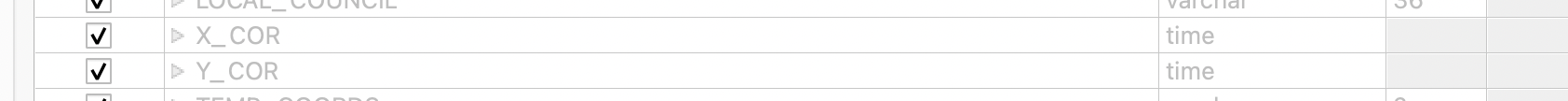





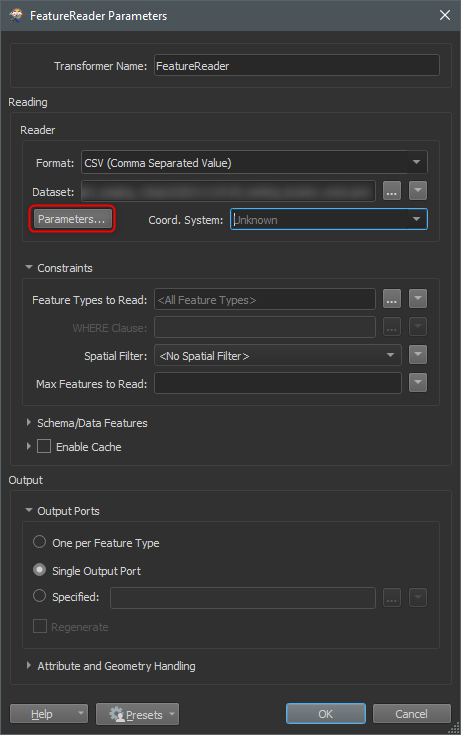
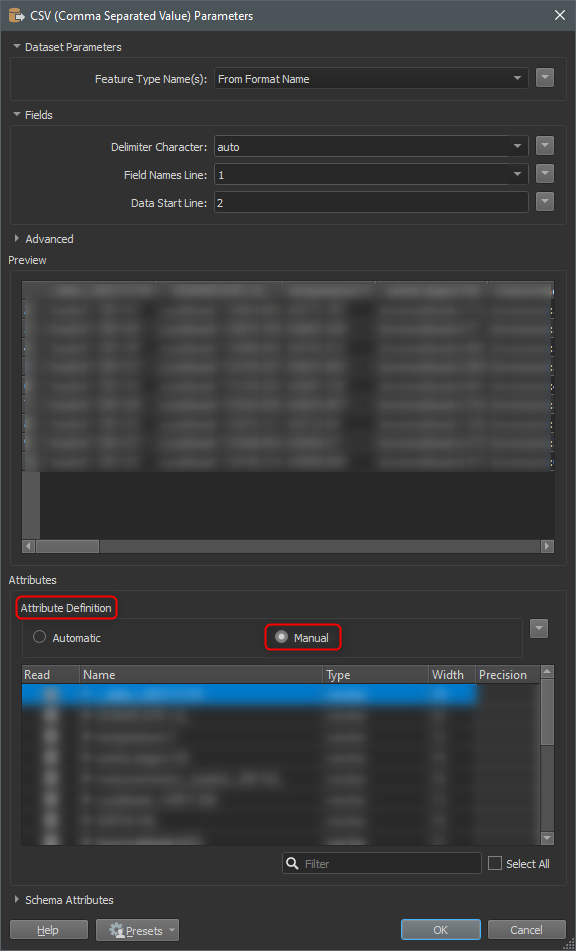 If you use a Classic Reader, click "Readers" --> "Update Feature Types..." to get to this screen.
If you use a Classic Reader, click "Readers" --> "Update Feature Types..." to get to this screen.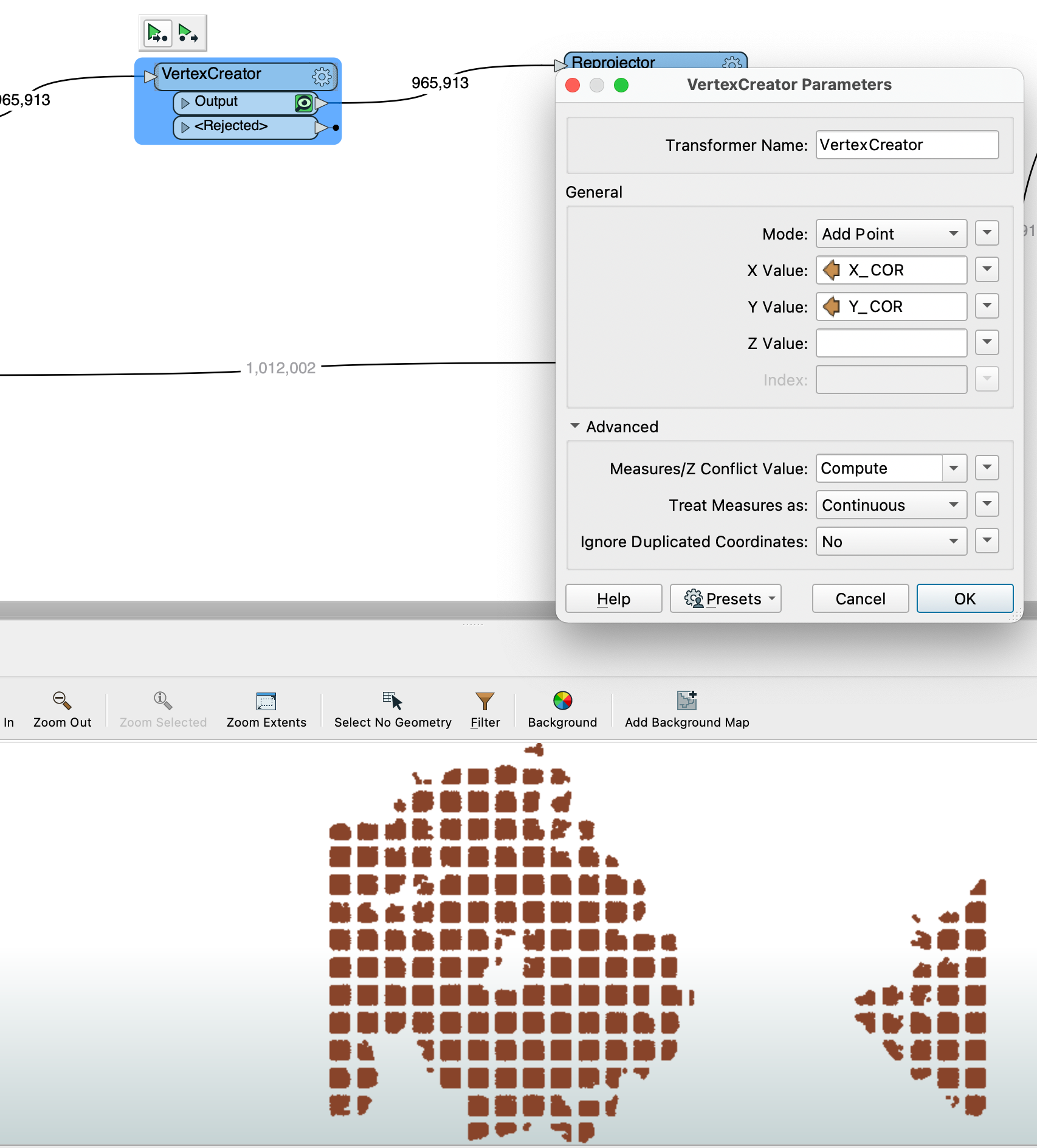



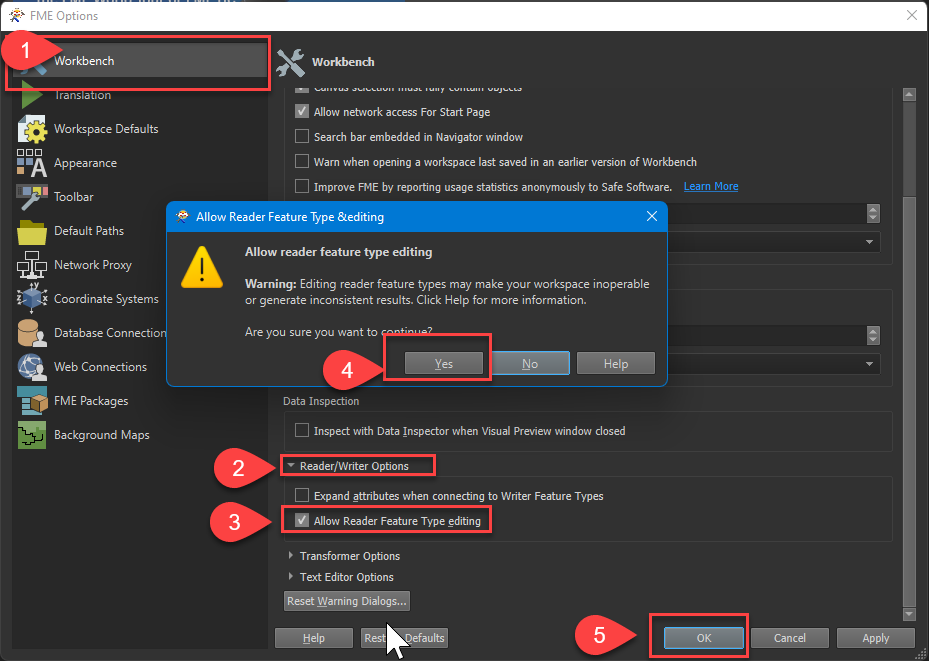 For the second part of Vertex Creator, as
For the second part of Vertex Creator, as