Hi,
I very new to FME and I am trying to get a hold of things. Right now, I just need to make sure I can simply distinguish elements added to the workbench. However, I can't seem to be able to rename everything. This PATH reader for example, properties are greyed out. There is only one for now but I am planning to add many more and I will need to differentiate them. How can I rename them and that is shows up in the workbench?
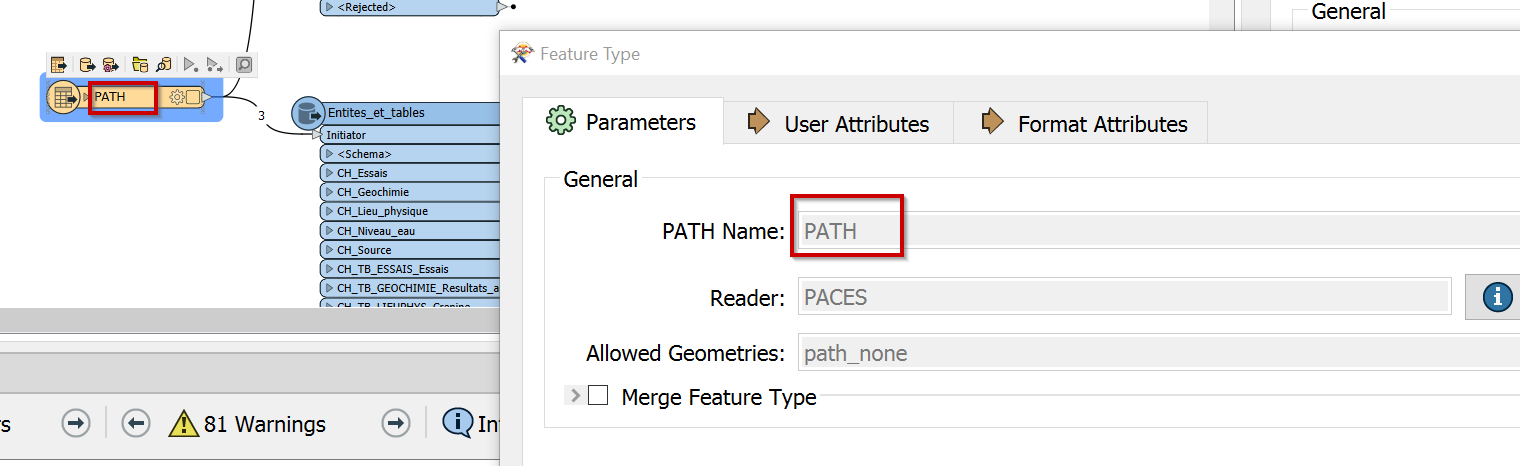
Kind regards,
Anne-Marie



