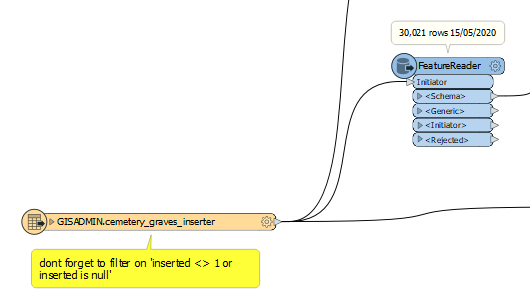I have a workbench that has two ESRI Geodatabase (ArcSDE GeoDB) readers. The first (TableA) is a table containing updates that have been made, there could be up to 500 rows found.
The other (TableB) is the table that needs to be manipulated based on the updates found in TableA, this table has 500,000 rows.
For efficiency sake, I am hoping to only read the TableB if there are rows returned from TableA. Can we tell the workbench to run the TableA reader first, IF rows found in TableA, then read TableB and continue through workbench processes, ELSE end workbench.
Any thoughts on if this is a possibility?