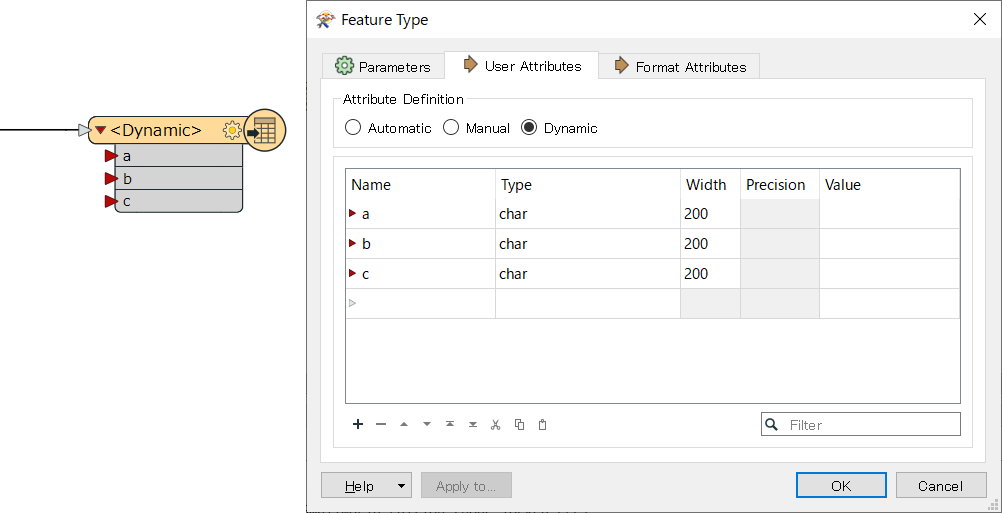Hi!
I have about 8 file geodatabases containing 3-6 feature classes (with different schemas) in each geodatabase. I have a standard set of 4-5 attributes (with blank values) that I need to add to each feature class. Is there an easy way to keep the original schemas from the original feature classes, while also having the ability to add new attributes?
Thanks for any info!