This has happened so many times that I have lost count: I try to import values from the source in AttributeFilter. After the process is complete, it gives me nothing!
The latest time is trying to get them from an IFC file.
- I select fme_feature_type in the dropdown,
- hit the import button,
- the feature types show up
- I select all of them
- I select fme_feature_type and check the use format attributes
- It thinks a second, and....
- NOTHING
This has happened with dwgs as well. fme_feature_type is exposed in the reader. I tried selecting other value types in the wizard to no avail.
What is going on? I have attached screenshots to illustrate.
Thanks
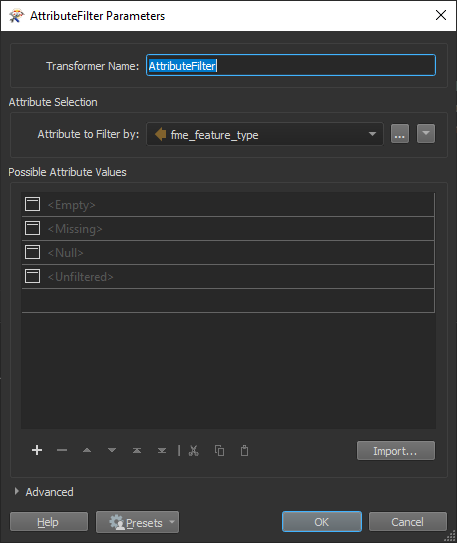
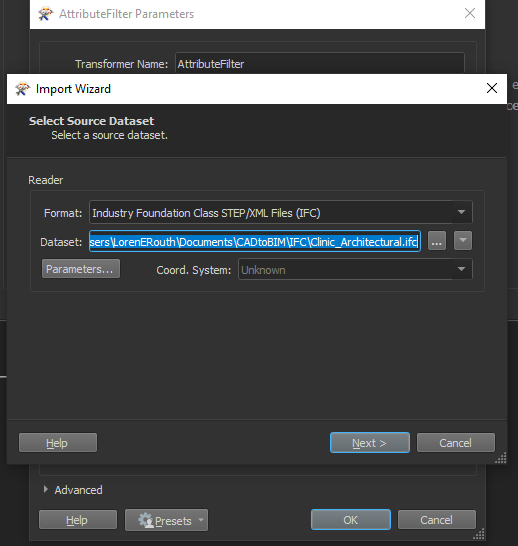
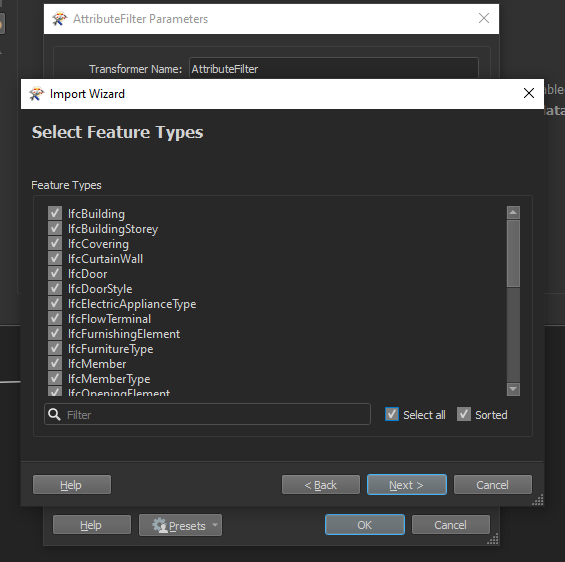
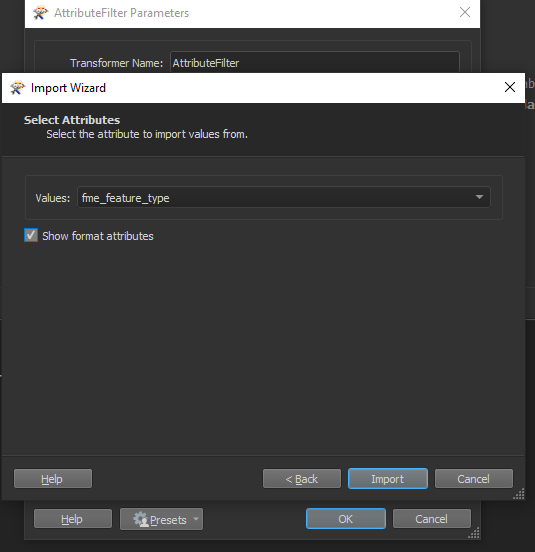
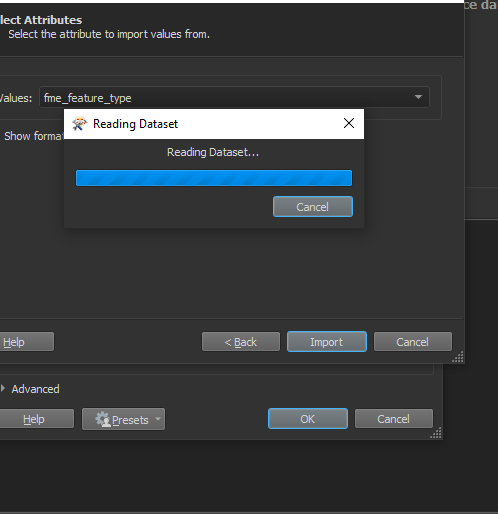
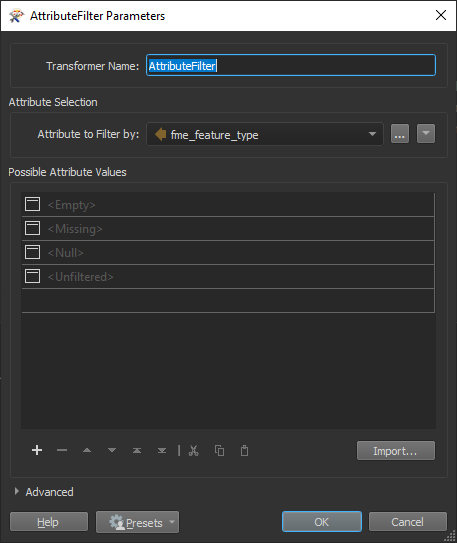







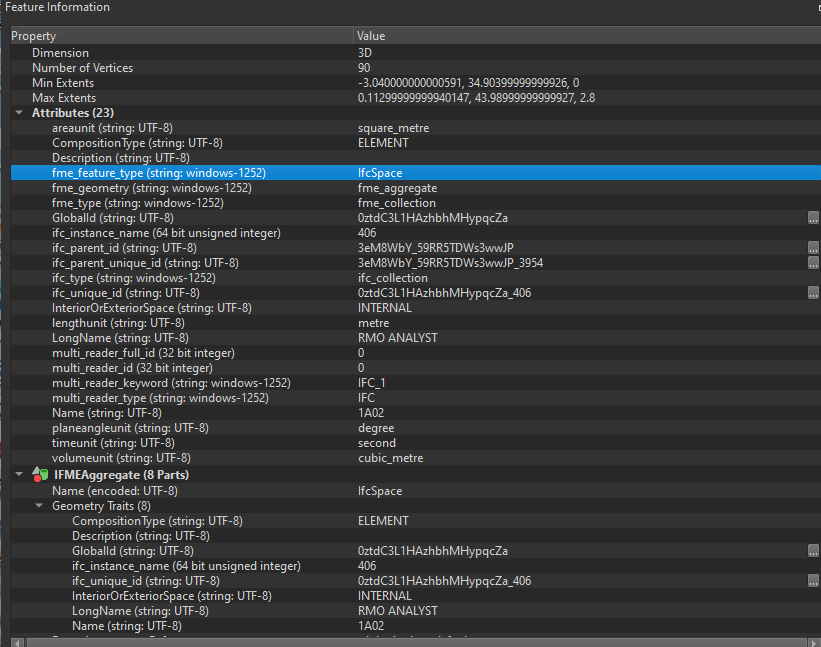
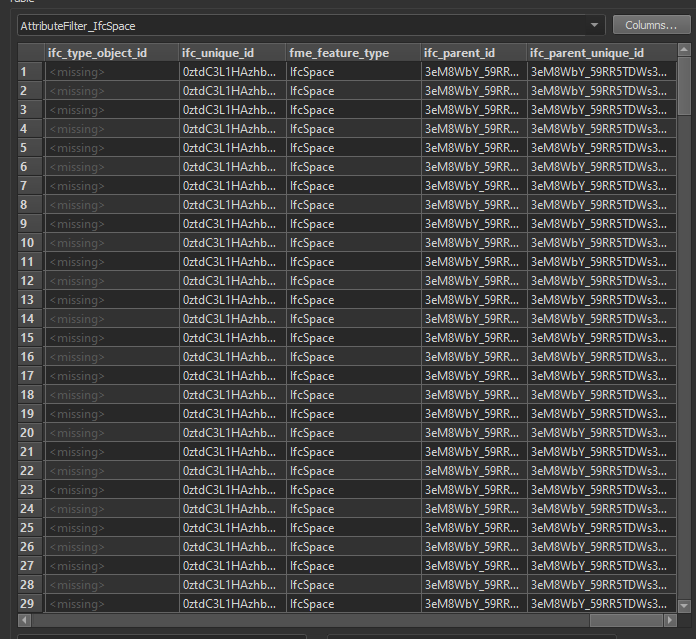 I will give the Data Views reader a shot, but it makes no sense to me, especially when just before finishing the Import Wizard, they give a list of exactly what I am looking for (see screenshot 3 from original question). Why bother prompting me to select the feature types and then say, "naw"? Surely you would agree that could be improved upon?
I will give the Data Views reader a shot, but it makes no sense to me, especially when just before finishing the Import Wizard, they give a list of exactly what I am looking for (see screenshot 3 from original question). Why bother prompting me to select the feature types and then say, "naw"? Surely you would agree that could be improved upon?