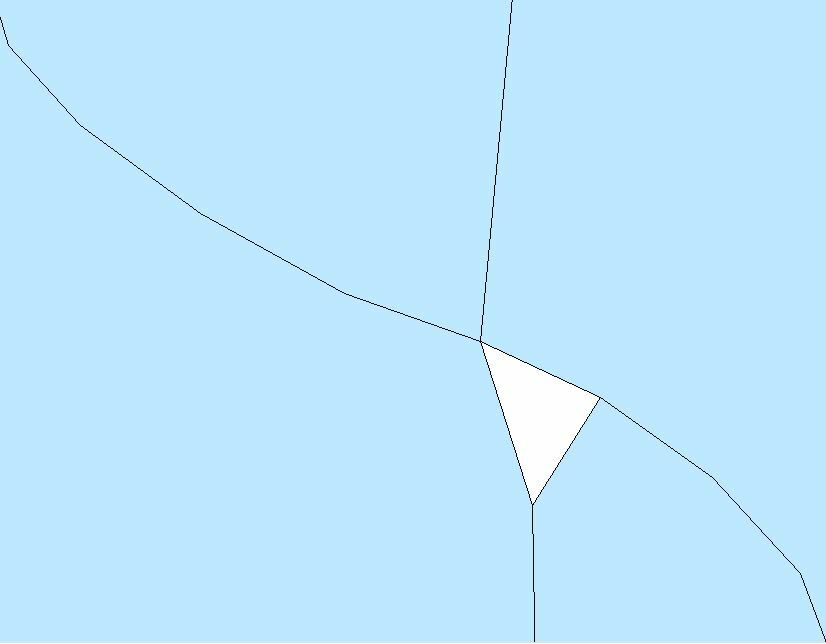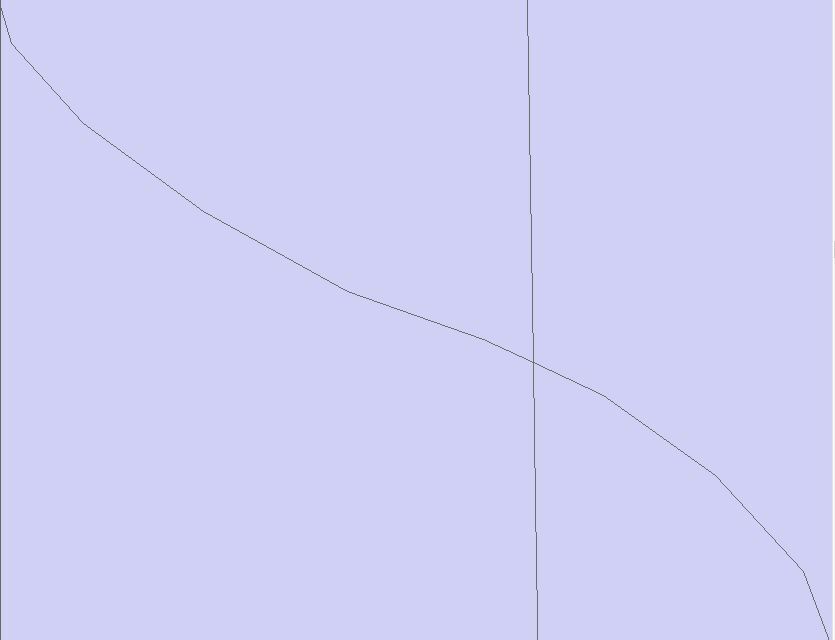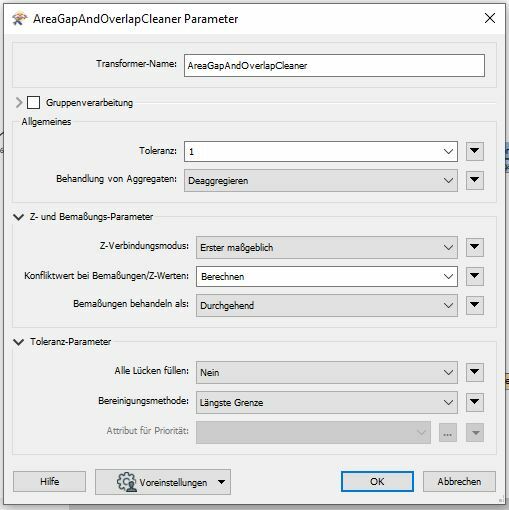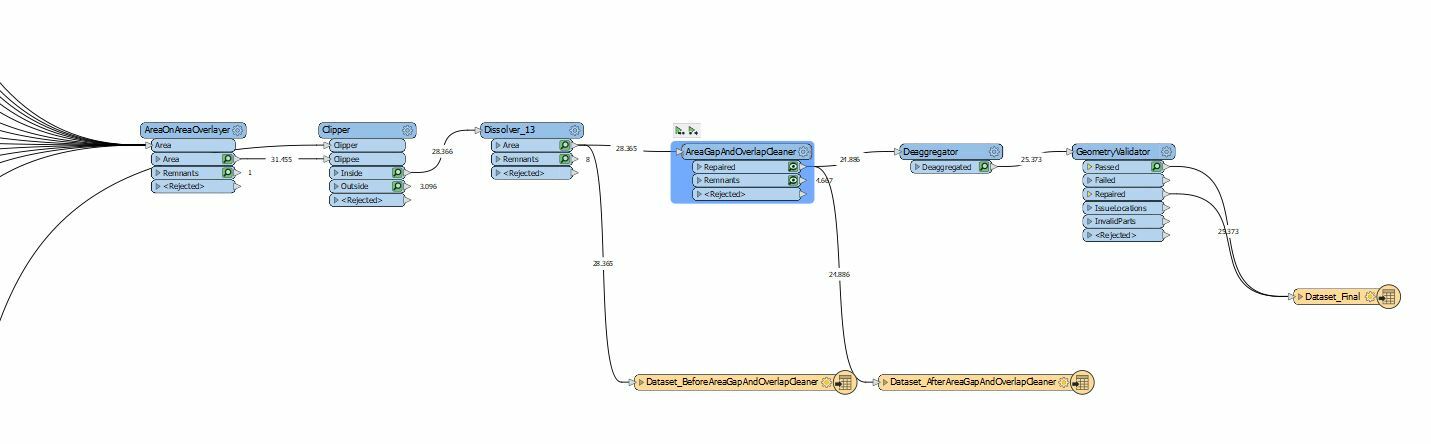Hi,
I have a question regarding the AreaGapAndOverlapCleaner and I dont know how to solve my problem...
I have multiple polygon layer which I want to overlay. The lines of the polygons are not totally coincident as different data sources are used. Many sliver polygons are created when the layers are overlayed. I would like to remove these small sliver polygons with the AreaGapAndOverlap Cleaner (it does it job well - I used a tolerance of 1 m). My only problem is, that the AreaGapAndOverlapCleaner itself creates some little gaps between the polygons. Is there a way to prevent the transformer from doing it?
Using Fill All Gaps does not make sense in this case, as there are some big gaps (exclaves) that I want to keep.
Do you have any idea to prevent the AreaGapAndOverlapCleaner from creating gaps? Or is there any other transformer which suits better?
Thank you!