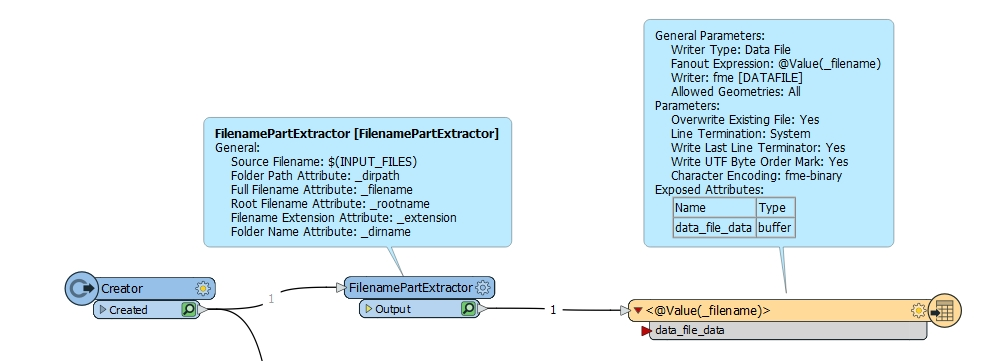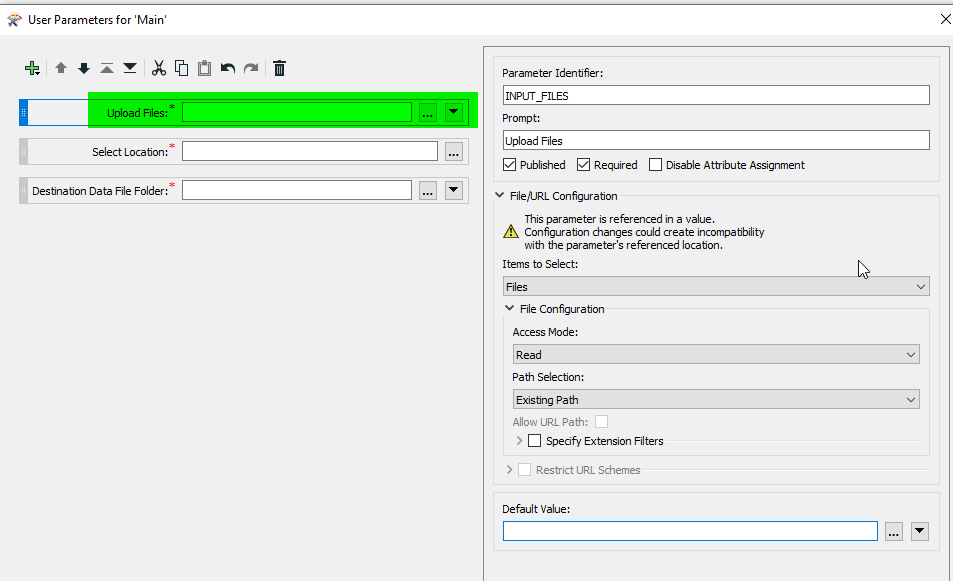Hey,
I have a Server App setup using my FME server where it allows users to select a location on an interactive map, and enter details into a text box.
I would love to expand this to also allow the user to upload n images to be associated with this form submission. I have been looking for a tutorial for guidance, but they all seem to be setup around the user submitting a document like a CSV with data to be extracted and processed, mine is simpler than that, I just want to 'move' the images to a resource directory for future reference, but this 'move' process is where I get stuck.
EDIT:
So after stepping away from my computer and coming back I think I have worked out the process, but the output file is 'corrupt' and the image cannot be viewed. Is there anything specific I need to have setup so that files are output exactly as they are uploaded?