After upgrading to FME desktop 2022.2.3.0 (20230131 - Build 22789 - WIN64) I cannot read any of the sde tables on postgres (10) backend.
The FME desktop 2021.2.3.0 (20220131 - Build 21812 - WIN64) version still works. I've played with the Esri Argis compatibility workspace parameter without any succes. The version of Arcmap is 10.6.1
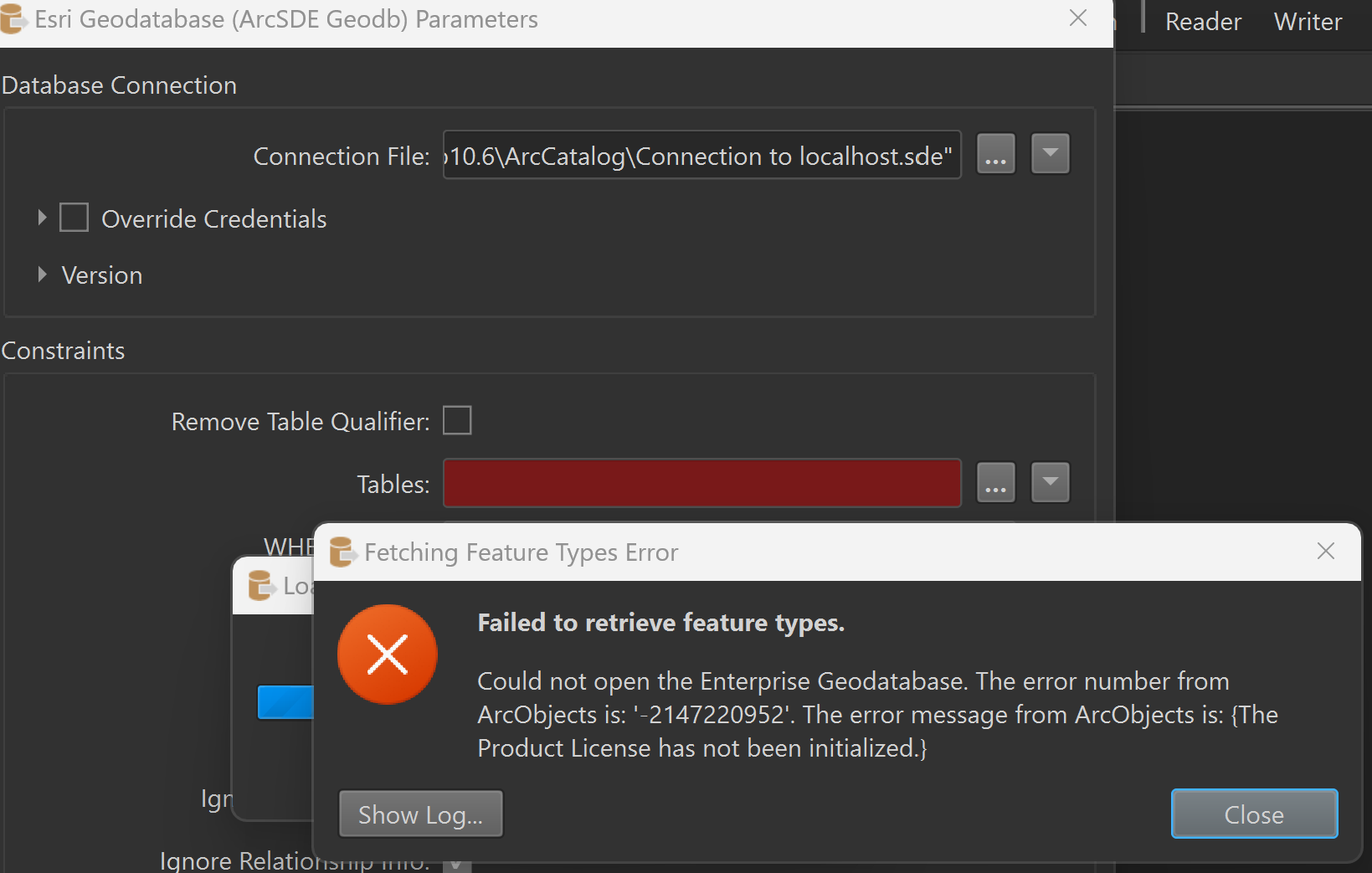 Here is a relevant part of the logging:
Here is a relevant part of the logging:
Worker 8020 > Could not open the Enterprise Geodatabase. The error number from ArcObjects is: '-2147220952'. The error message from ArcObjects is: {The Product License has not been initialized.}
Worker 8020 > Please ensure the connection parameters are correct (server=`localhost', instance=`sde:postgresql:localhost,5435', user=`sde', password=`***', database=`lais', version=`sde.DEFAULT')
Worker 8020 > It could have failed to open because it contains ArcGIS Pro-only features, for example Arcade expressions. If this is the case, please install ArcGIS Pro or Pro-compatible ArcGIS Server and 64-bit FME. If already installed, set the Esri ArcGIS Compatibility setting for this workspace to 'Esri ArcGIS Pro' under Navigator -> Workspace Parameters -> Translation
Worker 8020 > Failed to obtain any schemas from reader 'GEODATABASE_SDE' from 1 datasets. This may be due to invalid datasets or format accessibility issues due to licensing, dependencies, or module loading. See logfile for more information
Worker 8020 > Failed to read schema features using the 'GEODATABASE_SDE' reader
Worker 8020 > Could not open the Enterprise Geodatabase. The error number from ArcObjects is: '-2147220952'. The error message from ArcObjects is: {The Product License has not been initialized.}
Worker 8020 > Please ensure the connection parameters are correct (server=`localhost', instance=`sde:postgresql:localhost,5435', user=`sde', password=`***', database=`lais', version=`sde.DEFAULT')
Worker 8020 > It could have failed to open because it contains ArcGIS Pro-only features, for example Arcade expressions. If this is the case, please install ArcGIS Pro or Pro-compatible ArcGIS Server and 64-bit FME. If already installed, set the Esri ArcGIS Compatibility setting for this workspace to 'Esri ArcGIS Pro' under Navigator -> Workspace Parameters -> Translation
Worker 8020 > Failed to obtain any schemas from reader 'GEODATABASE_SDE' from 1 datasets. This may be due to invalid datasets or format accessibility issues due to licensing, dependencies, or module loading. See logfile for more information
Worker 8020 > Failed to read schema features using the 'GEODATABASE_SDE' reader




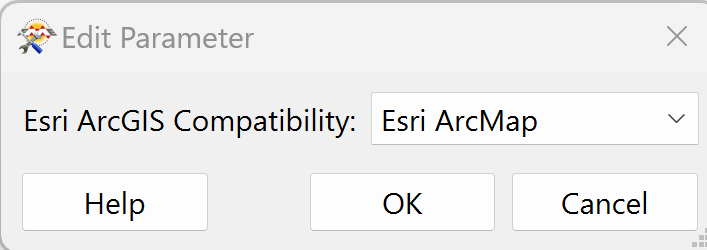 Is probably ignored and it always uses the Arcgis Pro License regardles of it's setting. (Auto / Esri Arcmap / Esri Argis Pro) The support team is still investigating but I have now a workaround. Thank you.
Is probably ignored and it always uses the Arcgis Pro License regardles of it's setting. (Auto / Esri Arcmap / Esri Argis Pro) The support team is still investigating but I have now a workaround. Thank you.







