Hi everybody!
I have a point layer and a line layer. The line layer consists of connected lines, and at the lines endpoints there is a point from the point layer in the exact same location. I moved the points in the z-direction because their height had to be corrected (new z-values were derieved from a point cloud). Now i also want to move the corresponding line endpoints in z-direction as well so that they again match the points in x, y and z. I guess the AnchoredSnapper with Group Processing could do the job but don’t know how to prepare the data for that. Can anyone help me with this?
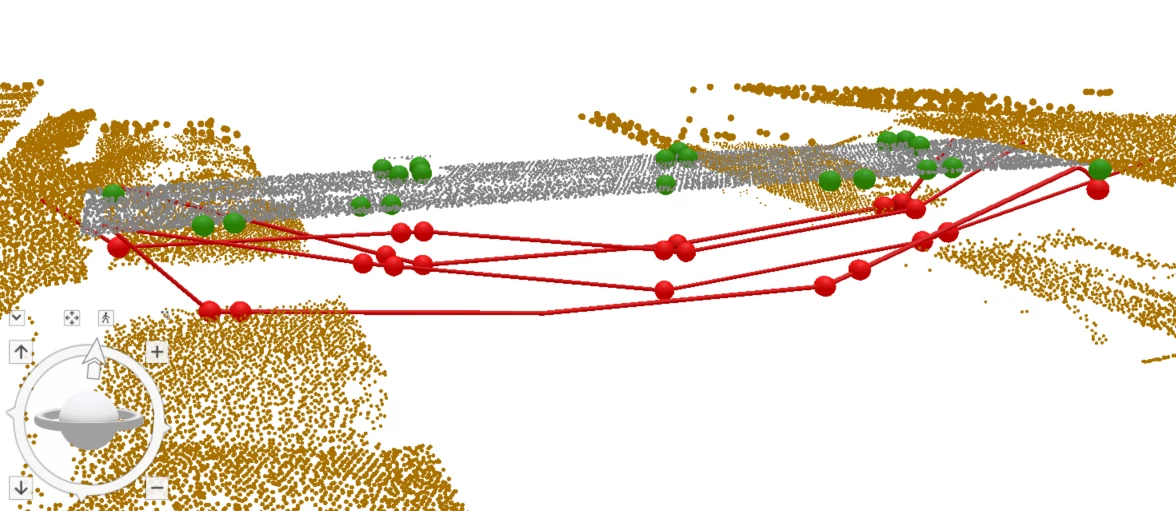
red: original position of points and lines; green: points moved in z-direction due to height correction
Question: How can I make the lines follow the points in z-direction?
I am grateful for any advice!






