Hi everyone,
I have an SHP file related to some parcels. For each parcel, there is a corresponding folder and contract (with the same name). My goal is to create a workspace based on the ready SHP files (using a simple tester transformation). The SharePointOnlineConnector should then download the corresponding contract from SharePoint and place it in a local directory.
My main challenge lies in how to locate each contract. Currently, I’ve set up the SharePointOnlineConnector to create a list from the directory. Then, I use another SharePointOnlineConnector to download the contracts. However, during the second SharePoint transformation, I encounter an error:
SharepointOnlineConnector: Error making request to https://graph.microsoft.com/v1.0//sites//my_share_point_name].sharepoint.com,3a2333c0-9794-425a-9978-a2eb613fc15b,c38a05da-86b2-48bd-a5b5-e80371d96e57/drives/b!nqLU0gc2Y0OJ_TIlc0aqVX_zKy7OiIFPltGPSW8STP_RoqJOec4jSbMoWXb1-7Y7/items/01MI2PLMPJAT7XK24RXZGJDFNW2D7PE4KR: The resource could not be found.
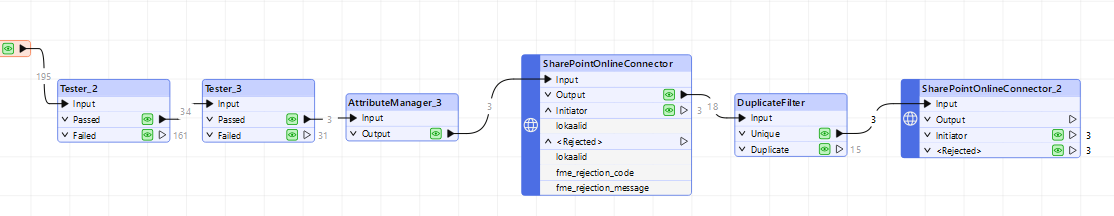
Since im a novince user, I would appericiate any help.
Cheers



