Embarrassed to be asking this but in an FME Server Automation how do I get just the raw the "Content" from the trigger FME Server Topic Notified. We have the various keys but none of them seem to correspond directly to the Content of the notification.
Please don't tell me Content has to be Json keys! 😅
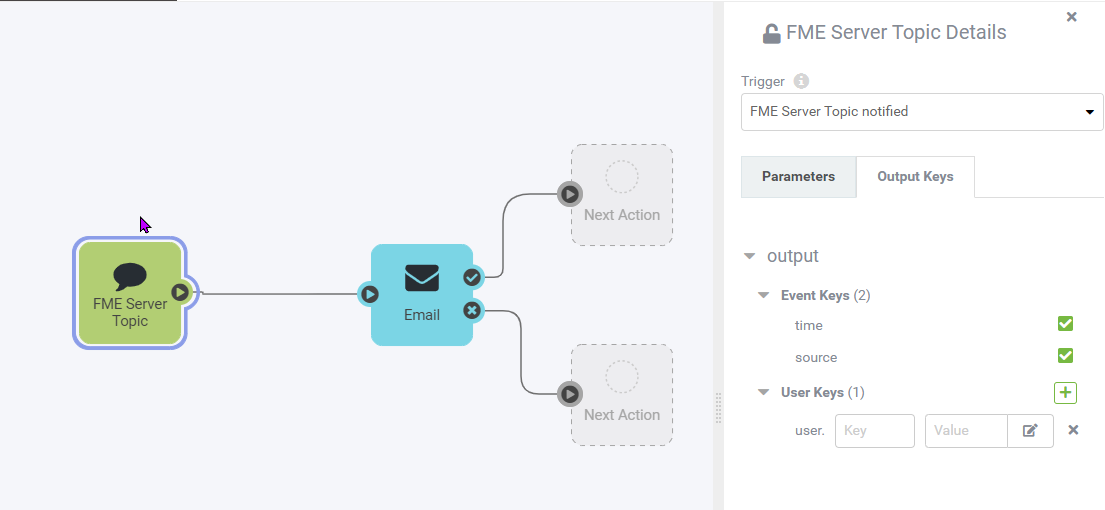
In the workspace the FME Server Notifier has a Content parameter so




