Since a recent upgrade to FME Server 2019.2, I am having trouble inititialising a workspace following receipt of an email. The workspace uses several features from the email that it receives.
Ideally, I'd like to just read the email into my workspace as a JSON file that is populated from the Email trigger on the automations page of FME Server. Annoyingly, it seems that I can only populate published parameters with individual attributes of the received email (e.g. Email Subject, Email Body, etc.) rather than bringing the whole email through to a JSON FeatureReader. You can see below that I can't populate the "Email" Parameter with the whole Email, I have to select one of the attributes of the email:
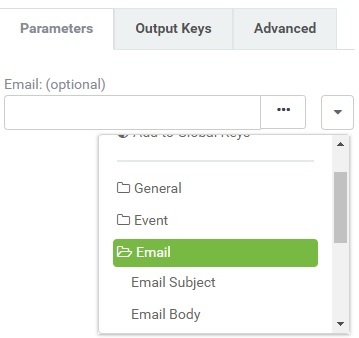
Is there a way to populate a JSON FeatureReader with the entirety of the email that FME Server receives, including attachments and metadata?


