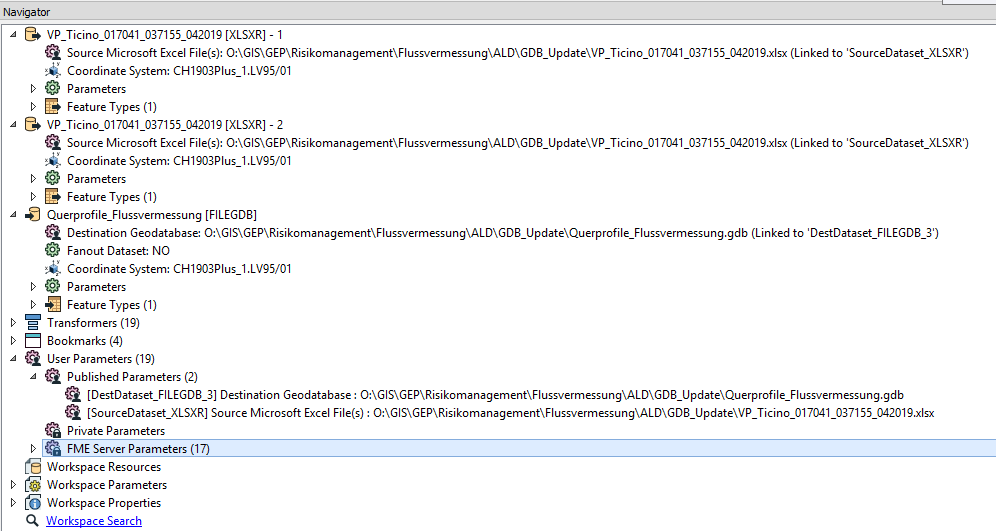Hallo everyone,
to help my coworkers update some eodatabase, I created a FMW workflow that translates the data from an excel file and that automatically updates the datas in the geodatabase. So far all good, the workspace does his job.
In the workspace I had to define two readers, reading basically the same file (excel spreadsheet) to get first some attributes in the "header part" and the rest of the attributes in the "body part". There is only one writer to the geodatabase.
Now, I don't have much experience in programming but I'd like to write an small programm (C++? Python?) that allows my coworkers (who dont use FME at all) to select the Source excel file that will udate the attributes in the geodatabase (possibly using a file browser) and the directly run the fme workspace i created. So they'll only need to open the program, browse to the excel file and the fmw workspace will read it and use it to update the geodatabase.
Could you please point me in the best/easiest direction to do so?
Thank you very much,
Davide