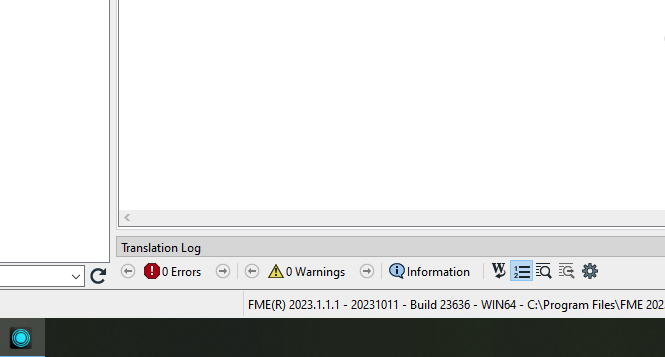Is there a setting to disable the translation log window from automatically popping up when running a workspace? I’ve disabled all logging and hidden the window, but it pops up as soon as I run. I’m trying to record the execution of the workspace for a presentation, and the window keeps getting in the way.
Solved
Supress translation log
Best answer by aliatsafe
Hi,
I’ve reproduced your problem with the Translation Log.
The only alternative I found that could be helpful was to go into FME Options > Toolbar > Windows drop-down and drag the Translation log Icon to the menu bar in that window. Then, when the workspace runs again, clicking the icon disables the translation log and hides it while the workspace runs.
Hope this helps!
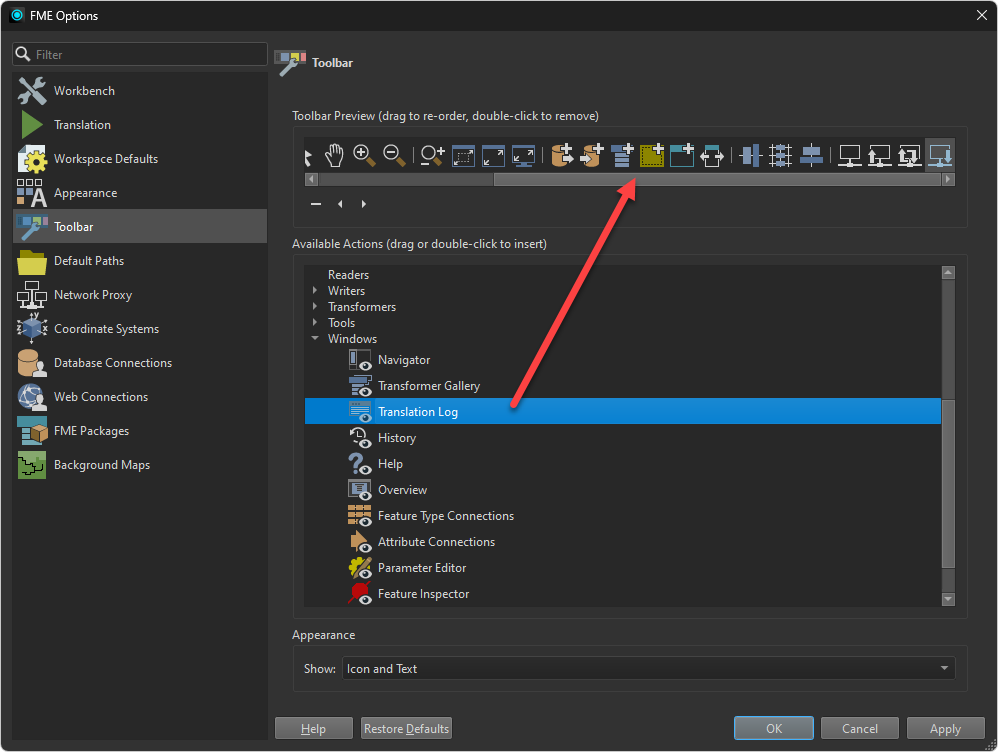
You could also suggest this functionality as an idea in +Start a post (beside your profile) and selecting Idea.
This post is closed to further activity.
It may be an old question, an answered question, an implemented idea, or a notification-only post.
Please check post dates before relying on any information in a question or answer.
For follow-up or related questions, please post a new question or idea.
If there is a genuine update to be made, please contact us and request that the post is reopened.
It may be an old question, an answered question, an implemented idea, or a notification-only post.
Please check post dates before relying on any information in a question or answer.
For follow-up or related questions, please post a new question or idea.
If there is a genuine update to be made, please contact us and request that the post is reopened.