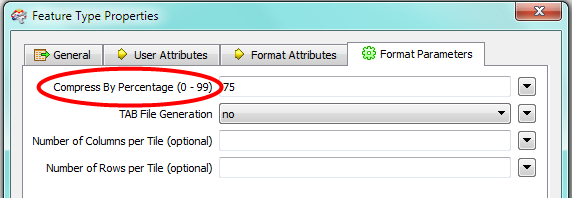Input(MrSid) - Reproject - Clip to area of interest(up to 80% of county) - Tile (2 by 2) - Output (JP2).
Reprojecting, clipping and tiling seems to go fast. If writing to JP2 is the problem then I'm out of luck because that's the format we need.
Any tips are greatly appreciated.
Thanks.