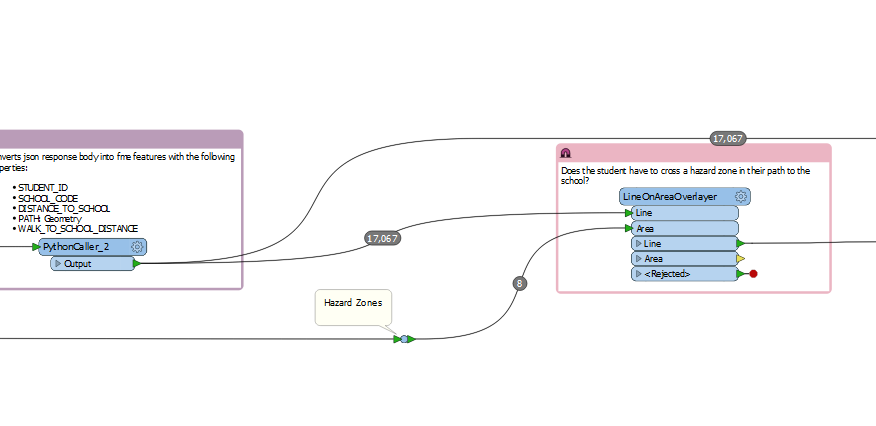In my workflow I need to check whether multiple lines (paths) crosses within some areas (hazard zones). I'm doing this with LineOnAreaOverlayer, but it is too slow only with 17K lines and 8 areas. It has taken more than two hours and the process didn't finish (On the bottom of the workbench I get this message performing low-level intersection phase X%)
I've read that I could enable paralellism with grouping. However, when I did this the process doesn't find any overlaping line with the area, when it certainly are lines that do it. How could I improve the performance of this process?