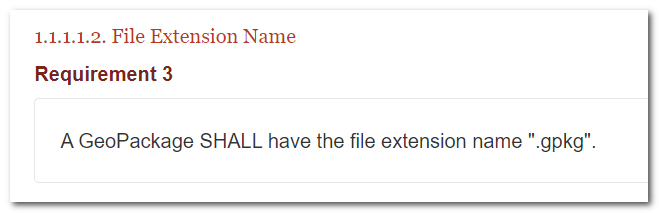I received a geopackage named "test.GPKG". When I set up a reader I select OGC GeoPackage as format and browse for the dataset. I select "test.GPKG" and click "Parameters" to select the tables. But then I get a error message that no such file exists. FME does not recognise the extension when written in capital. In the message FME is looking for "test.GPKG.gpkg".
Solution: rename dataset to extention with lowercase letters. Like "test.gpkg". Then the tables are shown.
Question: Is this behavior wanted? Or should FME also recognise the extension written in uppercase letters?
Freek