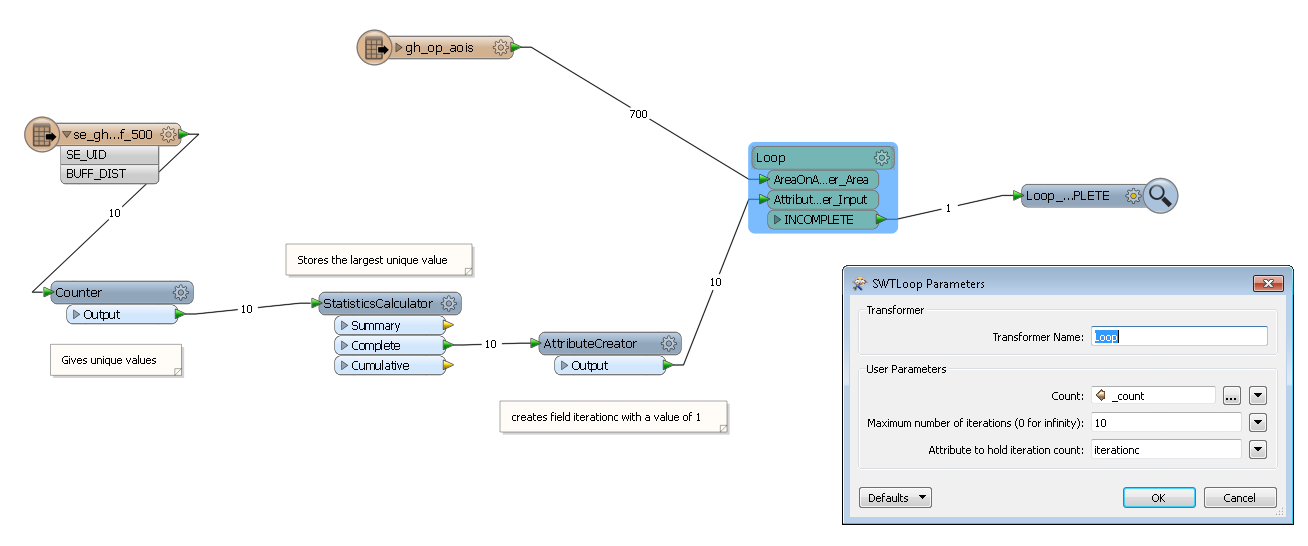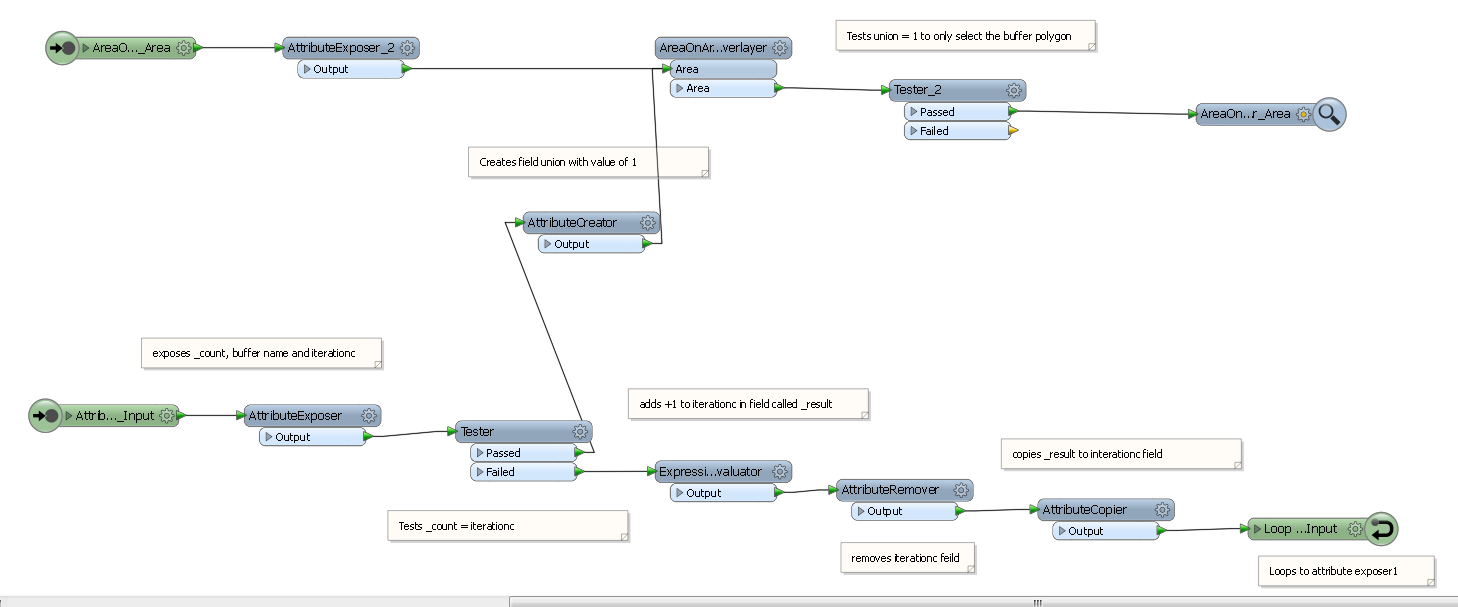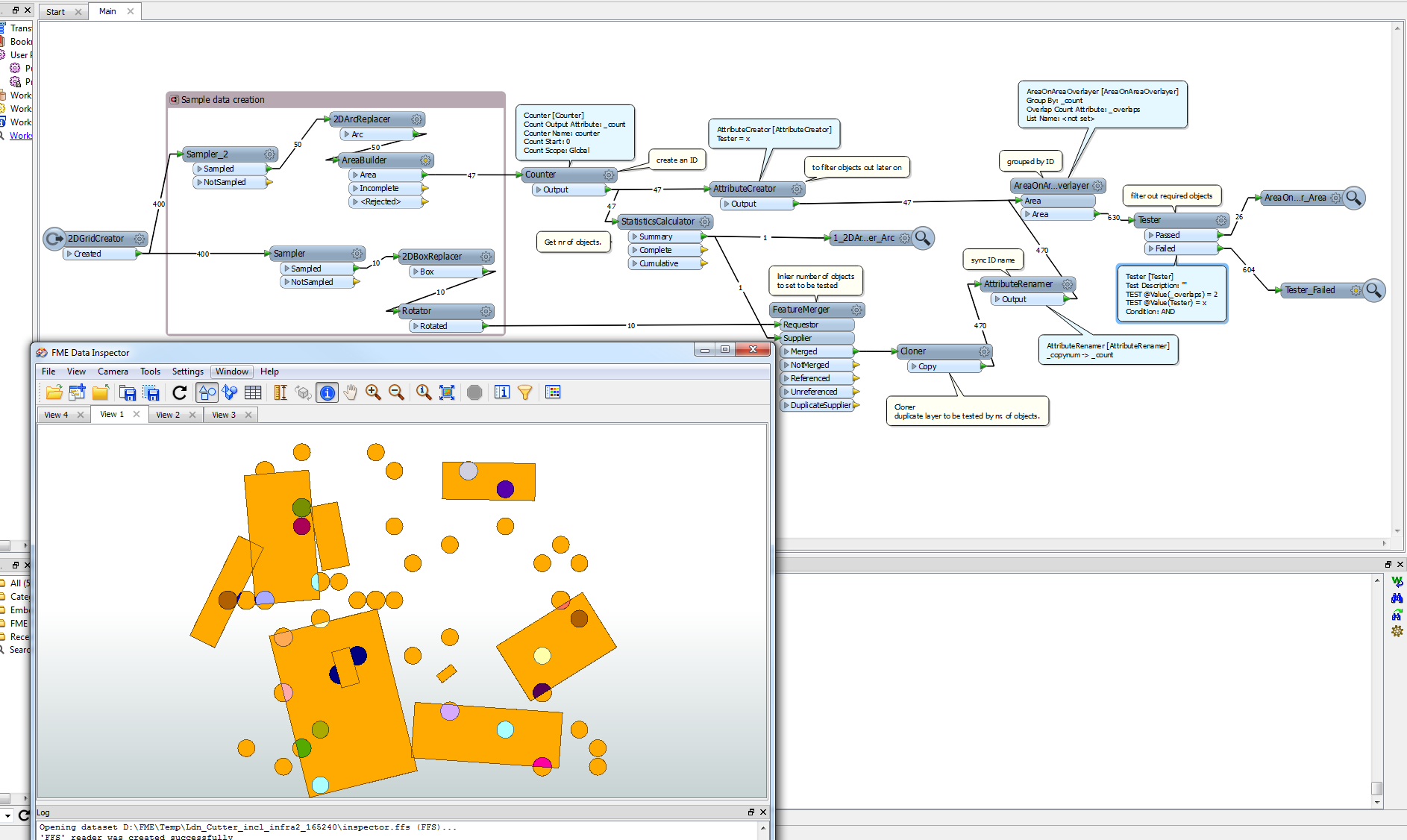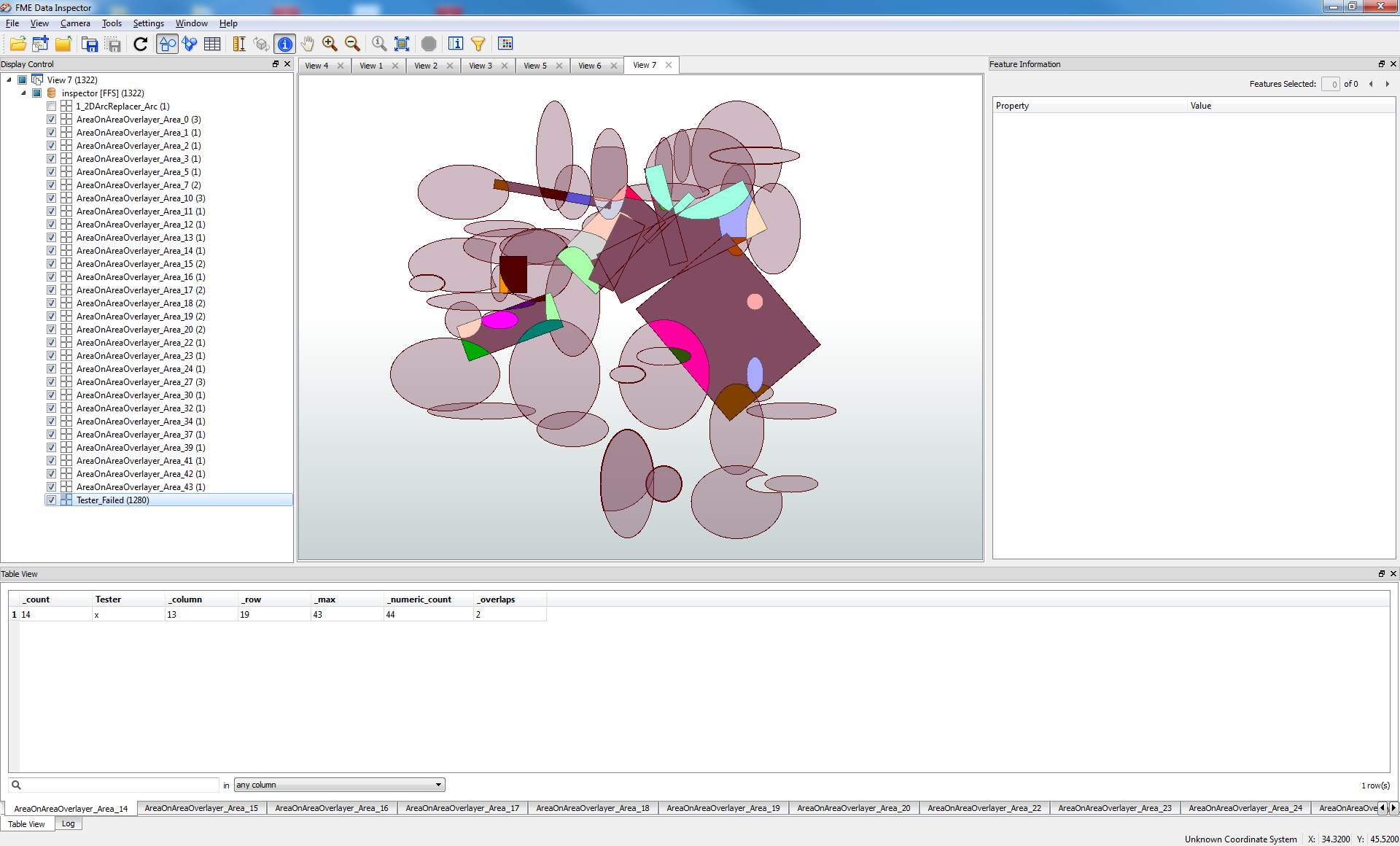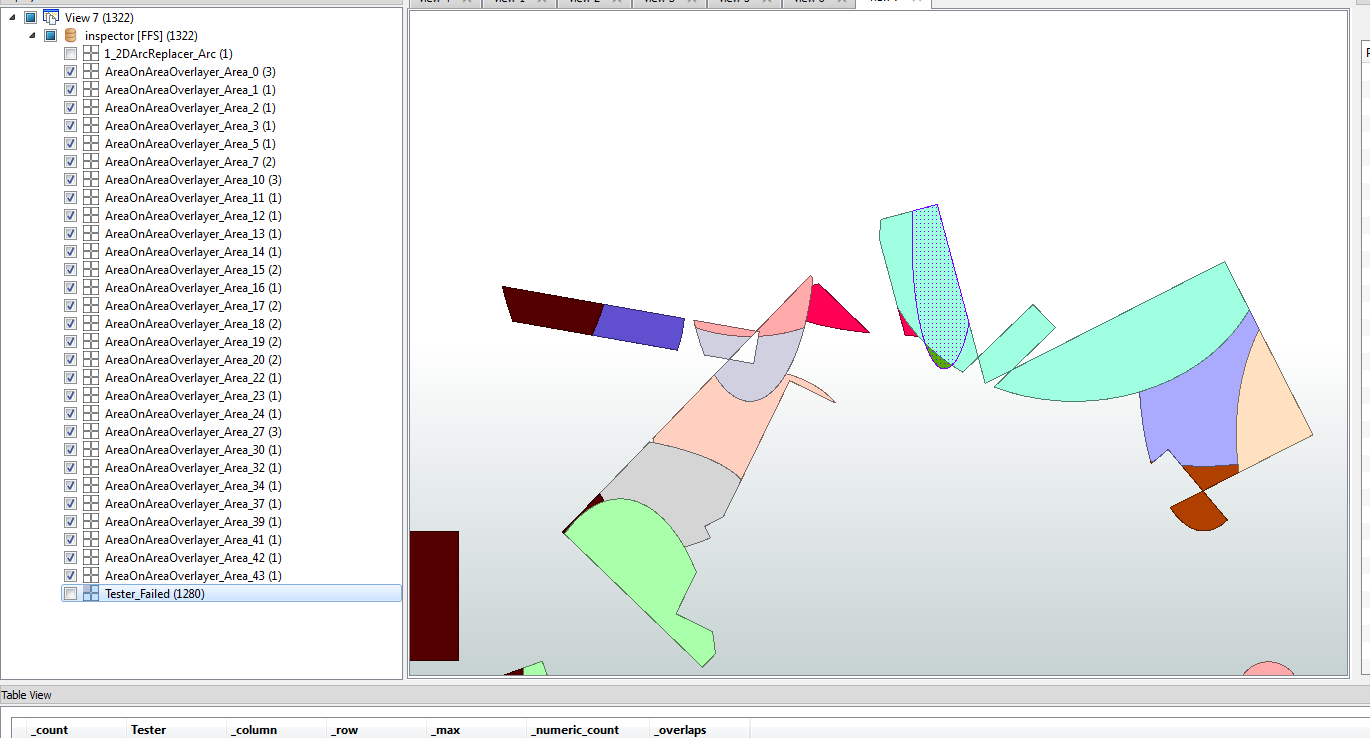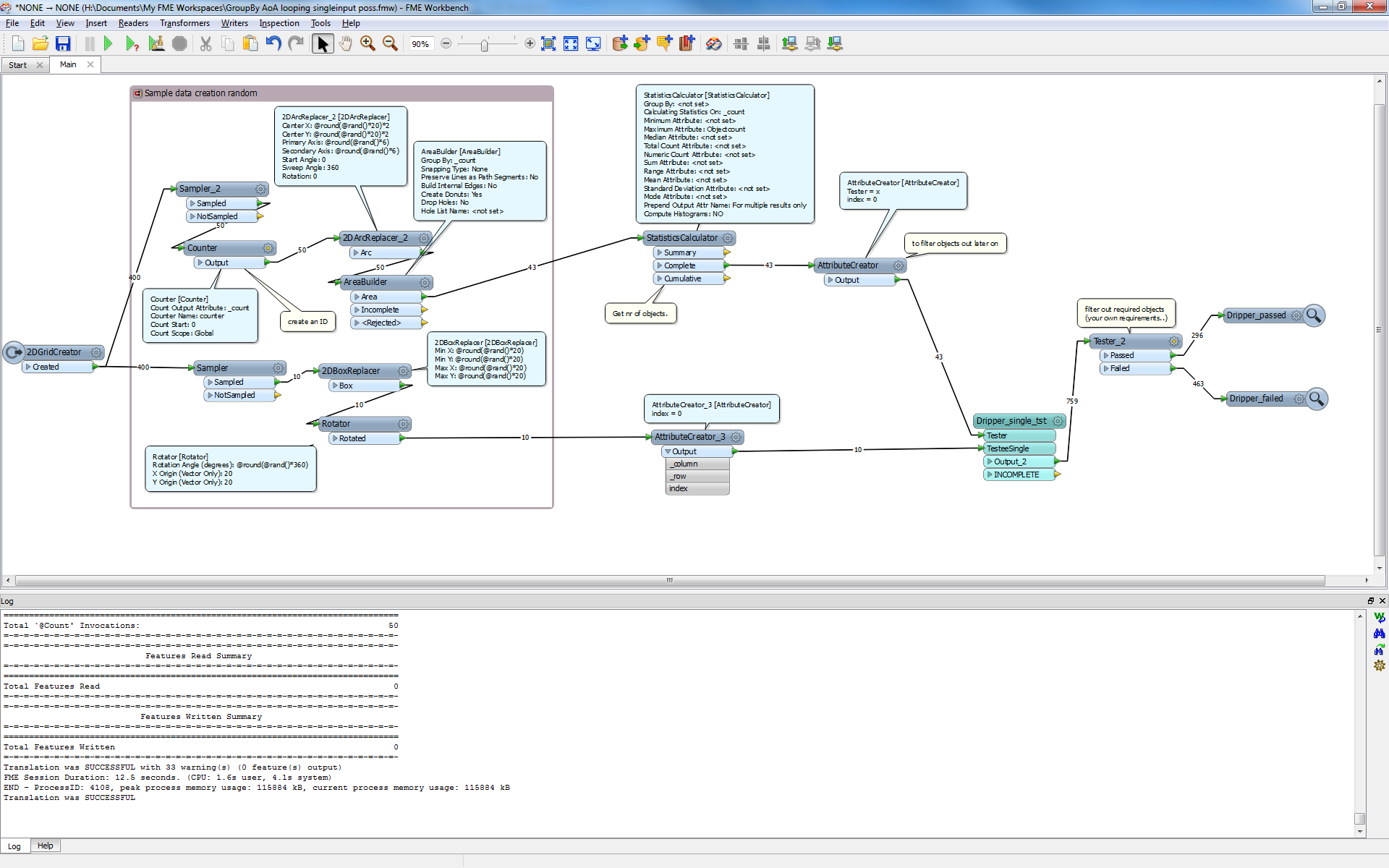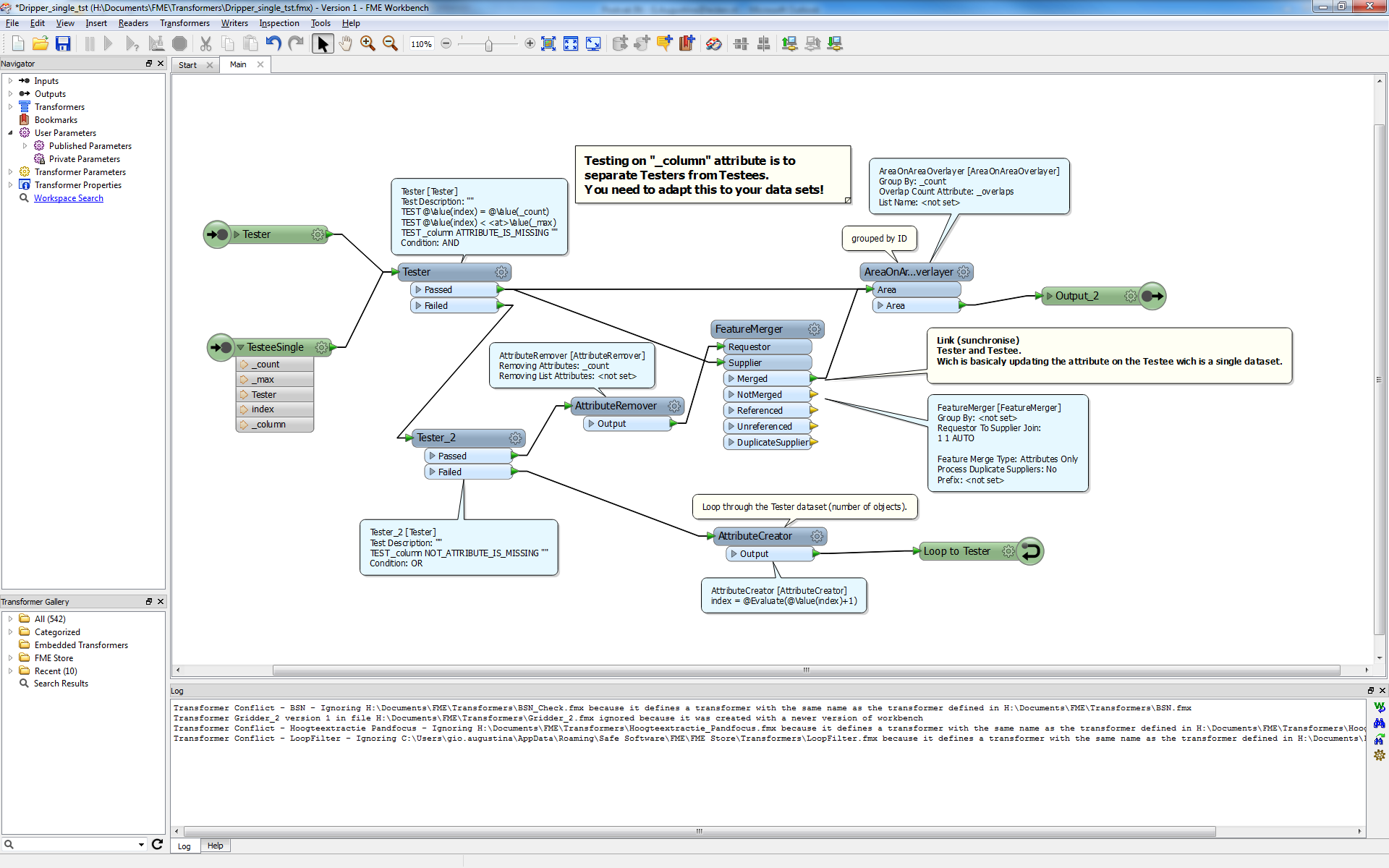Firstly, sorry for adding another looping question!
I have a shape file of buffered polygons and I would like to perform an AreaOnArea action to them against a second basemap shapefile.
These buffers overlap one another in places but I would like to compare each one individually against the second shapefile.
I've tried to set up a loop and I don't think I have set it up correctly. I've limited the features to read to 10 for testing and running it using inspection but it doesn't seem like it will create a single shapefile in the end as I had 10 different layers open in inspector.
Also, do I have the loop iteration parameters set correctly? I have just under 5000 buffered polygons to go through and I don't want it to get stuck in an infinte loop or anything else that could cause it to crash.
I've uploaded screenshots of my workbench
Thanks for taking the time to look at this!