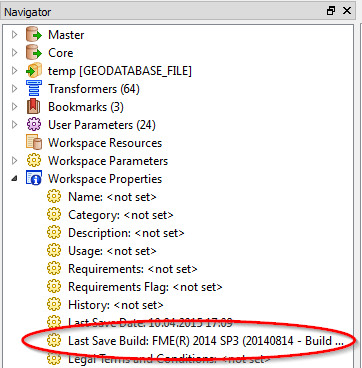This might be a quite simple querry, but I am sure not sure about the solution.
When a Wb is made on v2014, some of the connectors are not visible when we see it in the v2015. This creates a lot of confusions and dilemas when batch or workspace runner is used and we don't need to overview each and every Wb. Is there any possible way by which we can check the version in which the Wb is made.
-Shivam