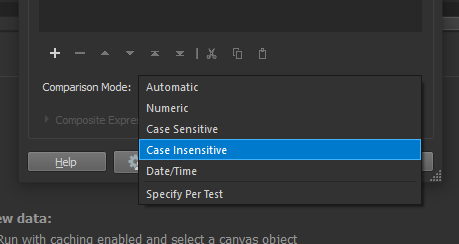like these type of name in a field I want select
Ravindra BarathiRavindra barathiState Banck Of IndiaState Banck of IndiaRavi KiranRavi kiranRayamal PurRayamal purAndra PradeshAndra PradeshVijayavadaVijayaVadaThis post is closed to further activity.
It may be an old question, an answered question, an implemented idea, or a notification-only post.
Please check post dates before relying on any information in a question or answer.
For follow-up or related questions, please post a new question or idea.
If there is a genuine update to be made, please contact us and request that the post is reopened.
It may be an old question, an answered question, an implemented idea, or a notification-only post.
Please check post dates before relying on any information in a question or answer.
For follow-up or related questions, please post a new question or idea.
If there is a genuine update to be made, please contact us and request that the post is reopened.