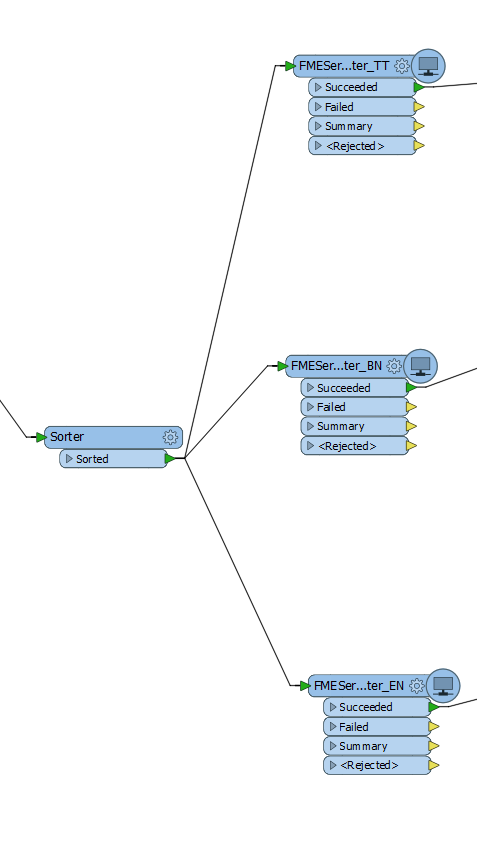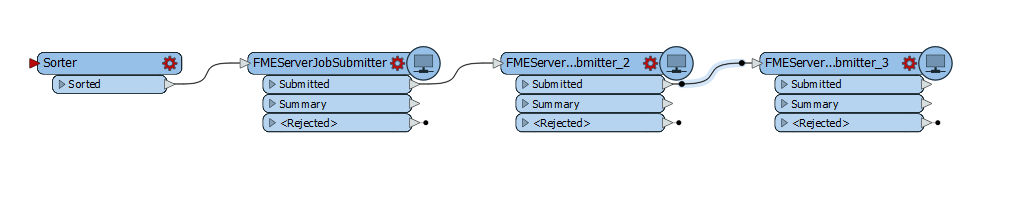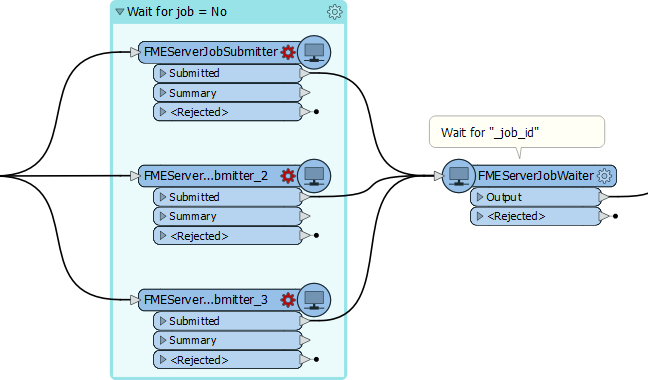Hello,
I have a workbench that called children in sequence using FMEServerJobSubmitter transformer.
I have a strange behaviour. A job in one branch should finish before another job in another branch starts.
My understanding is that the run is sequence should affect only the job in the same branch not in other branches.
Why is that the children called from the three different branches of the ETL can not be run in parallel (i.e. at the same time)?
Thanks