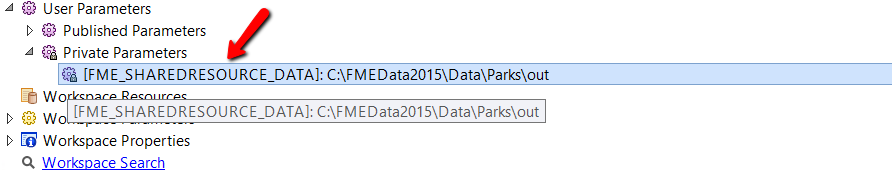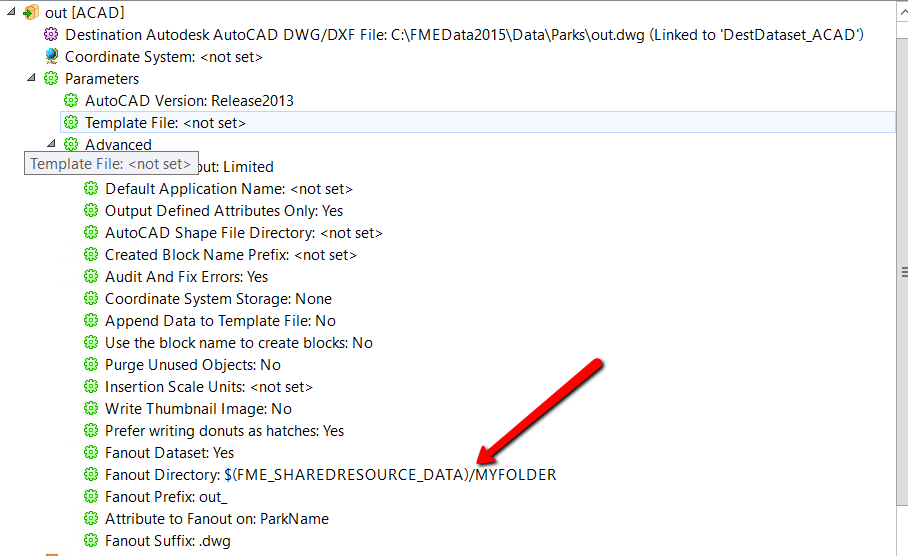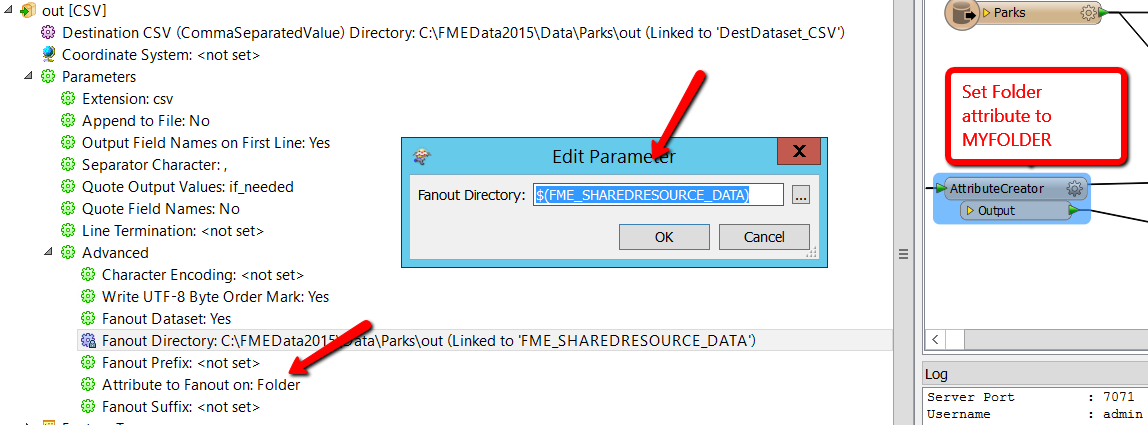I'm working FME Server 2014. I'm having trouble using a job server submitter to output the details on the output from the called workspace on the server. The output from the called workspace does get generated on the server however it doesa not appear in a single folder. Three of the writers (DWG, XLSX, TEXT) in the called workspace have a dataset fanout assigned to them while a fourth (CSV) has a feature_fanout in place. This seems to be at the root of the problem but I cannot determine exactly what the problem is. I have read about the use of the FME_SERVER_DEST_DIR to modify the location of the dataset fanout however the CSV fanout persists in going to a folder under C:\\Windows\\Temp\\... on the server, while the dataset fanouts go to a uuid subfolder under FME_SHAREDRESOURCE_TEMP. In my calling workspace I set up an attribute to define the fanout folder location using the FME_SHAREDRESOURCE_TEMP folder and a UUID, and passed this to the job submitter parameter for the fanout path on the called workspace. I have tried many variations on this and I cannot get the output to go into a single folder on the server. The calling workspace indicates it completed successfully but the log shows the called workspace has failed.
Has anyone else had a similar problem and if so how did you work around it?
Thx!