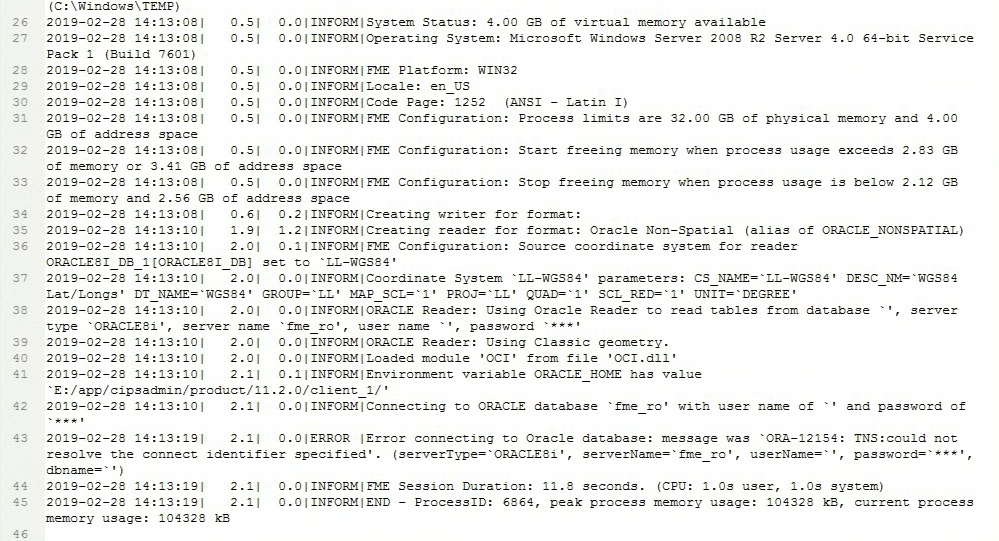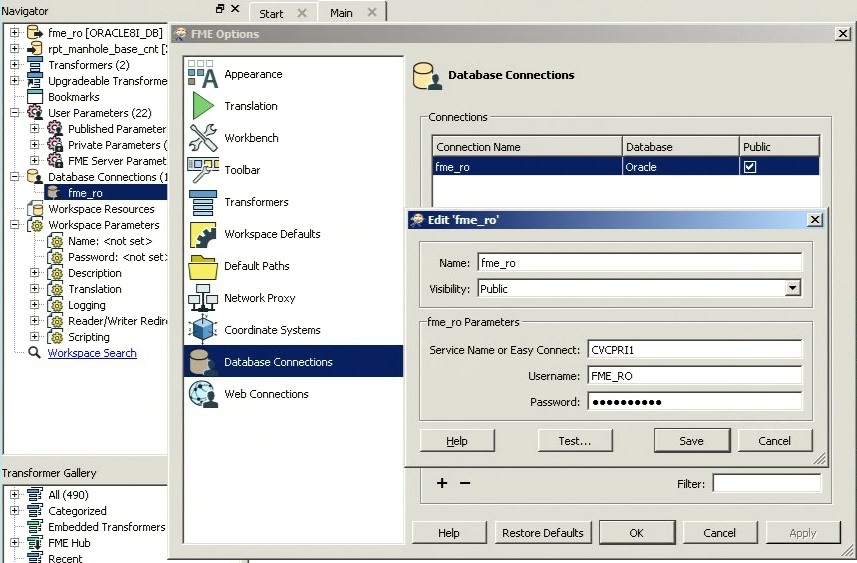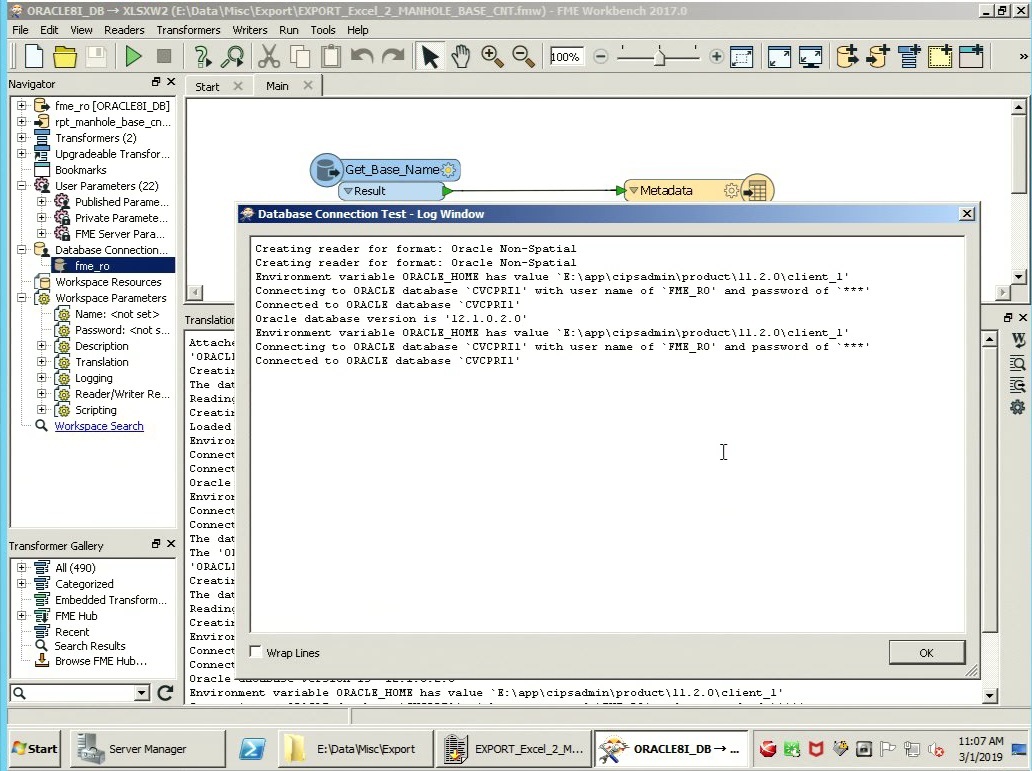Our app, on server 1, calls on a FME fmw file translation, also on server 1, and sends the data back to the user via the app. This was working perfectly up until ? time, I can't be sure exactly when it started as I only got the helpdesk issue routed to me yesterday. I did upgrade our Weblogic server on the same machine (server 1) last weekend but no other changes were made to the Oracle client or Java or anything other than Weblogic specific, but I'm not ruling out that it's not realted.
From server1, I can tnsping the database server, withing FME workbence the database connection test successful, running the fmw file from within the workbench connects successfully also, yet via the app I get the infamous ORA-12154: TNS: could not resolve the connect identifier specified.
I've played with the tnsnames.ora file modifying various items, setting IP as opposed to machine name, setting service_name as opposed to sid, etc....to no avail.
Any ideas?