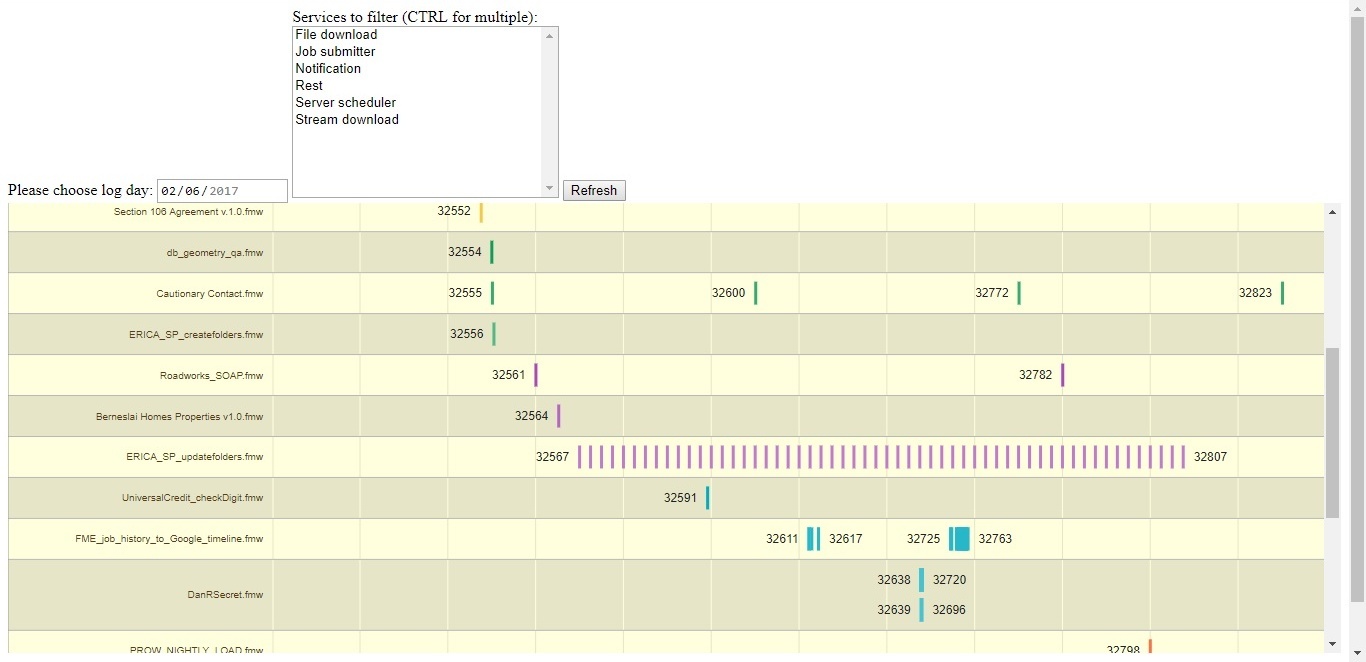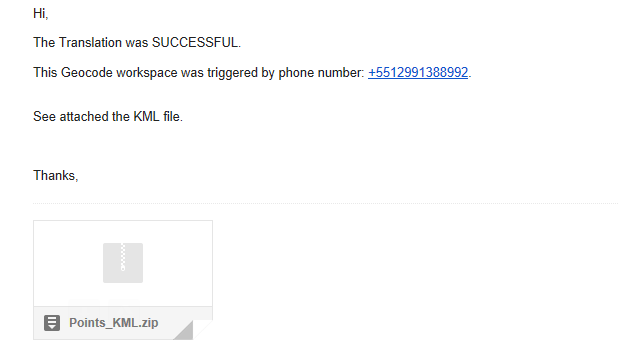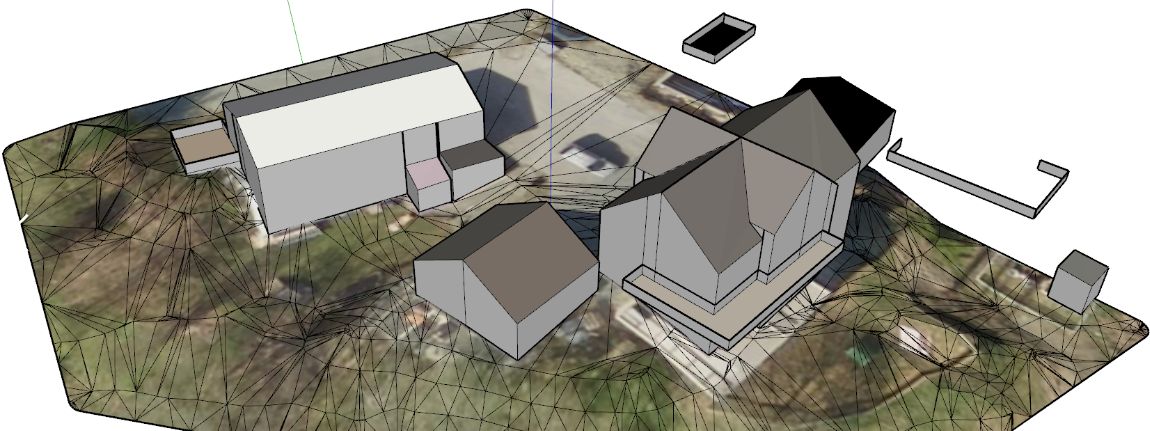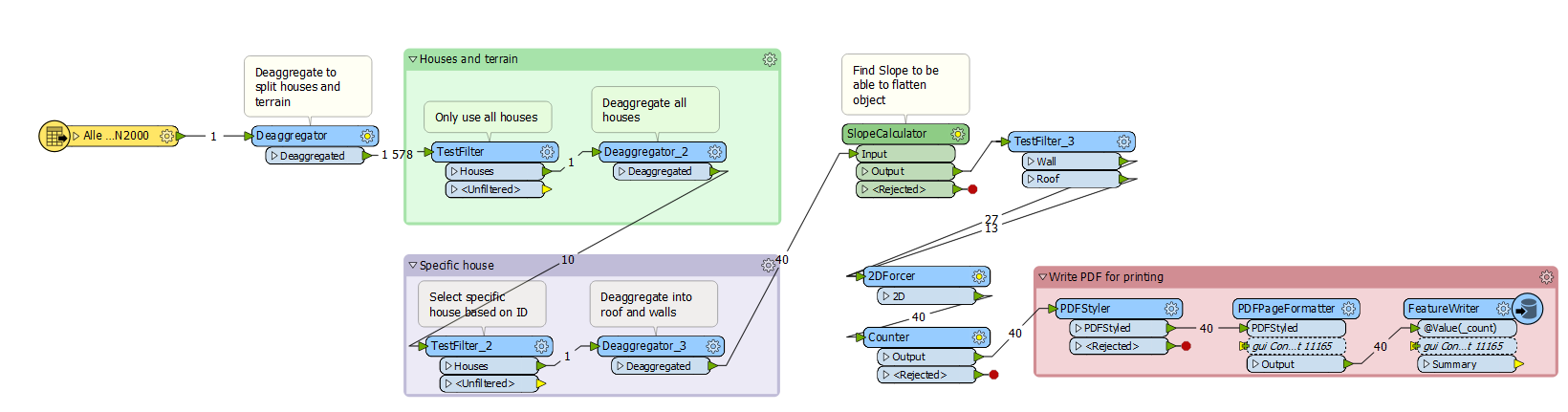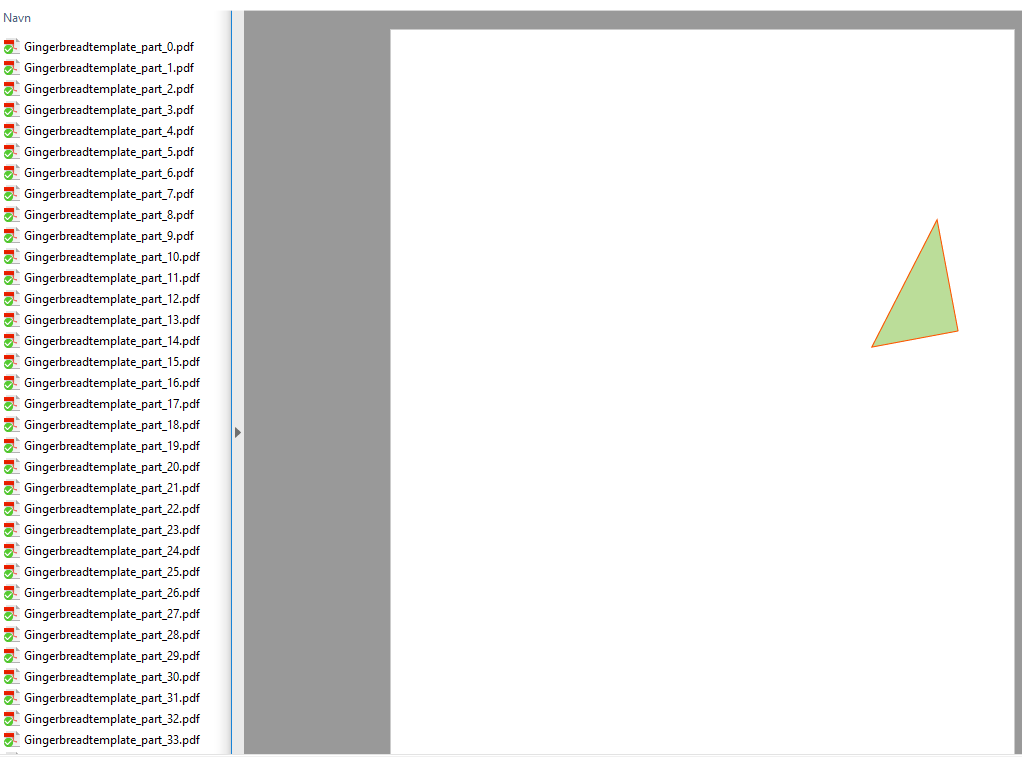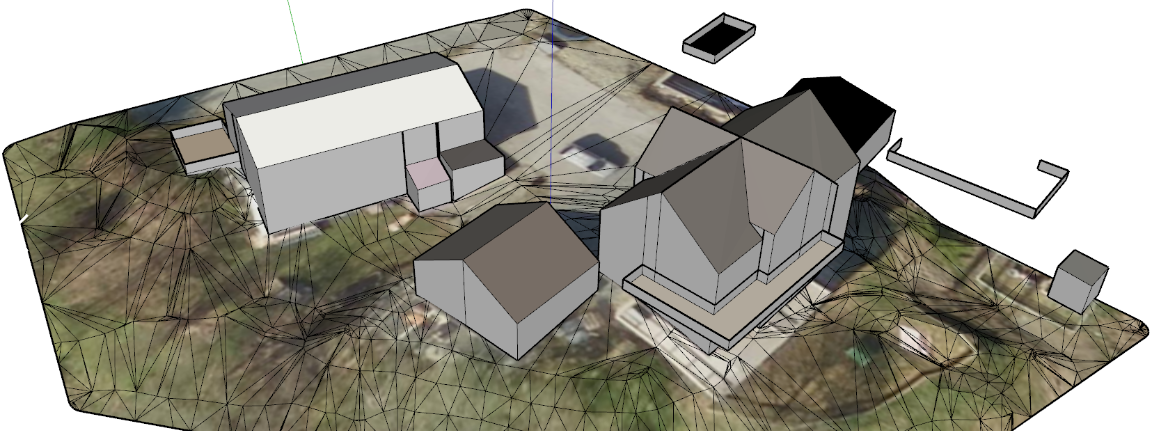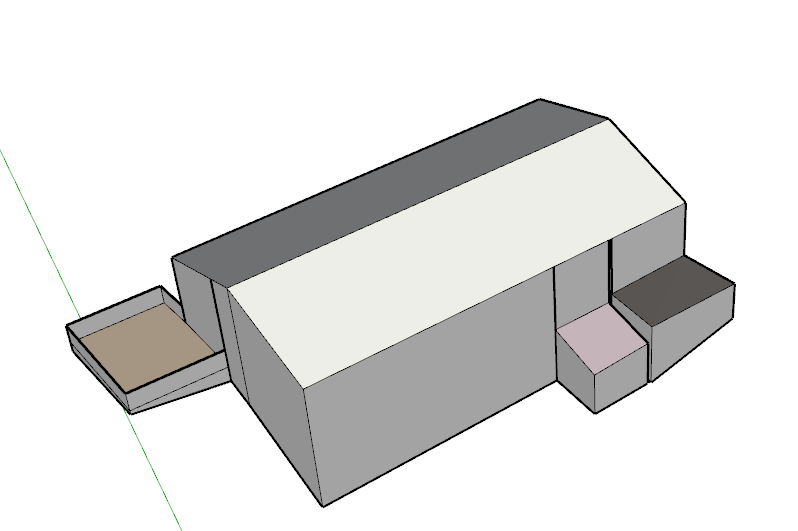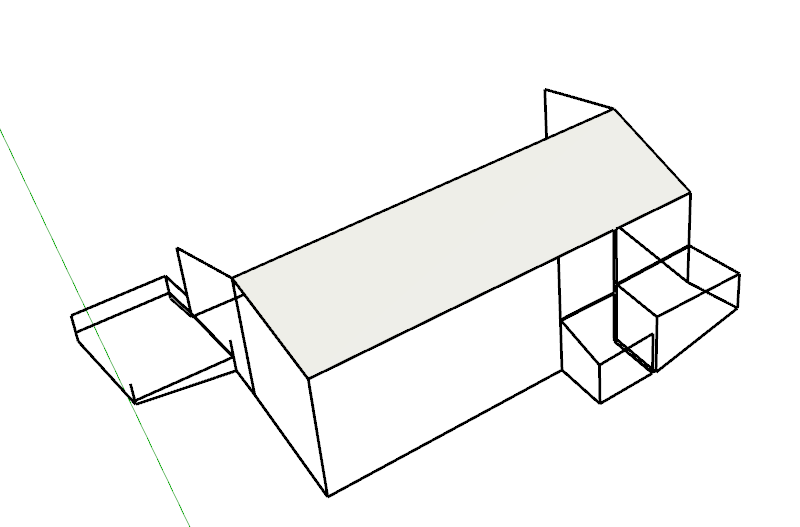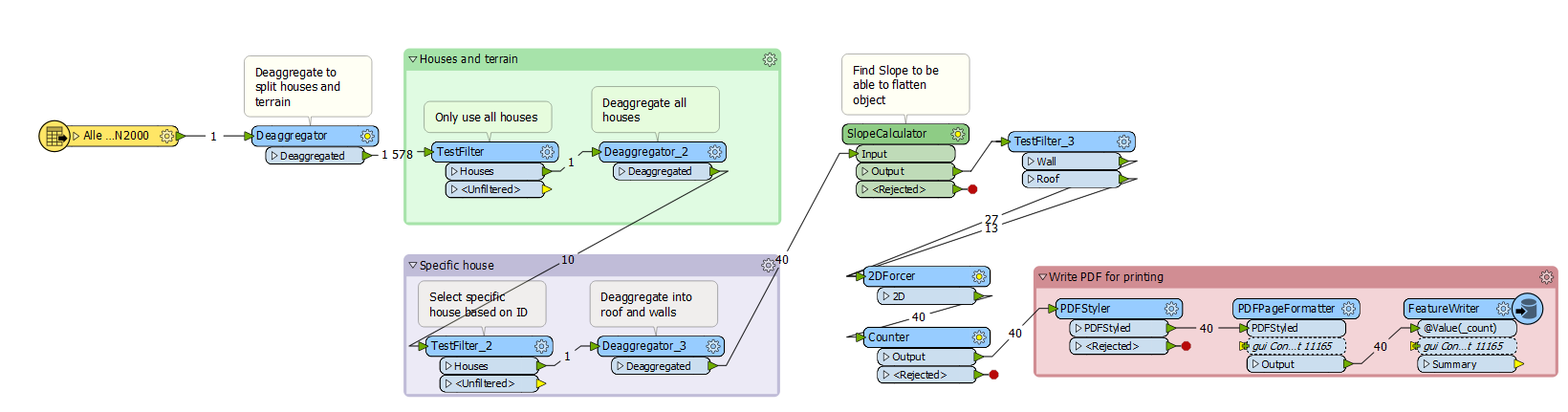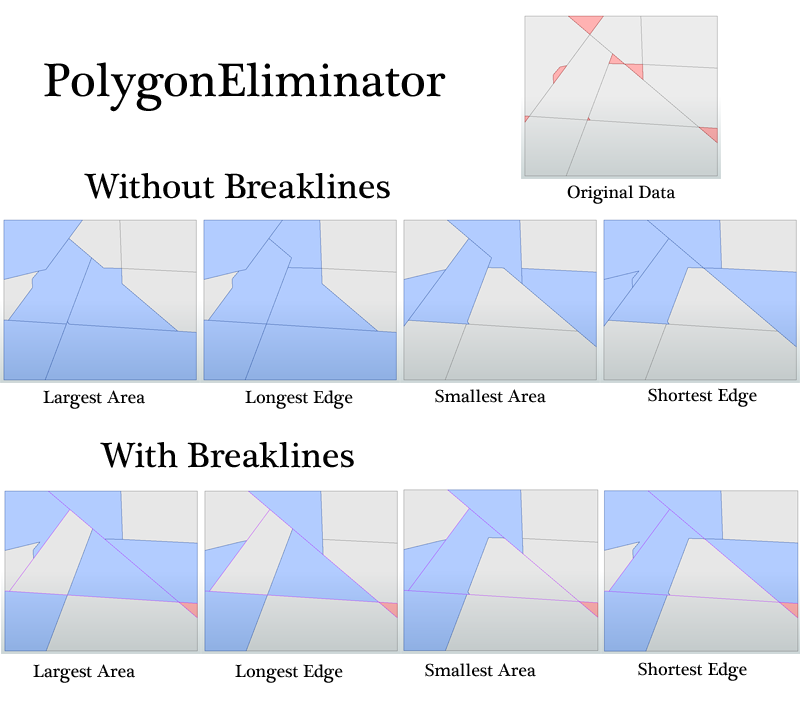Recently at Safe we had an internal event where the FME Experts had the opportunity to spend a couple of days away from their normal jobs, and build whatever they like with FME. We named this event ‘Demo Daze’, and you can find out what we got up to in this blog post.
So, inspired by Demo Daze, we decided to extend the opportunity to our FME community, for the chance to win a one-of-a-kind, holiday inspired, FME prize pack.
There will also be reputation points and a Knowledge Center badge up for grabs - 100 points for the winner and 20 points for each contestant.

We’re giving FME users 12 days to work on and submit a project and share it with the rest of the community. Perhaps you’ll build something holiday inspired, give the 2018 beta a whirl or put that home licence to good use!
To enter the 12 Days of FME Hackathon, answer this question with:a) A title.
b) A brief description. For example, explain why you chose this project, what it does, and how FME was used to create the project.
c) A file containing your project demo or result. This could include a video, image, FME Hub submission, or workspace.
This question will be closed at 12pm PST Tuesday 12th December, where the answers will be available to vote on but submissions will no longer be allowed.
The winner will be the submission that has the most votes at on Monday Dec 18th at 12:00pm PST.
VOTES ON ANSWERS BEFORE THE VOTING PERIOD WILL NOT COUNT
(Please don’t vote until then, as they will be removed)