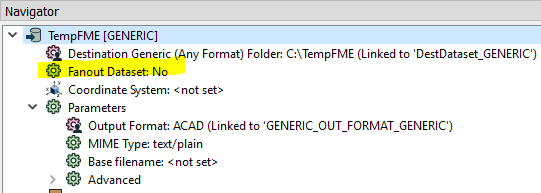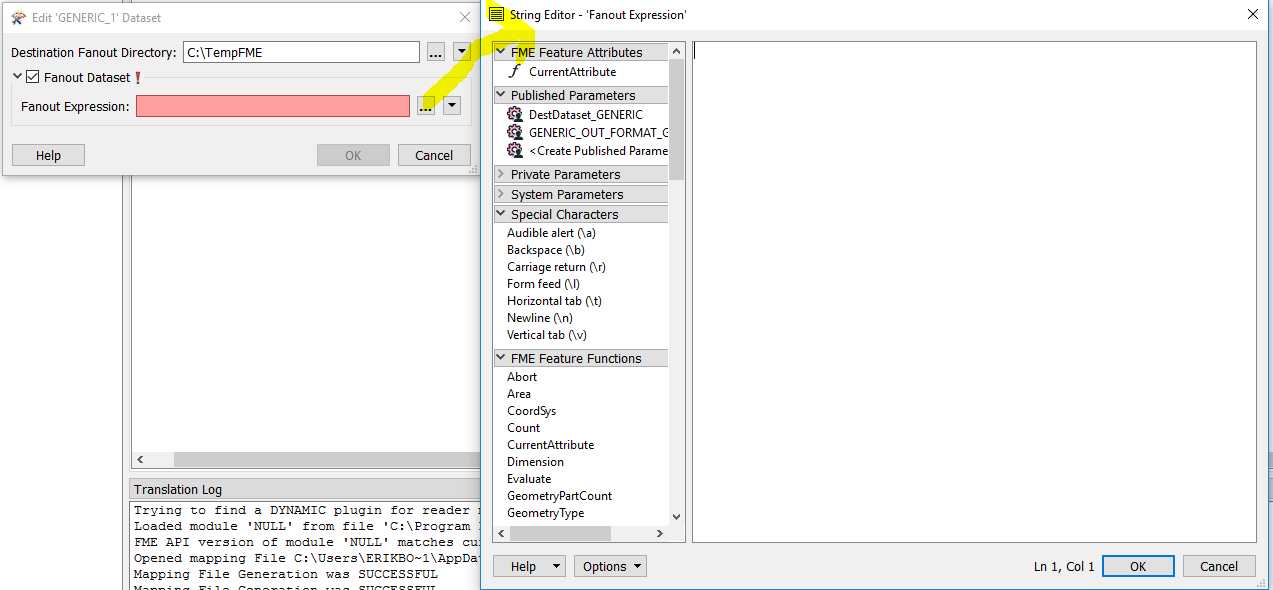I am using feature readers to dynamically read features from a schema. The features are passed in to the FMW script in FME Server from a web interface so the feature readers don't know at design time what the features are.
To write the features I'm using generic writers. The feature readers pass the schemas to the writer, which then know which attributes to write and also knows which format to write (this is passed in from the web inteface too). The name of the output feature comes from the fme_feature_type attribute.
This works well for shapefile outputs, but for file base outputs like DWG and KML, the writer makes the name of the file the same name as the output folder. I am writing five features, so my output folder names are "one", "two", "three", "four", "five". When I write to shape output the file name becomes "PARCEL.shp", that is, whatever the FeatureReader reads. But for DWG and KMO the filename becomes "one.dwg", or "one.kml", etc.
How do I get these dynamic writers to write a "PARCEL.dwg" or "PARCEL.kml" file?
Thanks