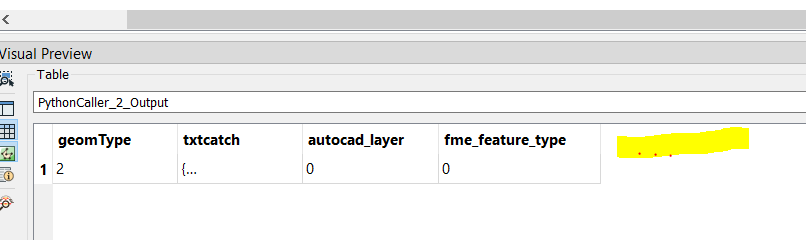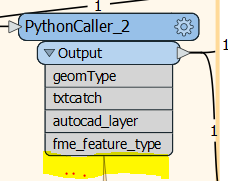Hi,
Goal of this workbench was to be able to expose the property sets attributes of a Civil dwg, without knowing the attribute names. I am only interested in the property sets starting with a fixed prefix. I have started from some python code I found here: python attribute names
Topic is related to:
https://knowledge.safe.com/idea/18842/bulkattributeexposer-expose-all-possible-attribute.html
https://knowledge.safe.com/questions/32777/how-to-expose-all-attributes-in-generic-way-any-ma.html
Since I don't know the attribute names beforehand, I have to use a dynamic writer.
First I was trying to avoid this, since I am not familiar with the dynamic workflow, so I was writing everything to a json string, so that I was able to write all desired output. But now I am trying to use the dynamic writing functionalities.
I have 2 questions:
1/ the attribute names in the shapefile output are too short (have a length of only 1-3 characters). How can I fix this?
2/ Is it possible to put all exposed attributes into the FME table? The complexity is that I don't know the amount of attributes and the attribute names beforehand, so I cannot use the AttributeCreator. Or is there a way to create attributes based on a list (not having to save the list and importing it back)?
Jasper