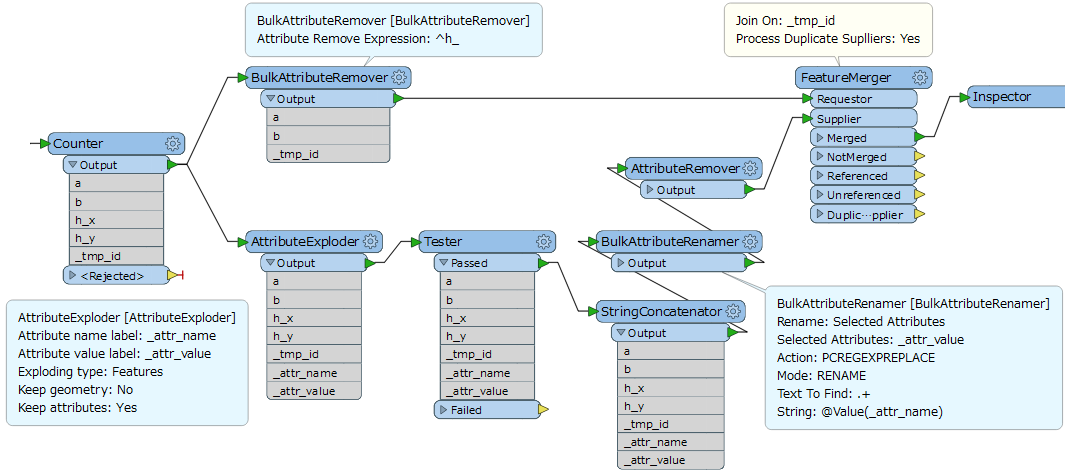Hello everyone!
Long time user of FME and a big lurker here!
I am currently designing a FME Server Workbench where I expect a user to upload spreadsheets that does not have any sort of schema requirements aside from Lat/Long and a prefix of 'h_' for any hyperlinks in their spreadsheet.
I currently have two branches in my workbench
BRANCH 1
With Dynamic Reader and Writers the process is relatively simple, but my issue is with the hyperlinks. My hyperlink URLs need to be wrapped with <a href> </a> tags in order to work on web app builder mapping services. This branch creates the points out of the provided Lat/Long and accepts schemas for an increase in character width for larger hyperlinks
BRANCH 2
In order to test attribute names that contain 'h_', I used an attributeexploder and was able to determine which fields have a h_ thus needing the <a href> tags. Once I have the <a href> tag in place I want to transpose it again to return it to the original state with the attribute names being the fields with 'h_' and to reconnect it to branch 1
My issue:
In branch 2 my transposition does the job of identifying my 'h_' fields, but afterwards my attempts to transpose it again is failing me! Does anyone know a solution to rebuilding attributeexploded/aggregated lists?
Hopefully I have conveyed my issue clearly otherwise I will be checking over this post for more questions.
Thanks,
Patrick