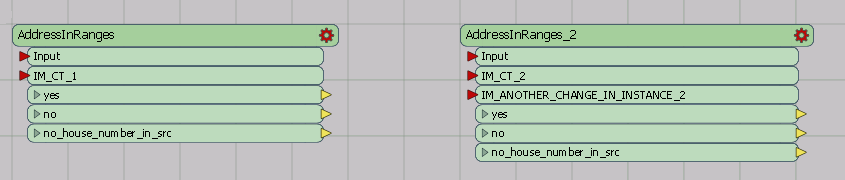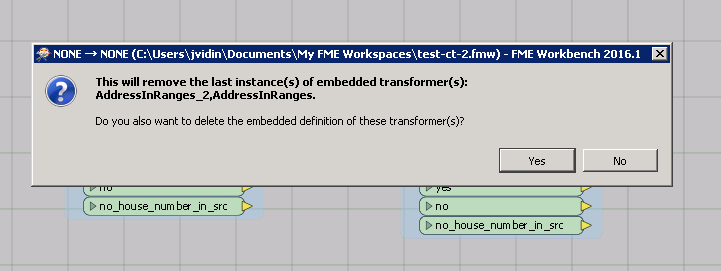I’m finding a strange behavior on usage of custom Transformers I create.
So, I created a CustomTransformerA with all the necessary default settings/parameters. I tested it, all good, results as expected, done …. Export as Custom Transformer (tried all insert modes. Embedded always and default)
Starting a new workbench I can call and insert my CustomTransformerA from gallery and make it available on my new workspace.
Then if I duplicate or insert again from gallery the CustomTransformerA it will be automatically renamed to CustomTransformerA_2, CustomTransformerA_3 and so on. All fine … multiple Customs, all different names.
There is my problem now – Every time I do a change in any of the customs that were duplicated or inserted from gallery, the changes are replicated across all the copies.
So, my goal to use CustomTransformerA is to remove duplicate work working in isolation to any other copy of it making it reusable in diferent scenarios inside same workbench. Somehow there seems to be a link that keeps them all in sync and any change done in one, gets reflected in all copy’s.
I have gone through this reading below but so far no click yet.
Have you seen this … ?
Thanks,
Jorge