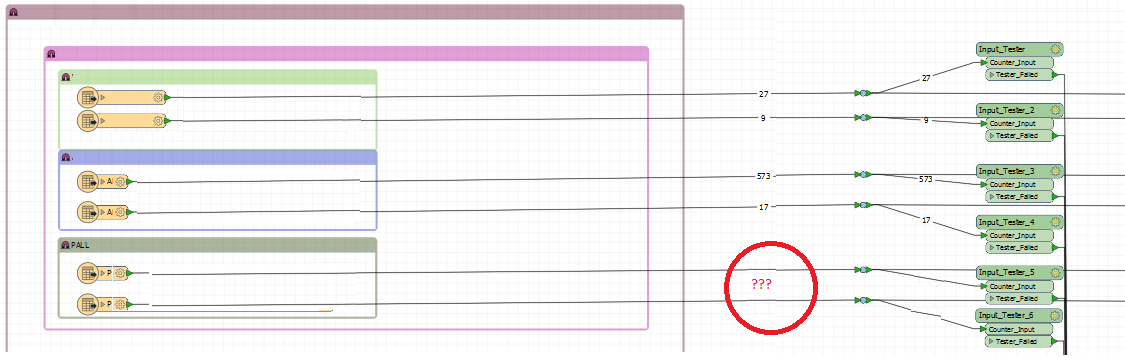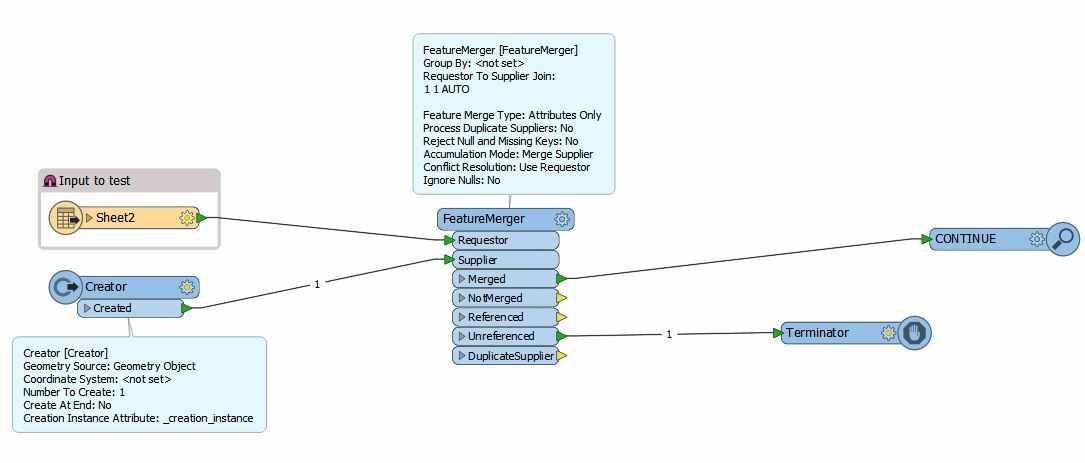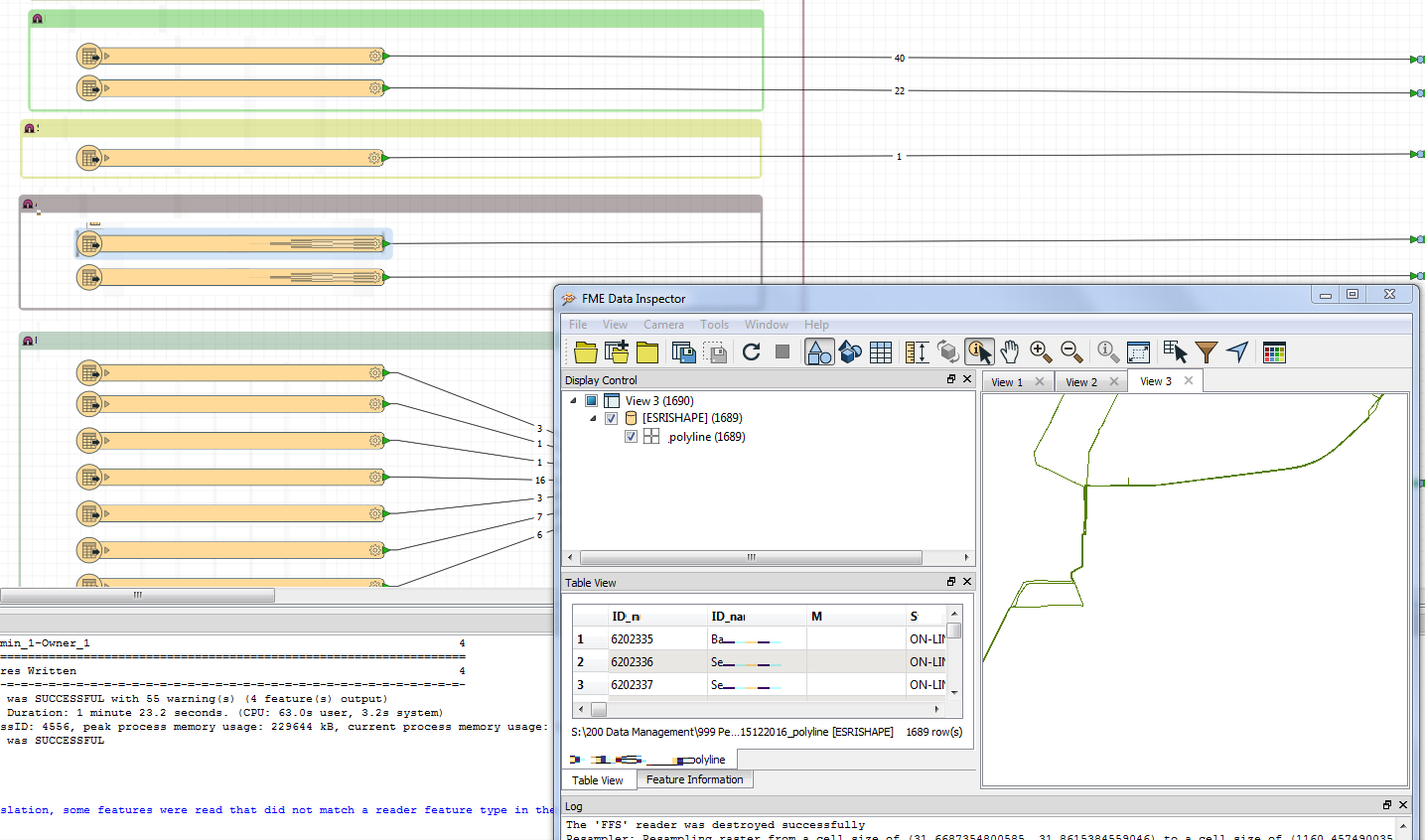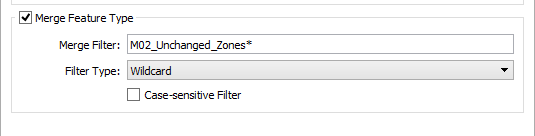I have multiple shape files from different owners classified in sub-directories.
All Owners have shape reader entries in my workbench.
Every once and a while some readers don't read the file and so I loop input. Testing the input in the workbench with the inspector option works well so the data is there. I need to recreate the reader.
How can I test non read input from these readers and terminate the workbench before going any further. When I put a counter after the reader it isn't triggered so that doesn't work.