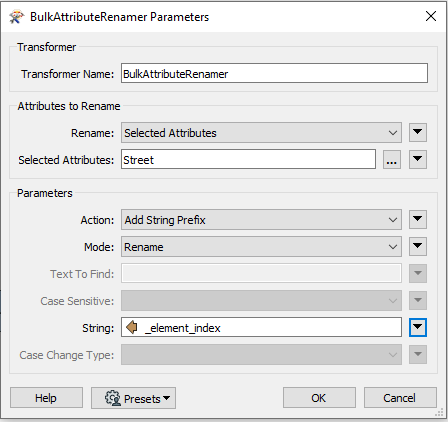Hello FME Community,
i need help to understand how i can solve my problem.
The outcome should be a Excel-File where all Adresses on a parcell should be stored.
1.)i got Points(Adresses) and Areas
2.) Use the PointonAreasOverlayer and make a List on the Areas.
3.) Use the ListExploder: Take the List and Create a _element_index (rest is standard)
now comes the part that i dont really understand.
4.) i use the AttributeCreator for Creating Attributes like "@Value(_element_Index)Adress" = "@value(Adress)"
then i use the "centerpointreplacer" and a "pointonpointoverlayer" to merge the "new" attributes
then comes the duplicatefilter(group = ID) to get the unique Adresspoint with all the AdressesStored in a parcell.
and then comes the tricky part: after i use the AttributeCreator my Created Attributes where gone but when i redirected it to the datainspector my attributes where stored an the "Areas"
and that was it. I tried to write, after the attributecreator, a ffs-files and use this file for the workflow but it does not work :(
i hope someone can help me.
Thank you, Michael.