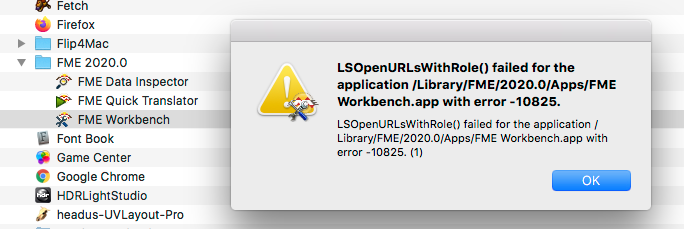Greetings,
I received an .osgb file w/ textures that I need to convert to an .obj so that I can open it in Maya- I also need the supplied textures to link to the .obj. I downloaded and installed the Mac trial FME software and received the activation key but when I click on FME Workbench, the prompt to insert the activation key does not appear- please tell me what I'm overlooking, thanks. Attached shows my downloaded and installed FME software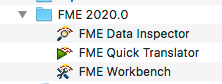




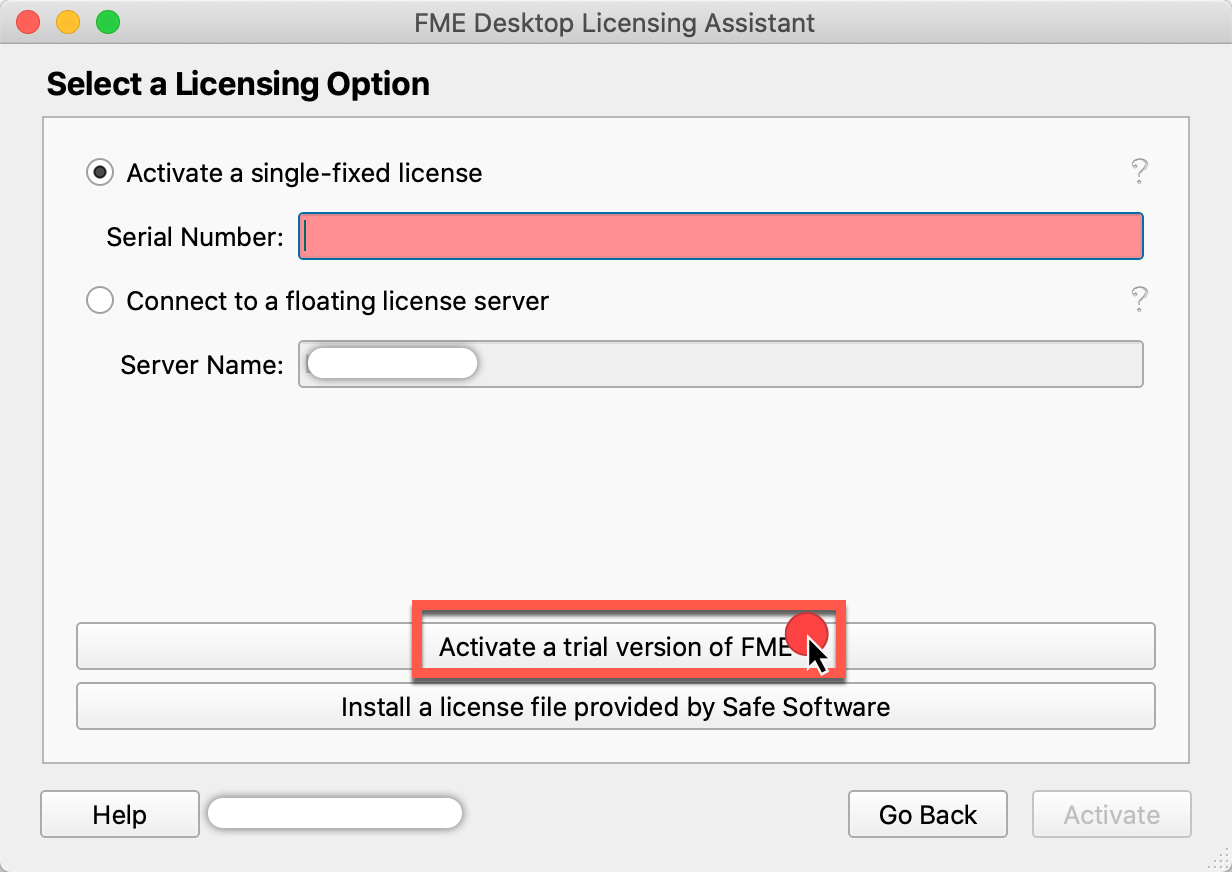
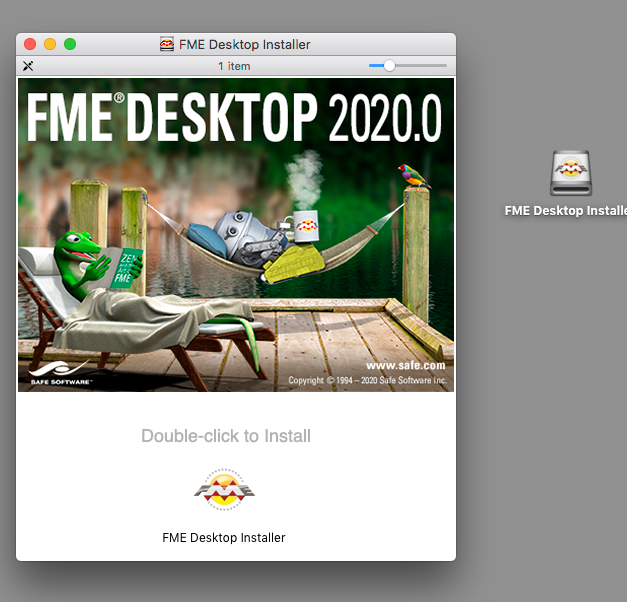 When I click on any of the 3 choices an error message appears and no License Assistant shows up. I see nothing on the Desktop Installer either- thanks
When I click on any of the 3 choices an error message appears and no License Assistant shows up. I see nothing on the Desktop Installer either- thanks