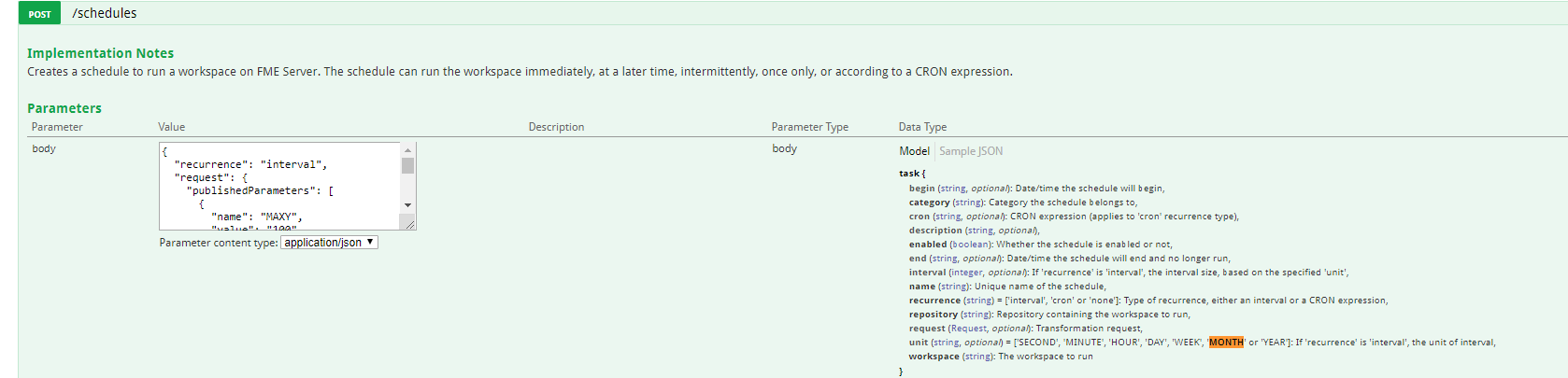Hello,
We are in a process of upgrading fme 2016 to 2019. After some tests that passed well we need to move all our components to use fme 2019.
Normally what we would do is to create backup of fme 2016 and restore it on 2019. And this is what we did initially, Then for 2 weeks both 2016 and 2019 was running thats why we have some new things on 2016 and some on 2019.
What we need to migrate from 2016 to 2019 are only schedules that were created after given date.
For some reason I can't create normal backup on fme 2016 right now. I wrote it to safe support and they know that in this build there is a bug so we would need to apply fot fix.
My idea to do it in a different way is to:
1. Use fme 2016 desktop to export FME Server Configuration to ffs file (choosing repository and scheduling)
2. Run fme 2016 desktop to write from ffs file to fme server configuration of fme 2019 only scheduling with insert mode.
Will it work and I will not do any damages to new fme 2019 database configuration?
Thanks for any hints.





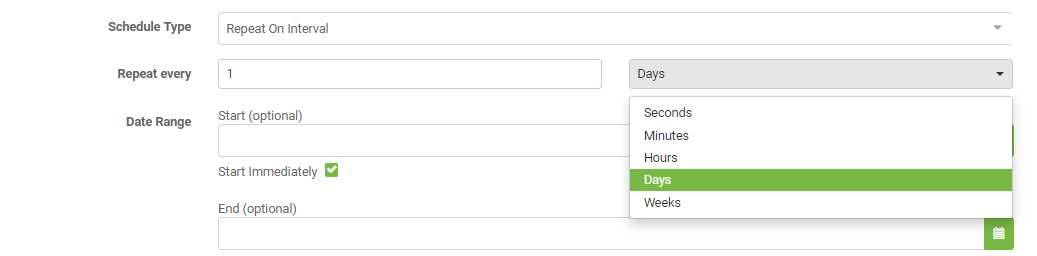 but on the other hand in rest api v3 documentation there is:
but on the other hand in rest api v3 documentation there is: