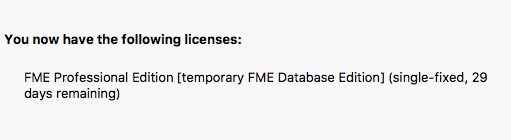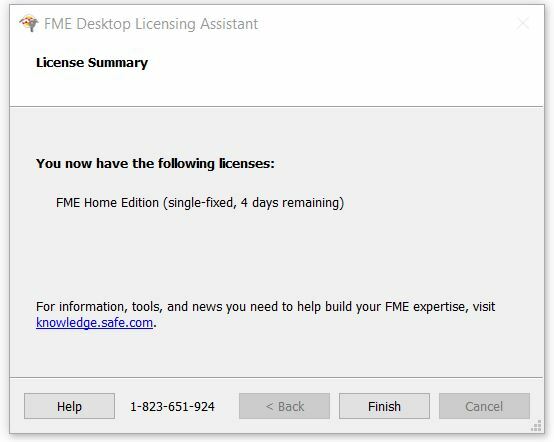I'm getting a notification that my license is about to expire and wondering why.
Solved
?I installed my permanent license, why does FME still say it’s going to expire?
Best answer by catatsafe
FME has the ability to stack functionality of licenses together, to add additional functionality or to accommodate multiple licenses. A common occurrence is when a user activates their permanent license, but they have an evaluation license on the same computer that hasn’t expired. They will see multiple licenses and they will receive a warning when the temporary license is about to expire.
FME warns when any of the license files in place are going to expire. To remove the warning you can delete any of the temp licenses (aka licenses with expiry dates) from the licenses directory. This will remove the warning, or just let the license expire. Just because you are getting a warning doesn't mean you will be without a license.This post is closed to further activity.
It may be an old question, an answered question, an implemented idea, or a notification-only post.
Please check post dates before relying on any information in a question or answer.
For follow-up or related questions, please post a new question or idea.
If there is a genuine update to be made, please contact us and request that the post is reopened.
It may be an old question, an answered question, an implemented idea, or a notification-only post.
Please check post dates before relying on any information in a question or answer.
For follow-up or related questions, please post a new question or idea.
If there is a genuine update to be made, please contact us and request that the post is reopened.