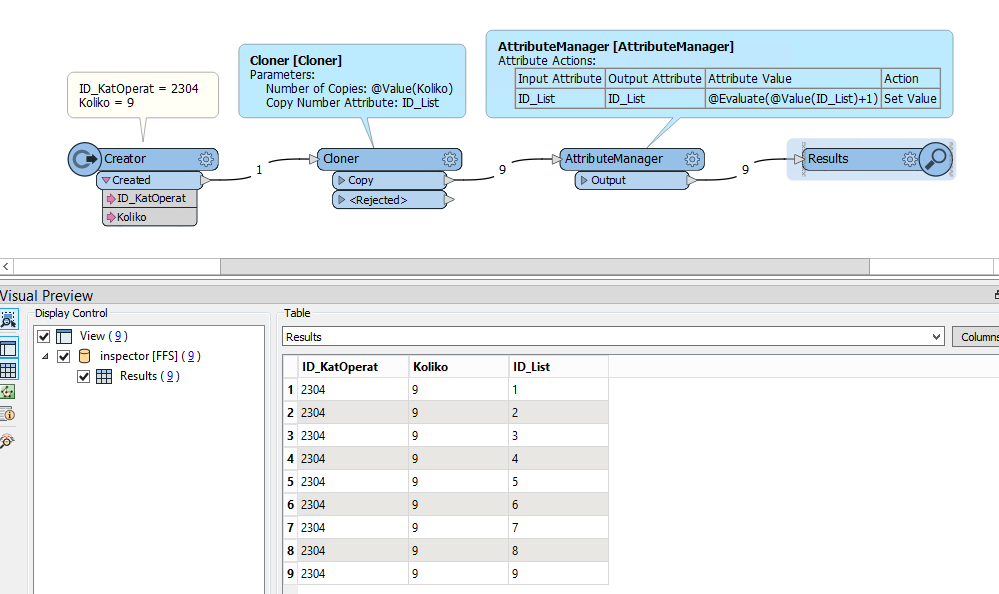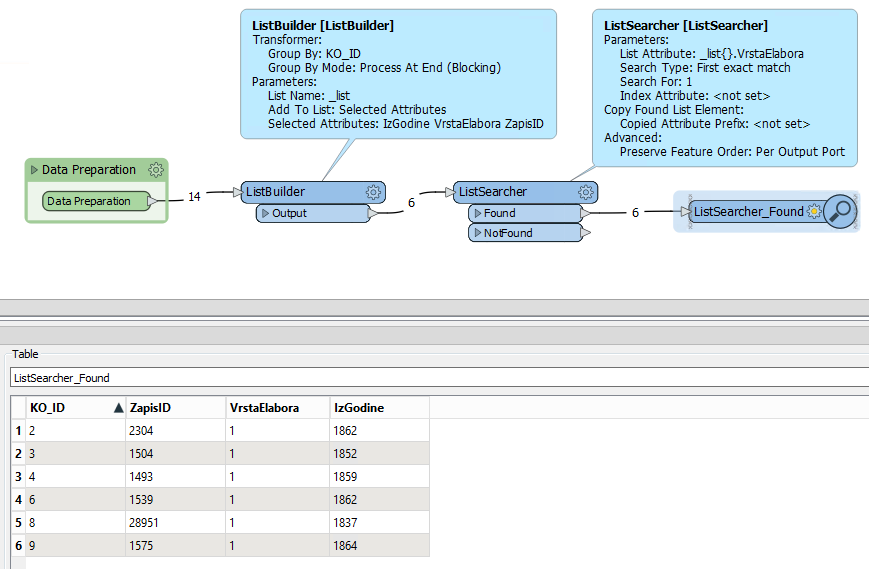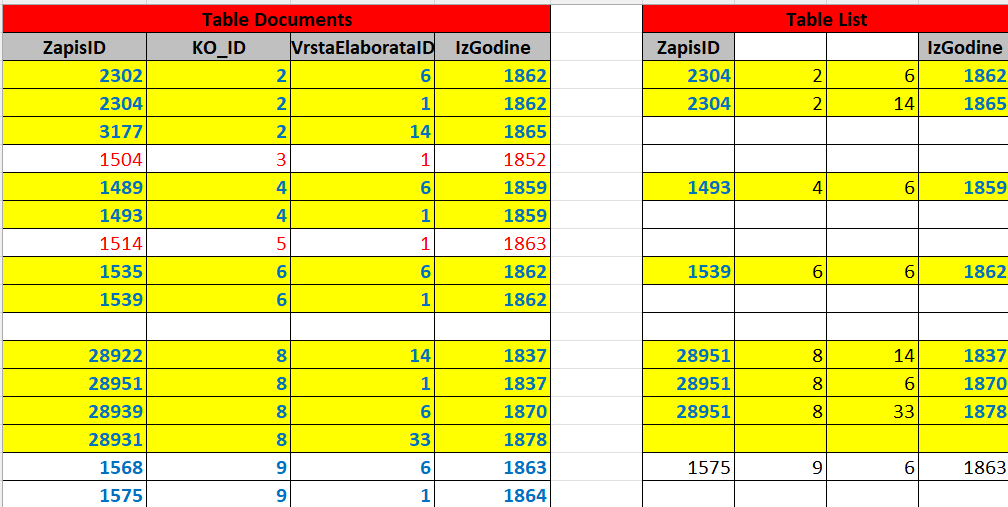Hello,
I am currently working with FME Desktop 2022 and I have encountered an issue while trying to generate sequential numbers in a column based on attribute values. I have two tables, "Dokumenti" and "KatOperat," and I need to create a connected table called "ListKatPlana." In the "ListKatPlana" table, I have two columns: "ID_KatOperat", "ID_List" and "creationDate".
The challenge I'm facing is generating the values for the "ID_List" column based on the "Koliko" attribute in the "Dokumenti" table. The "Koliko" attribute represents the number of records that should be associated with each "ID_KatOperat." For example, if I have an "ID_KatOperat" of 2304 and the "Koliko" attribute is 9, I need to generate numbers from 1 to 9 in the "ID_List" column for that specific "ID_KatOperat."
I have tried using an aggregator to separate the "ID_KatOperat" and "Koliko" columns, but I'm struggling to find a solution to generate the sequential numbers based on the "Koliko" attribute for each "ID_KatOperat." I have tried various methods, but I am also encountering an issue with the Data Type within the Writer format. After writing the code inside the attribute creator using the ValueLoop command or any other type of programming code, I am only getting codes instead of actual values in the rows. The readers are in Excel files.
Could anyone please provide guidance on how to achieve this using FME Desktop 2022 ?
Thank you in advance for your help!
Best answer by geomancer
View original