I have street centerlines (Line Feature Class) with intersection points (Point Feature Class) the end of each line.
I am using the PointOnLineOverlayer and only the attributes of one of the end points is included in the output.
Using the picture here as an example, I want the Line output from the PointOnLineOverlayer Transformer to include the attributes something like this:
A St will include attributes of Pt 1 and Pt 3;
B St will include the attributes of Pt 3 and Pt 2;
C St will include the attributes of Pt 3 and Pt 4;
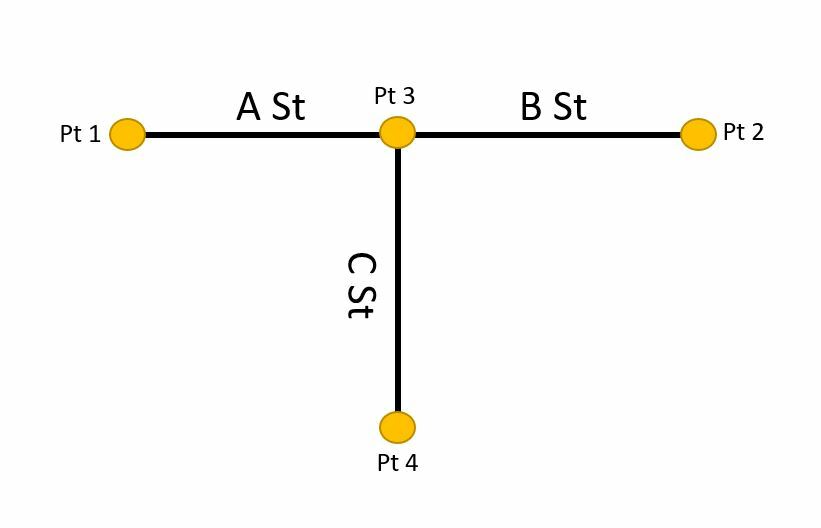 Currently, here is my Line output:
Currently, here is my Line output:
A St includes attributes of Pt 3;
B St includes attributes of Pt 2;
C St includes attributes of Pt 3.
Any ideas on how to ensure each Line includes the attributes of the points at each end of the line instead of only a point at one end of the line?
Best answer by daveatsafe
View original





