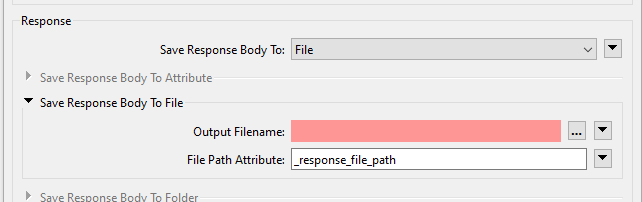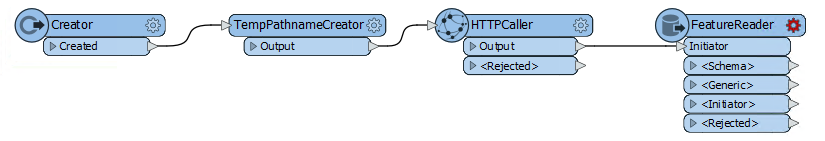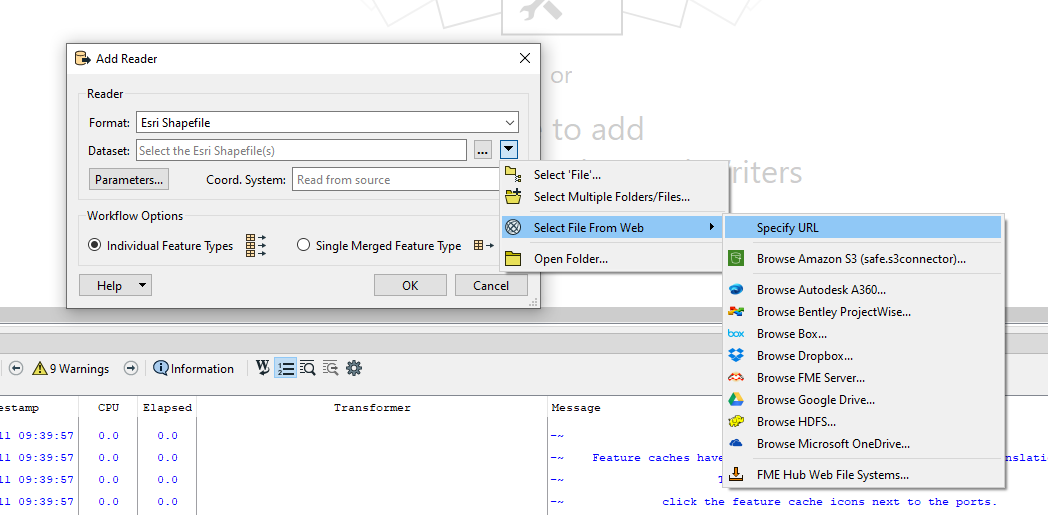I want to create a workflow that downloads a file from the internet (SHP file compressed as ZIP file). That file should then be used in my workflow for further analysis and processing.
How should I set that up? I now have a "Creator", followed by a 'HTTPCaller'. This HTTPCaller downloads my ZIP file (contains a SHP file). How can I now use this data for further processing? When I use a ESRI SHP File Reader, I can't seem to send this file as an input to that Reader?