Hi everybody,
I have been trying to experiment the new Meta Segment Anything Model (SAM) library on FME Desktop via a PythonCaller transformer.
After lots of debugging when making SAM compatible with the IFMERaster object, I finally reached the part in which I need to "decode a mask in COCO RLE format into binary."
This is carried out via another library, named pycocotools
"from pycocotools import mask as mask_utils
mask = mask_utils.decode(annotation["segmentation"])"
Apparently there is no way to pip install such library directly and, therefore, a workaround has been proposed by philferriere in his git repository. According to them, "on Windows, you must have the Visual C++ 2015 build tools on your path".
I downloaded Visual Studio Code Build Tools 2022, but I now lack of knowledge to understand what the necessary step-by-step is to make such library available in FME when using the PythonCaller.
Could anyone give me some help? I appreciate VERY MUCH your time and effort in advance!
Greetings,
Denis Giannelli
Best answer by kailinatsafe
View original




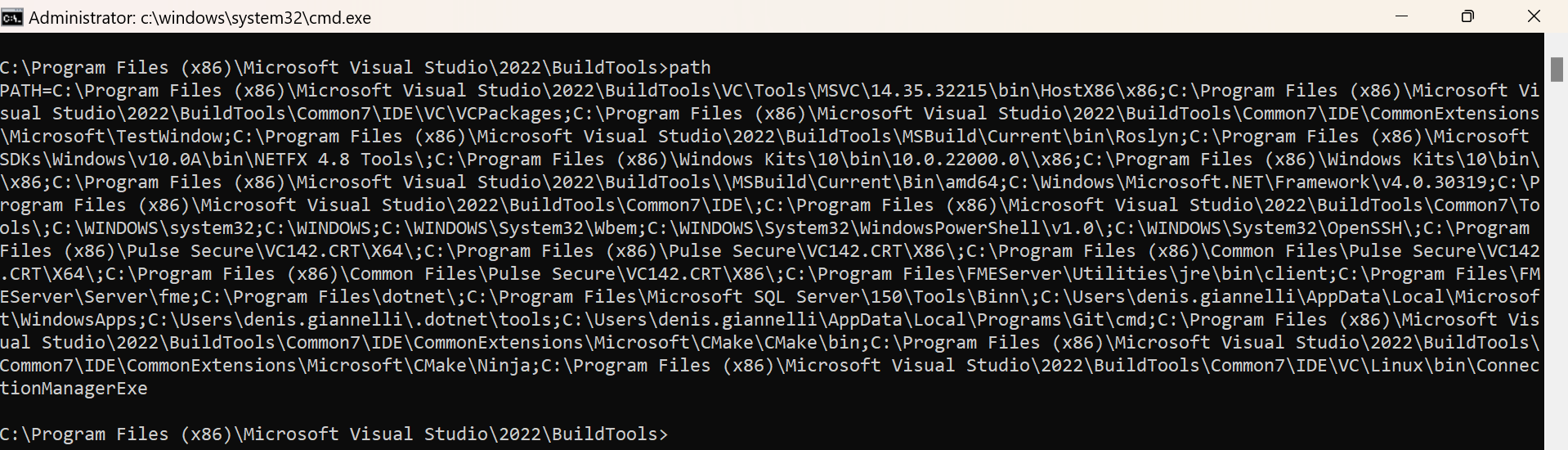 I then follow the pip install recommendation with
I then follow the pip install recommendation with 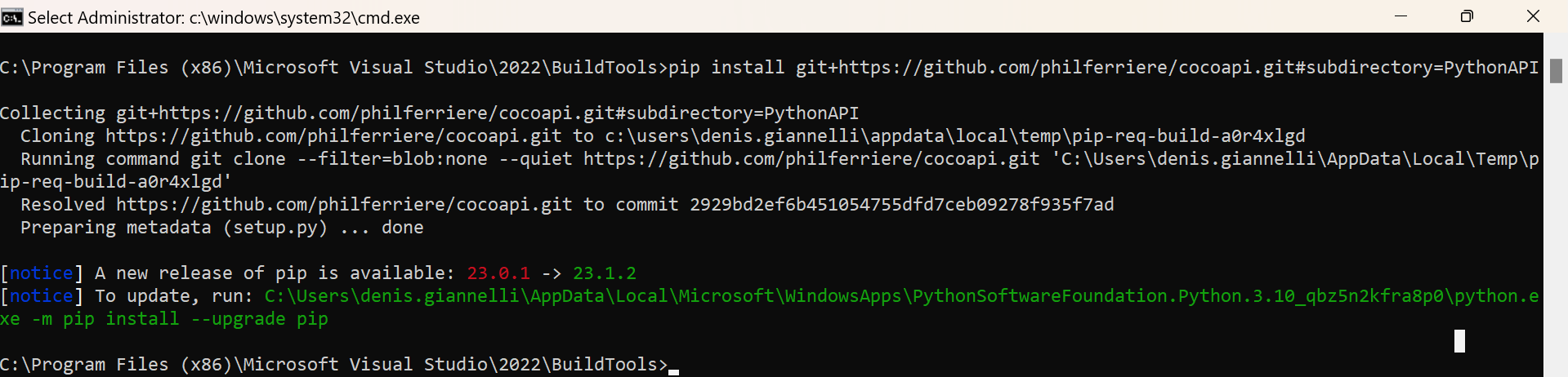 At this point, it is interesting to notice that, after collecting, it does not "Building wheels for collected packages: pycocotools", just as in the screenshot of philferriere. The program ends in "Preparing metadata (setup.py) ... done"
At this point, it is interesting to notice that, after collecting, it does not "Building wheels for collected packages: pycocotools", just as in the screenshot of philferriere. The program ends in "Preparing metadata (setup.py) ... done"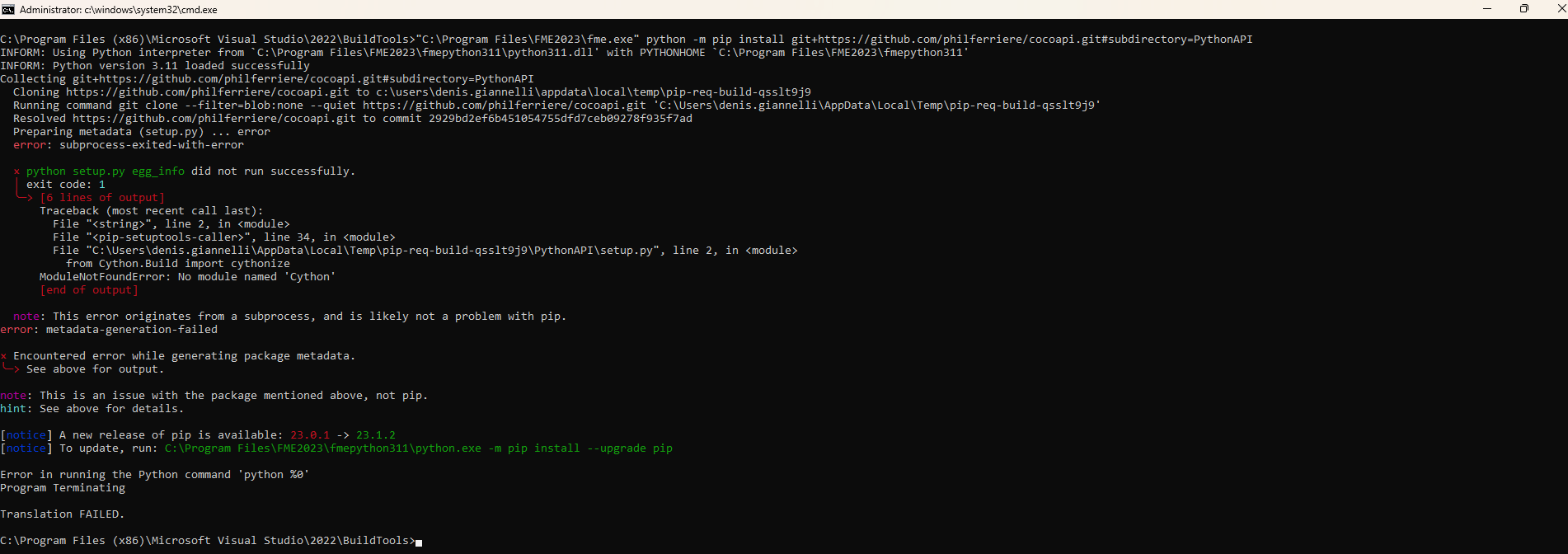 it complains about the lack of the module named "Cython". This is rare since Cython is available as a module inside the FME Python.
it complains about the lack of the module named "Cython". This is rare since Cython is available as a module inside the FME Python.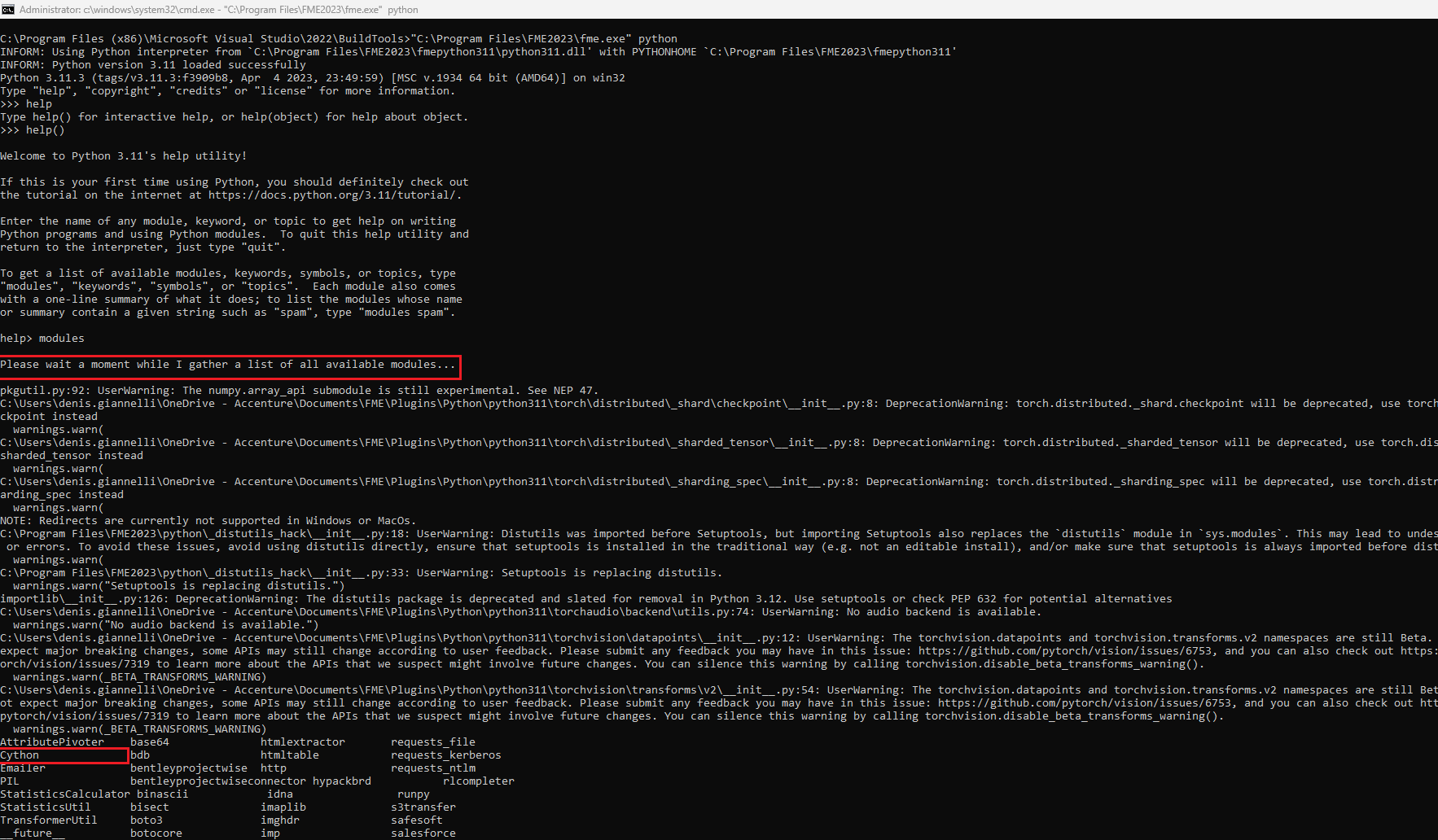
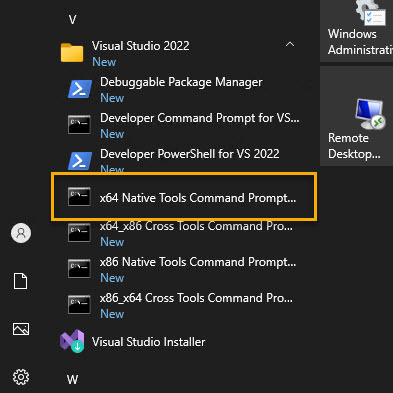
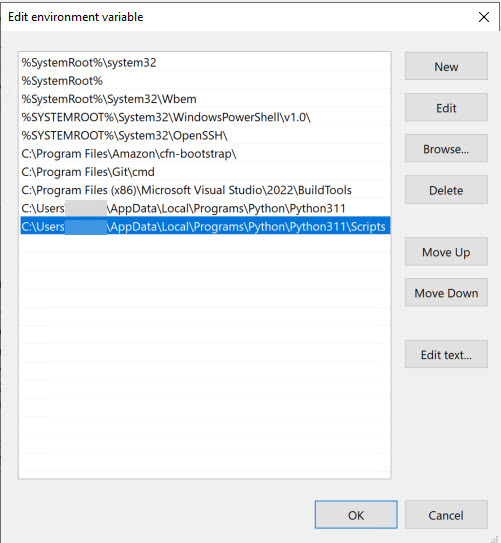
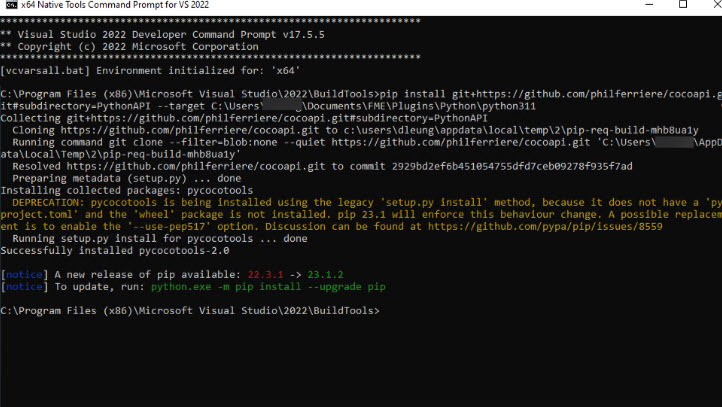
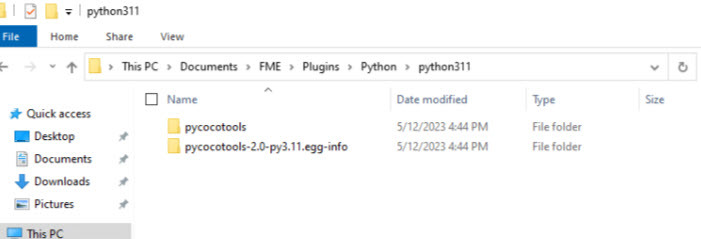
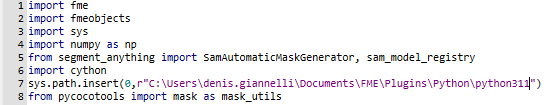 It works fine like this, so I have no problem to continue my work as an FME author.
It works fine like this, so I have no problem to continue my work as an FME author.