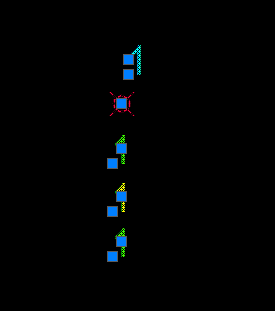Hello,
I am writing features to a block that was created in a template. The attribute definitions in the block definition have their positions locked, but when I write a new file using the tempalte and block definition all the attribute definitions labels are moveable. I have been playing with settings and trying to figure out why it changes in the new file, but have not succeeded.
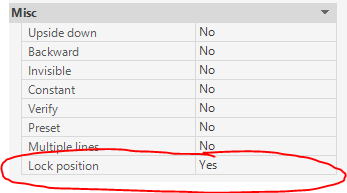 Original Block
Original Block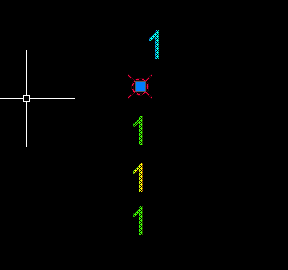 New Feature (See all the insertion points on the text, text is also moveable)
New Feature (See all the insertion points on the text, text is also moveable)