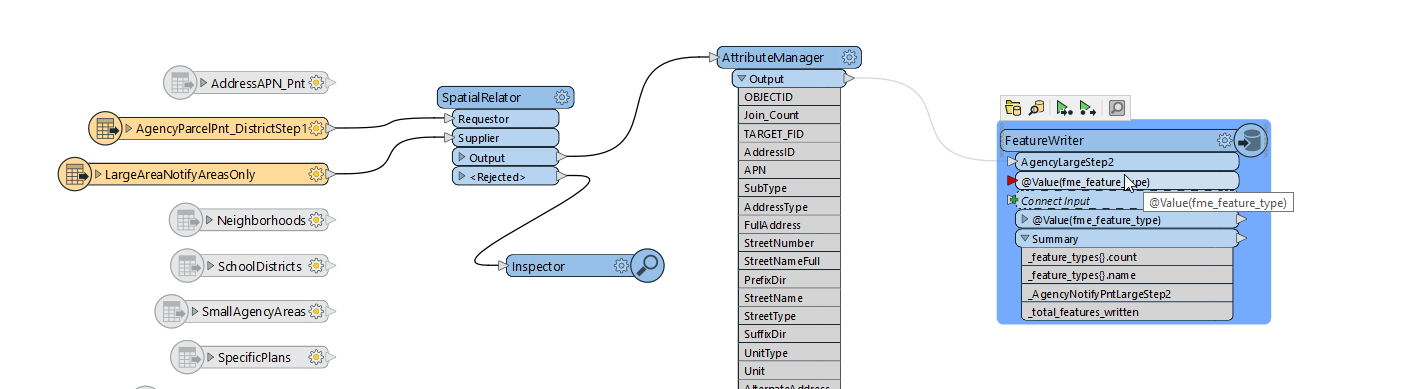
Using Spatial Relator transformer with Attribute Manager and FeatureWriter for an iterative output result which is not filling in my values defined by the Attribute Manager or settings in the Feature Writer. Is there a recommend class segment on top
Hello @lapriverside, thanks for posting! Apologies, are you able to elaborate on what is not working? For example, is the issue coming from the AttributeManager or the FeatureWriter? Also, what version of FME are you currently using?
FeatureWriters differ from normal writers in the sense that it won't show the attributes being written on the port itself (see image). However the information should still be present in the FeatureWriter:
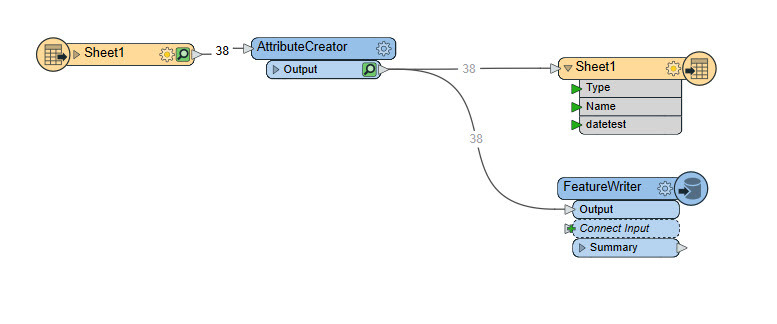 If you open the FeatureWriter, select a feature type, then navigate to 'User Attributes' menu. Are the attributes populated?
If you open the FeatureWriter, select a feature type, then navigate to 'User Attributes' menu. Are the attributes populated?
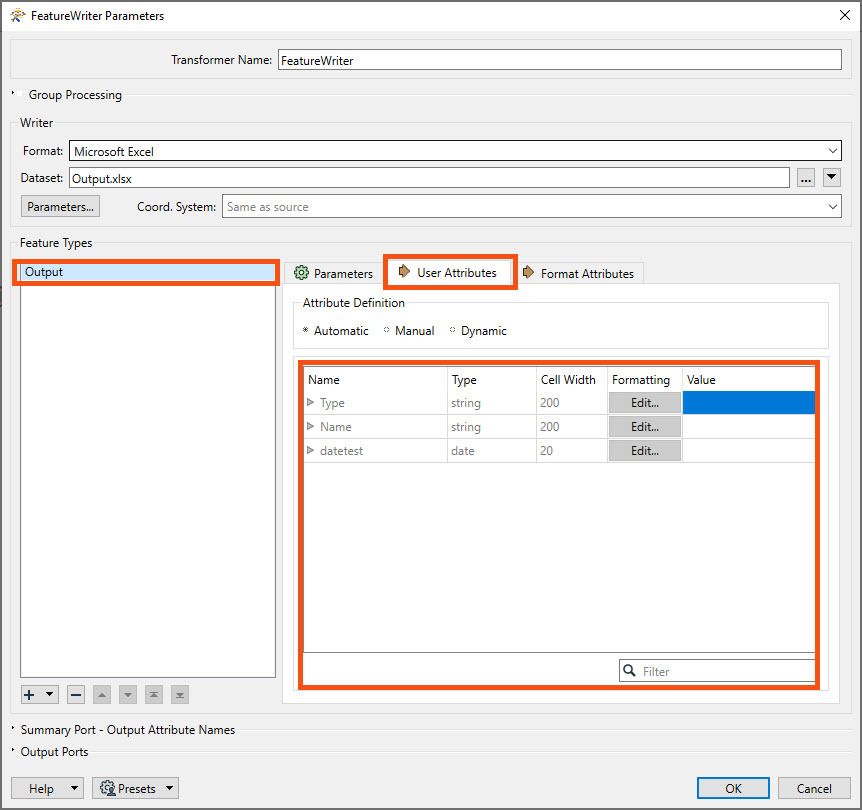 If I've misunderstood, please feel free to re-iterate! Happy to help, Kailin.
If I've misunderstood, please feel free to re-iterate! Happy to help, Kailin.
We are using 2020.2 version. I have also been trying the SpatialRelator as a similar concept as a "SpatialJoin" in GIS. The Attribute manager does not seem to be feeding the output to the featurewriter properly? I've ended up with a different writer each time?
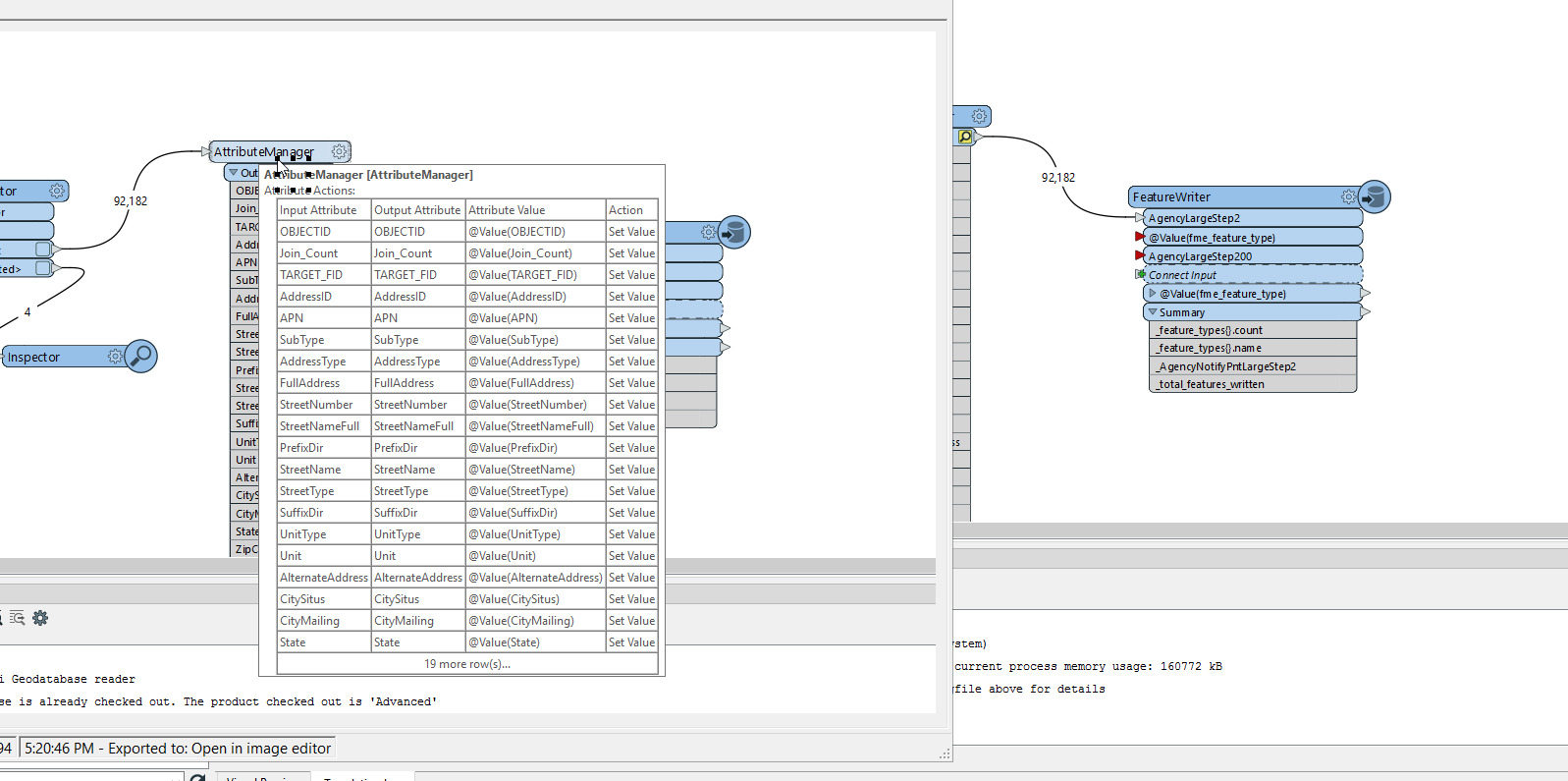 Unable to connect to the File Geodatabase at 'F:\\FMEStagingFolder\\AgencyNotifyStaging\\SpatialRelatorTask\\AgengySpatialRelator.gdb'. Make sure the correct filename was specified, and that the Geodatabase wasn't saved with a newer version of ArcGIS than the one installed locally. The error number from ArcObjects is: '-2147024894'. The error message from ArcObjects is: {}
Unable to connect to the File Geodatabase at 'F:\\FMEStagingFolder\\AgencyNotifyStaging\\SpatialRelatorTask\\AgengySpatialRelator.gdb'. Make sure the correct filename was specified, and that the Geodatabase wasn't saved with a newer version of ArcGIS than the one installed locally. The error number from ArcObjects is: '-2147024894'. The error message from ArcObjects is: {}
An error has occurred. Check the logfile above for details
Failed to specify the feature index as constraints on the reader
Unable to connect to the File Geodatabase at 'F:\\FMEStagingFolder\\AgencyNotifyStaging\\SpatialRelatorTask\\AgengySpatialRelator.gdb'. Make sure the correct filename was specified, and that the Geodatabase wasn't saved with a newer version of ArcGIS than the one installed locally. The error number from ArcObjects is: '-2147024894'. The error message from ArcObjects is: {}
An error has occurred. Check the logfile above for details
Failed to specify the feature index as constraints on the reader
Then It seems like due to the prior step the database is locked?
Reply
Enter your username or e-mail address. We'll send you an e-mail with instructions to reset your password.




