Hi everyone,
This is a very specfic question and is targeted towards the persons who work a lot with dgn files in FME Desktop. I ask this question on behalf of my colleague.
He is reading in a lot of dgn files in FME Desktop made by other persons from other departments and some drawings have a global origin that is not x = 0, y= 0 such as in beneath image. My colleague would like to derive these global orign x, y and z values so we can move the global origin of these dgn files to x en y =0. Does anyone thus know if the global origin x and y values are stored in some kind of parameters? When reading in the dgn files in fme desktop the global orign x, y and z are known (see image below). So it looks to me that these values are stored in some kind of variables.
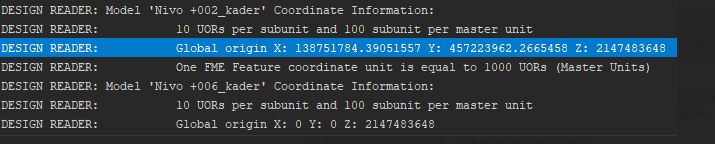







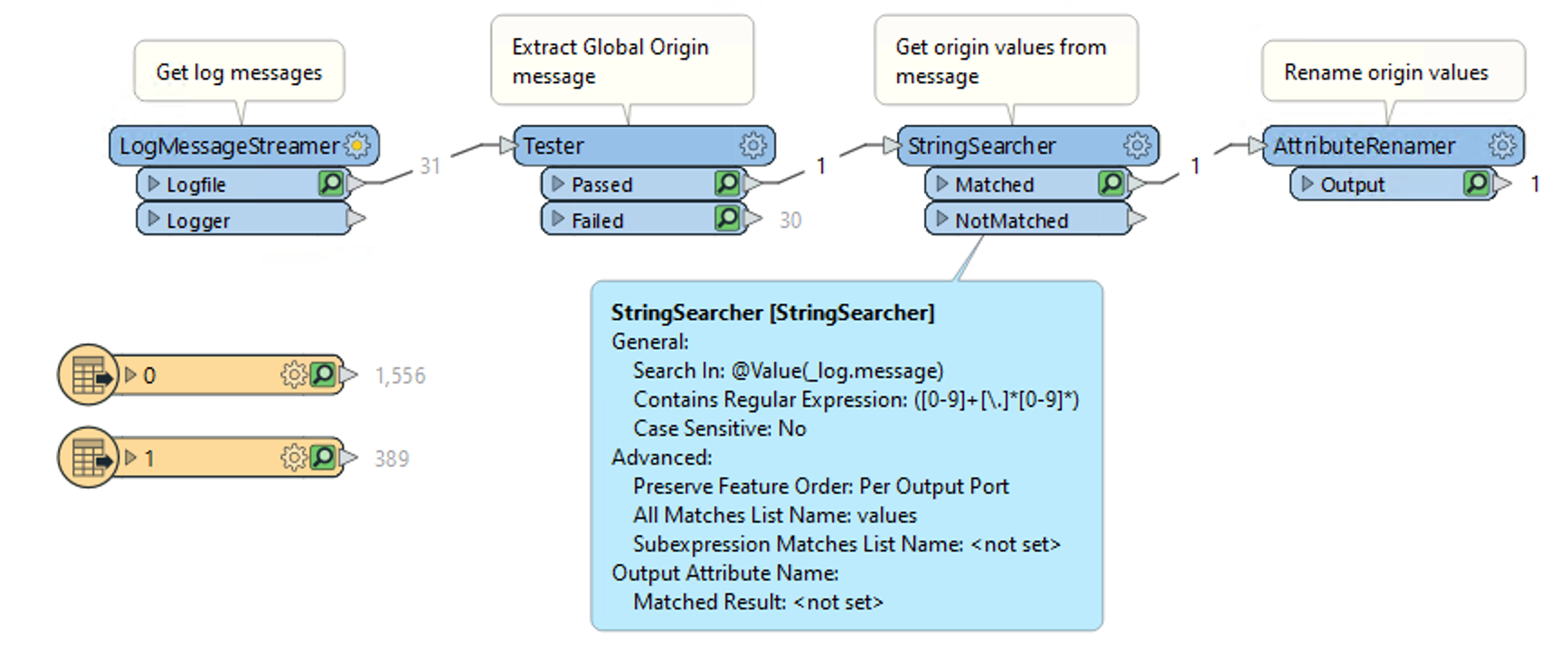 Use a Tester to isolate the global origin message, then a StringSearcher to extract the Global Origin values.
Use a Tester to isolate the global origin message, then a StringSearcher to extract the Global Origin values.