I have shapes that butt up against each other and I need to create labels at the edge where the two shapes meet. These shapes could contain up to a large number on incalculable edges that meet, for example the edges of state polygons. I figure my best guess is to take the shape and create a center point in the middle of the shape that is always inside the polygon. I then take the polygon and chop them so I have individual lines. Then I can take the points and compare them where they have different names and identify the point of intersection between these points along the edge lines.
I am probably overthinking but trying to figure out the best way. See simple example explanation below.
Example.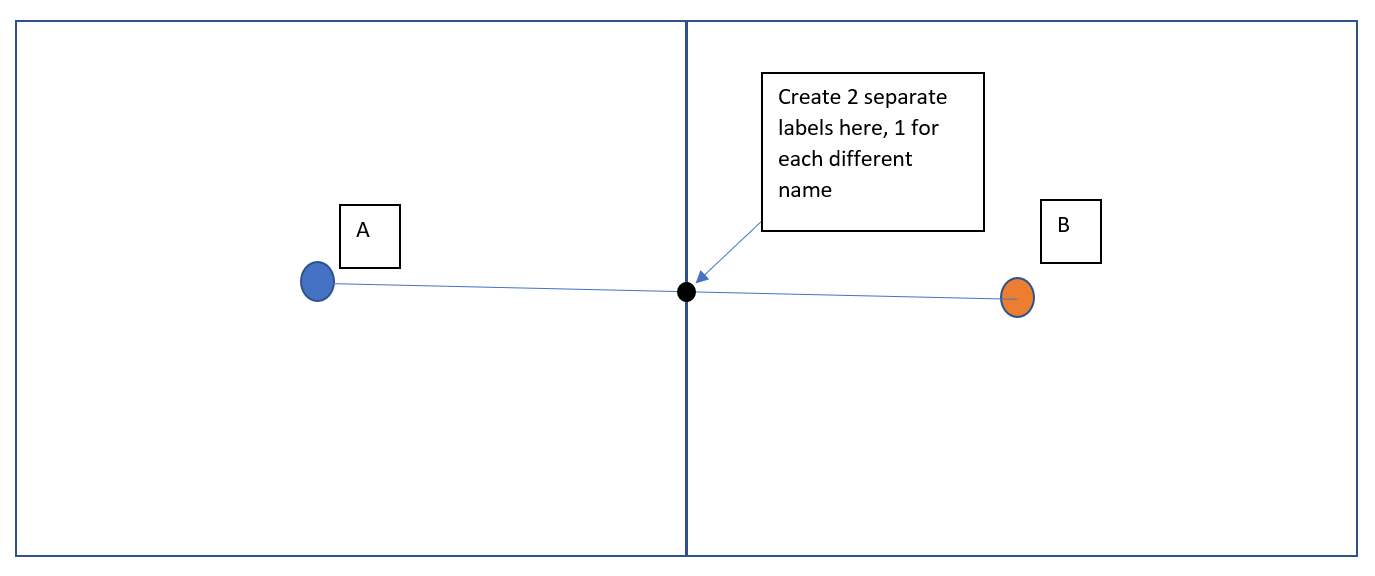 The left shape I call Shape A. The right shape I call Shape B. I have identified the centers of each shape creating points. I want to use an imaginary line between the two points and identify the edge where this imaginary line instersects. At that intersection, using a CenterPointReplacer for the line, I want to create 2 labels, one for Shape A and one for Shape B. There will be 2 lines on top of each other here with different Name attributes. So both lines would be replaced with the point to create a label.
The left shape I call Shape A. The right shape I call Shape B. I have identified the centers of each shape creating points. I want to use an imaginary line between the two points and identify the edge where this imaginary line instersects. At that intersection, using a CenterPointReplacer for the line, I want to create 2 labels, one for Shape A and one for Shape B. There will be 2 lines on top of each other here with different Name attributes. So both lines would be replaced with the point to create a label.
How do I do this? Is this even possible? Any help is greatly appreciated! Thank you!







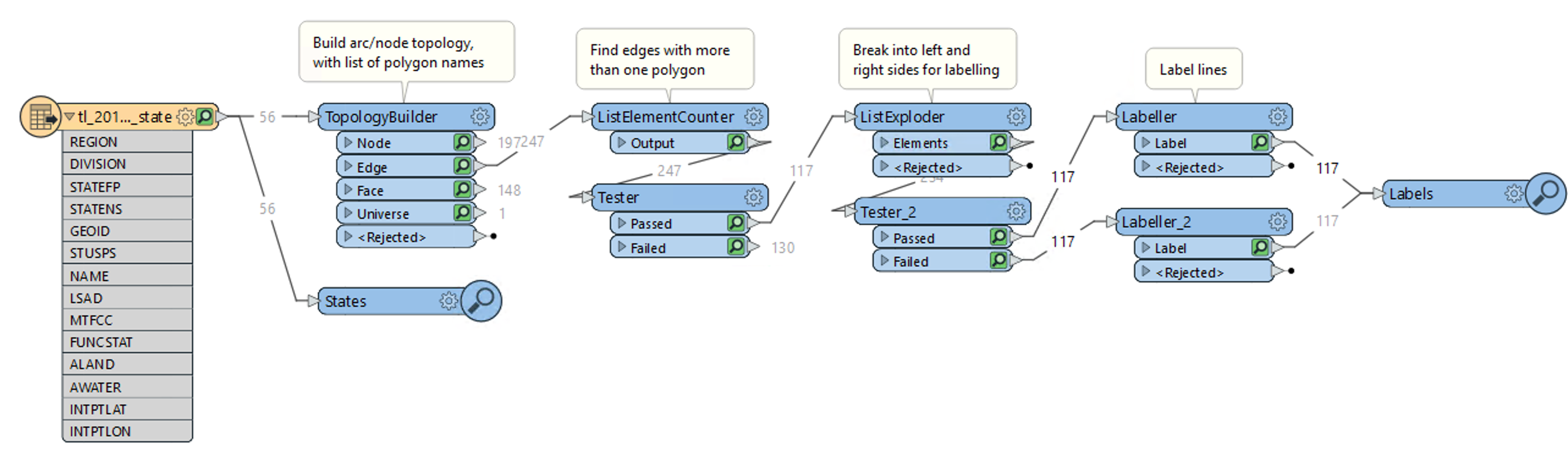 Use a Tester to find edges with both left and right information, then use the Labeller to label them with the appropriate state names.
Use a Tester to find edges with both left and right information, then use the Labeller to label them with the appropriate state names.