Dear altruist, I have a datasets of soil moisture values in array system. So, for each grid cell, I have values for each day for certain years (image 1 shows the structure of array). However, for some cells we have consistently a constant value ( e.g. 1). For these cells I have to recalculate the soil moisture based on the average of neighboring cells as per the formula in the second image. I have tried with Attribute manager and conditional statement in setting values, which is not sufficient to do this job. Can anyone kindly suggest and explain how conveniently it can be done in FME?
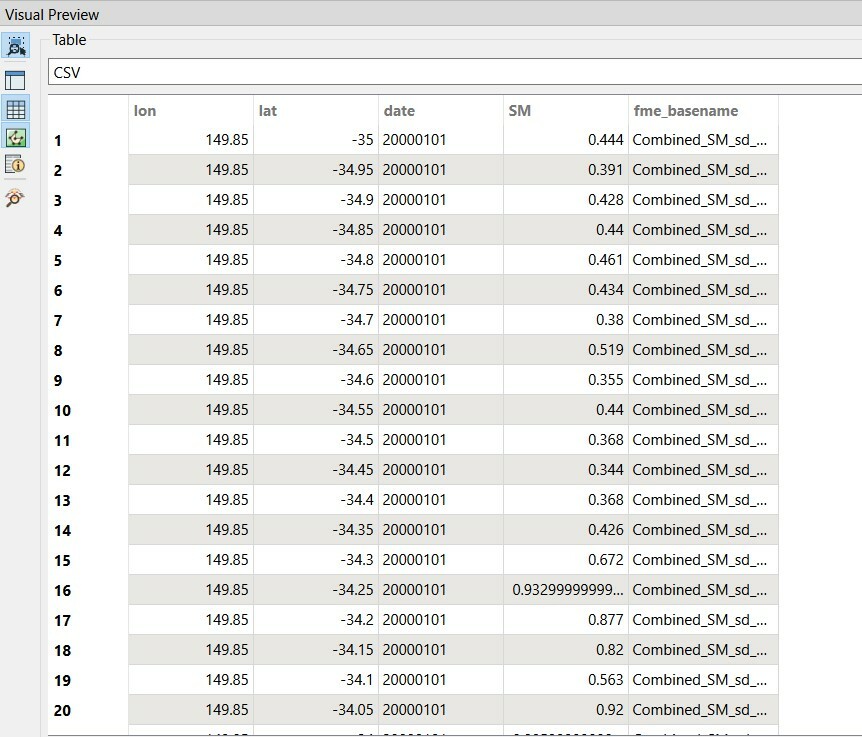
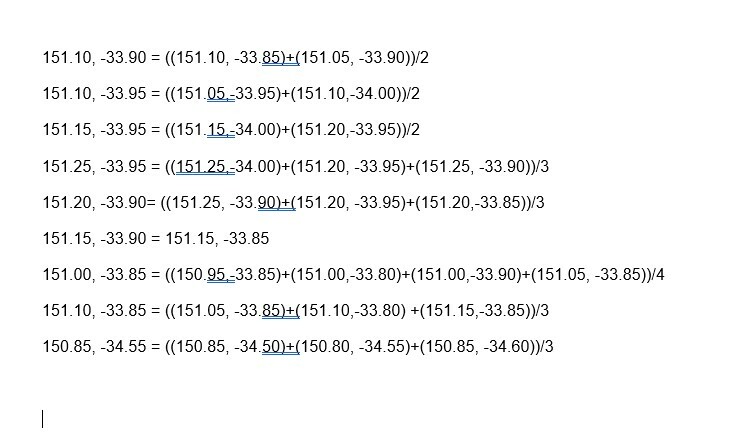




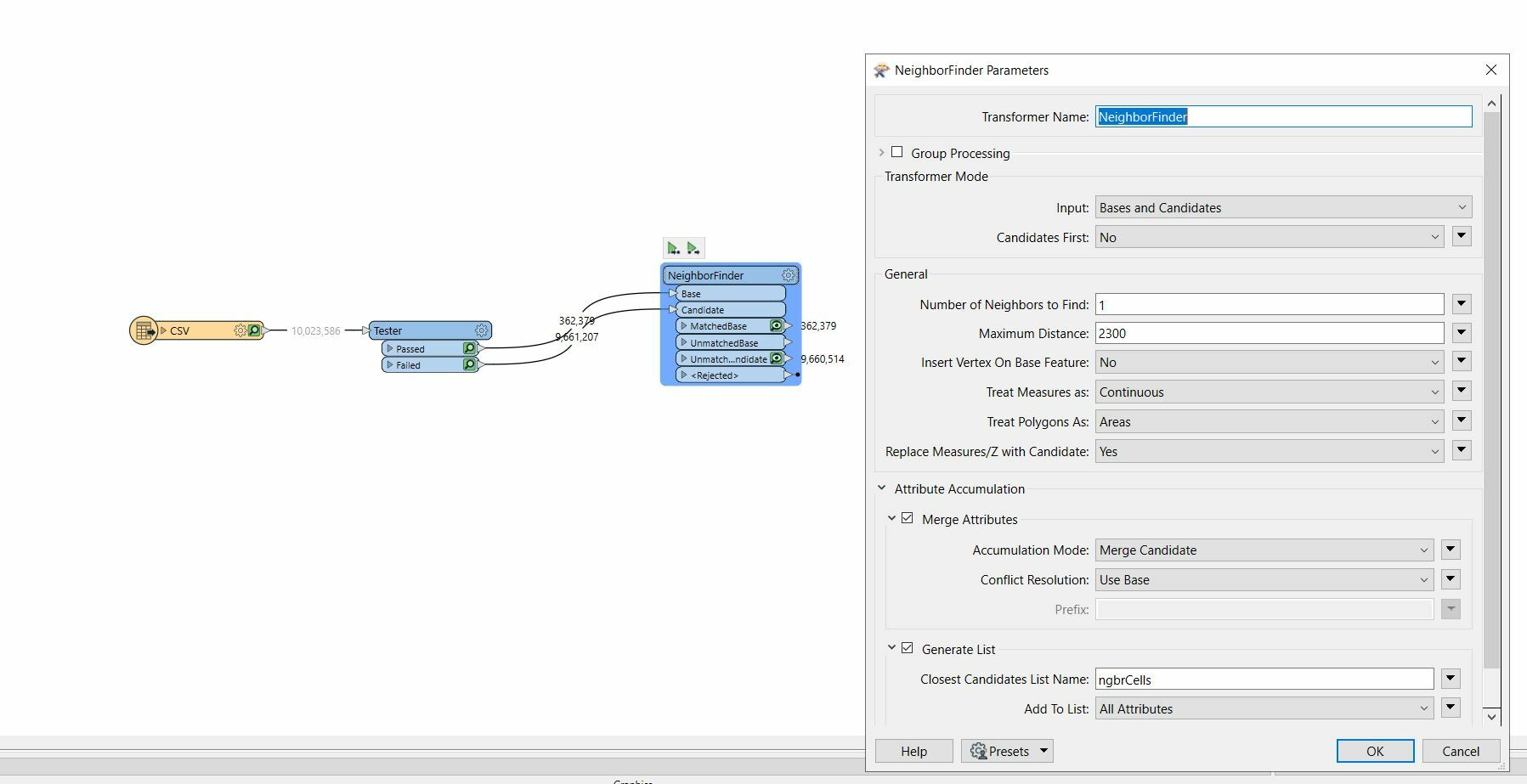

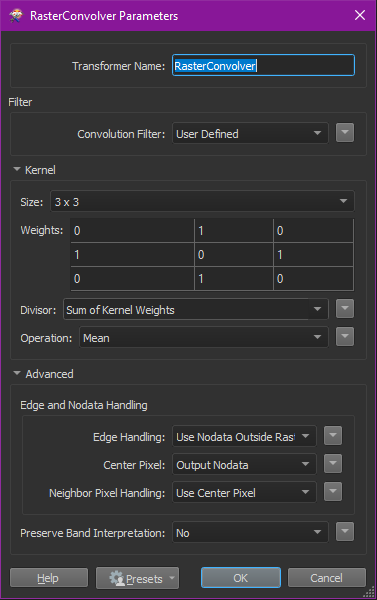 Then you can use the RasterCellCoercer to convert back into points.
Then you can use the RasterCellCoercer to convert back into points.